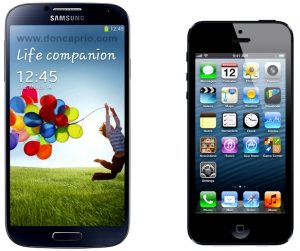If you want to get more done and optimize your workflows, mobile apps are one of your biggest allies.
Naturally, different apps serve different purposes, so it’s important to try various platforms out to see what best suits your needs and helps you improve your productivity.

However, one of the biggest areas where people need help is managing their emails. If you use an iPhone when you’re on the go, you definitely want to download an iOS email app to improve your email communications.
There are tons of email apps for iPhone OS, or iOS, but what makes a truly great email app? Let’s take a closer look at what features and functionalities you should look for when choosing an email app for iPhone.
Tips on What To Look for in a Top-Tier iOS Email App
Conversational email
A conversational email app, such as Spike (the world’s first conversational email platform), turns your emails into chat-like conversations. This makes it much quicker and more natural to read and respond to emails, which is even more important when you’re doing so from your mobile device.
Why is that? Well, sifting through long, repetitive email threads is a big enough drag when you’re working on your laptop. It’s an even bigger timesuck when you’re trying to scroll through long, cluttered threads from your smartphone.
A conversational email app filters out all the noise, so you see your messages as easy-to-read chat bubbles and can instantly respond to them on the go.
Ability to sync multiple calendars
Most iOS email apps have built-in calendars, but what sets a great email app apart from a good one is the ability to sync multiple calendars under a single account.
Most of us have at least two calendars: one for professional events and one for personal events. Many of us have multiple work calendars, such as for different teams or projects.
If you have to log in to multiple accounts to keep track of everything, it can get very confusing, and you’re more likely to let something fall through the cracks.
That’s why any email app you use on your iPhone should let you sync multiple calendars under one account, so you can easily see all your important dates and deadlines and receive reminders about them in one place.
Filtering and labeling capabilities
Nobody likes a cluttered, unorganized inbox where it’s impossible to find what you need to access at any given moment.
That’s why you should look for an email app for iOS that allows you to easily label and categorize your emails, so you can find them in different folders or filter them by type to find information quickly.
Built-in audio and video messaging
Traditional emails are great for certain things, but sometimes text-based messages aren’t enough.
For a truly great mobile email experience, choose an app that has additional options for communicating, such as built-in voice notes and/or video conferencing.
That way, you can quickly send your team members an audio message or start a video meeting right from your phone. This can save you a lot of time and make communication more efficient compared to typing out a long email response.
File management
Sending files back and forth via email is a common workplace activity, so it’s ideal if your iPhone’s email app has file management functionality.
This could be as simple as the ability to preview attachments from your smartphone without opening them, saving you time in fully downloading the files.
Integrations with other productivity tools
Another thing to look for when you’re deciding on the best email app to use on iPhone is what other apps and tools it integrates with.
For instance, if you already use Gmail for your work email, it’s ideal to find an app that integrates easily with your Gmail inbox and its associated Google Calendar.
Task and project management features
Email apps don’t just have to be for managing your inbox — they can also function as project management hubs to keep track of all your progress on work projects.
For instance, look for an iOS email app with the ability to create tasks and to-do lists. That way, if you receive an email from a team member, client, or partner with a new to-do or an important update about something in progress, you can quickly update the appropriate task.
Ideally, you should be able to share these tasks and to-do lists with colleagues, too, so everyone gets real-time updates on project progress.
In-app notes
Emails often contain information that you want to jot down to remember and refer to later, without needing to read the whole email again.
Of course, you can always use a separate note-taking app for this, but it’s even better if your iPhone email app has built-in notes. This allows you to quickly write down the most important takeaways from your emails without ever leaving the app.
Conclusion
Above, we mentioned some of the top features to look for when choosing an iOS email app. Follow these tips and you’ll be well on your way to streamlining your emailing and boosting your overall productivity!