I’ve been using Feedburner since 2009 but never knew I could use my own custom domain name with my feeds URL till about two months ago. I was just toying around the settings the other day when I came across it. I tried and it worked! Now my Feedburner address is available at feeds.doncaprio.com/doncaprio.
Also, instead of going to Feedburner to log in and manage my feeds, launching feeds.doncaprio.com on my browser gets me there. This doesn’t have any special advantage so to speak, but it’s just ideal for you if you think you need to customize your feeds.
How to use custom domain name with your Feedburner address.
1. Log in to Feedburner and at the top right, click on My Account
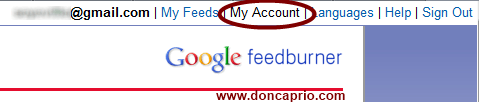 2. On the left sidebar, select MyBrand
2. On the left sidebar, select MyBrand
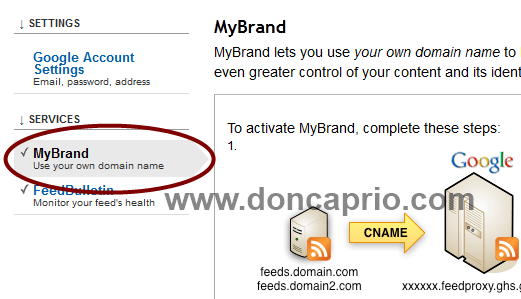 3. On the next page, what to do to activate this service is detailed. You will be give a unique value to create a CNAME with.
3. On the next page, what to do to activate this service is detailed. You will be give a unique value to create a CNAME with.
If you’re on Blogger, you’re supposed to create a CNAME pointing to feeds.yourdomain.com from your domain registrar. Of course, you can choose to use a different subdomain for your feeds but that is the most commonly used.
WordPress users can create the CNAME directly from the cPanel. Just log in to cPanel and select Simple DNS Zone Editor and create the subdmain for your feeds. You just need to wait for some hours (or just minutes) before the DNS changes fully propagate and you can then access your feeds using the sub-domain you created. Like I mentioned earlier, this is only for branding, there’s no other benefit but it’s cool though. 😉






Comments
4 responses to “Pointing a Subdomain to your Feedburner Address”