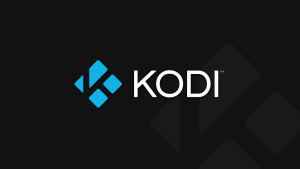It came as a surprise when Apple announced that iPhone 4s would be getting an iOS 9 upgrade which was against earlier speculations. It was already assumed that just like iPhone 4, iPhone 3GS and the rest devices that got dropped from getting updates at certain points in time, the iPhone 4s wasn’t going beyond iOS 8.

However, when Apple announced that iOS 9 was more about optimizing the operating system for better performance and included iPhone 4s in the list of phones getting the upgrade, many 4s users who had been clinging on to the device despite seeing newer iPhones being released every year have one more good reason to hold on to the last surviving Apple 3.5″ device.
So, I took the plunge last night and installed iOS 9 public beta on my device and from all indications, I think I’m uninstalling it and going back to iOS 8.4 today.
iOS 9: First Impressions
Apple already said there hasn’t been much user interface overhaul in this update and this is true. The UI still looks almost exactly like iOS 8 but I could see some major changes I would actually describe as pleasant.
1. A tiny update to the keyboard
It’s one of the biggest annoyance on iOS especially if you type a lot but now, you can actually see if your keyboard is in uppercase or lowercase. The Shift key no longer just turns black or gray to indicate your keyboard is in lowercase or caps, the actual keyboard letters now show that.
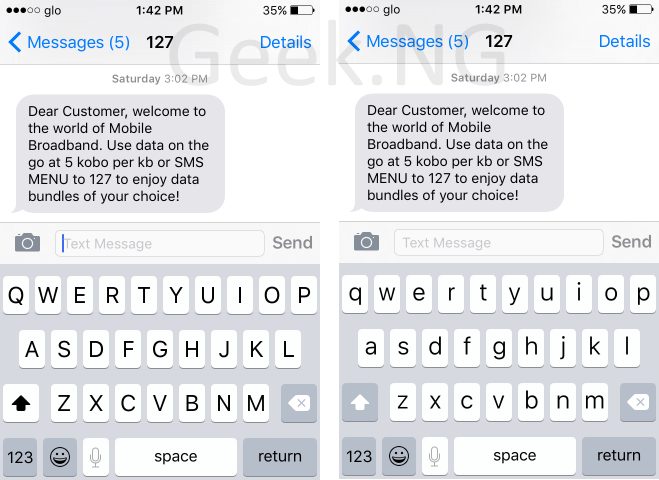
Not a big deal, right? Other mobile operating systems have had this in years but still, it’s new. 🙂
2. Search in settings
Another useful physical change I noticed is that you can actually now search in Settings.

Instead of navigating through the whole place looking for something, a simple search would bring it up.
3. Siri has a new look and now seems smarter
Siri has a new look and as you’ve probably heard, it’s a lot smarter than it used to be. Siri now has better results for natural language queries. You can just ask Siri to show you emails you ignored last week and you should see something like this:
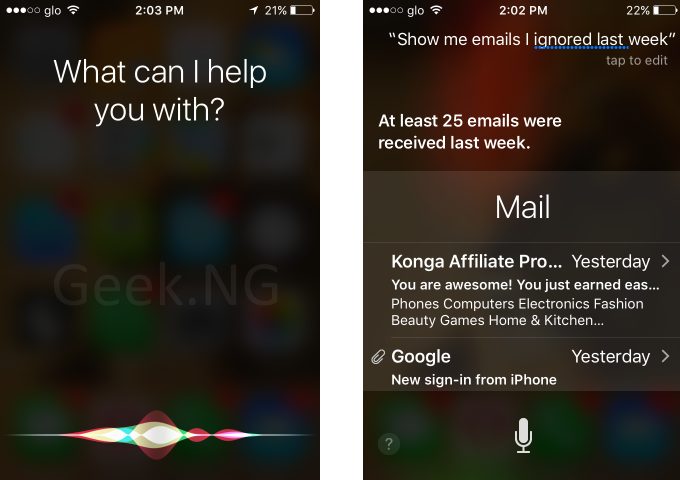
The search assistant is more proactive and it now searches deeper, it even searches in installed apps. You can even ask Siri to show you your selfies and she would do just that.
4. Notes Application
I stopped using iOS Notes some times back and switched to Google Keep but the last update to the Notes app might lure me back. The app now has a major user interface overhaul and new functionalities have been added.
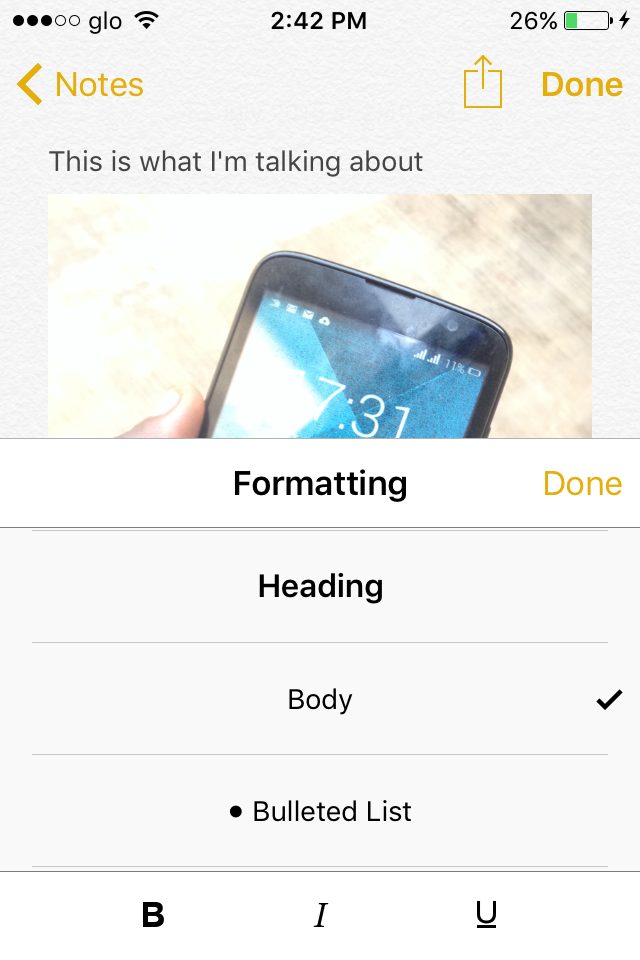
You can now add pictures, properly format your notes and more.
5. A better organized gallery
I checked the Photos app and noticed things look much better now. There’s a screenshots album and a selfies album.
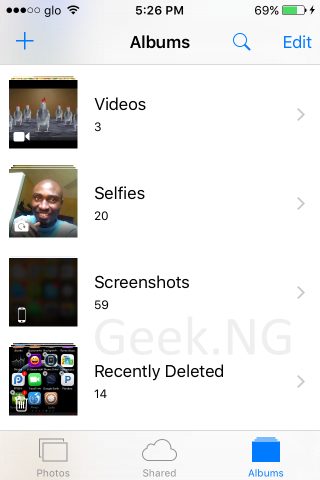
6. Multitasking
On the iPad, multitasking has been taken to a whole new level and there’s a new feature called “Split View”. This lets you run two apps concurrently and share the screen at the same time just like you can do on desktop computers. However, this feature isn’t present on iPhone 4s as expected.
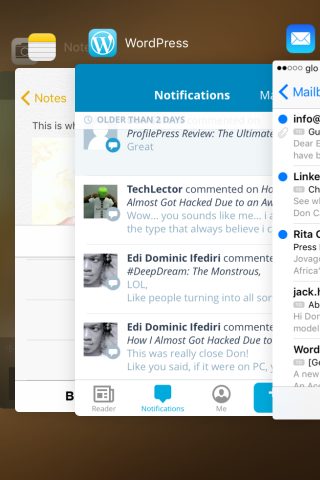
iPhone 4s may run iOS 9 but it definitely won’t get all the features you’ll find in new generation Apple devices.
Maybe you shouldn’t upgrade just yet
The changes look cool but remember, this is a beta software upgrade and things may go wrong. Your apps may not really work as they should and even if you’re going to do this, it’s best done on a device you don’t use often.
My iPhone 4s is only a secondary device and I’m seeing issues already. The battery drain is something else and I’ll probably go back to iOS 8.4 before the end of the day.