In some cases, Genesis child themes often come with both primary and secondary navigation menu positioned right under the header. Themes such as Eleven40, Streamline and a few others have the primary and secondary navigation placed on top of each other and this doesn’t look too tight. Of course, you can use just the primary menu and then add the other links as HTML to ‘header right’ widget but in my own case, I prefer to have ads in that position and had to reposition my secondary menu to the very top just above the header. However, it’s not only the secondary menu you can reposition, you can do the same for your primary menu.
Must Read: Change Default Search Engine to Google in Genesis Theme
How to position secondary menu above header in Genesis
– Go to Appearance > Editor > functions.php
– Add this piece of code to the last line and save:
remove_action( 'genesis_after_header', 'genesis_do_subnav' );
add_action( 'genesis_before_header', 'genesis_do_subnav' );
Must Read: Add Google Adsense / Custom HTML Ads to Genesis Without A Plugin
How to position primary menu above header in Genesis
Of course, you can do the same thing for your primary menu by using this snippet instead:
remove_action( 'genesis_after_header', 'genesis_do_nav' );
add_action( 'genesis_before_header', 'genesis_do_nav' );
As you can see, the heavily modified Eleven40 theme I use has the secondary menu just above the header and I guess this should work for you too no matter which Genesis child theme you’re using.


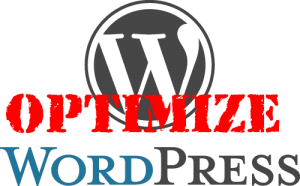
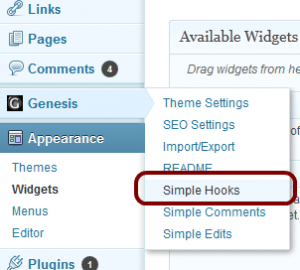

Comments
29 responses to “Reposition Secondary Navigation Menu Above Header in Genesis Child Themes”