I picked up my phone that morning to make a call, launched the Contacts app and realized I had just about 5 contacts left out of the hundreds in my phone book. Still trying to understand what was happening, I checked my other device to see the same thing. All contacts were gone. The only five left were the few contacts in my iCloud account.
Also read: Stop Losing Your Contacts Every Time You Lose Your Phine
It then dawned on my that the Android phone I gave out to someone the previous day still had my Google account and the person had gone ahead to delete every contact. Since my Android and iOS devices all use Google contacts, deleting or adding a contact one phone is automatically synchronized across other devices.
How I got back the deleted contacts
The good thing about using Google contacts is that you can always restore deleted contacts. To get started:
1. Go to google.com/contacts on your web browser.
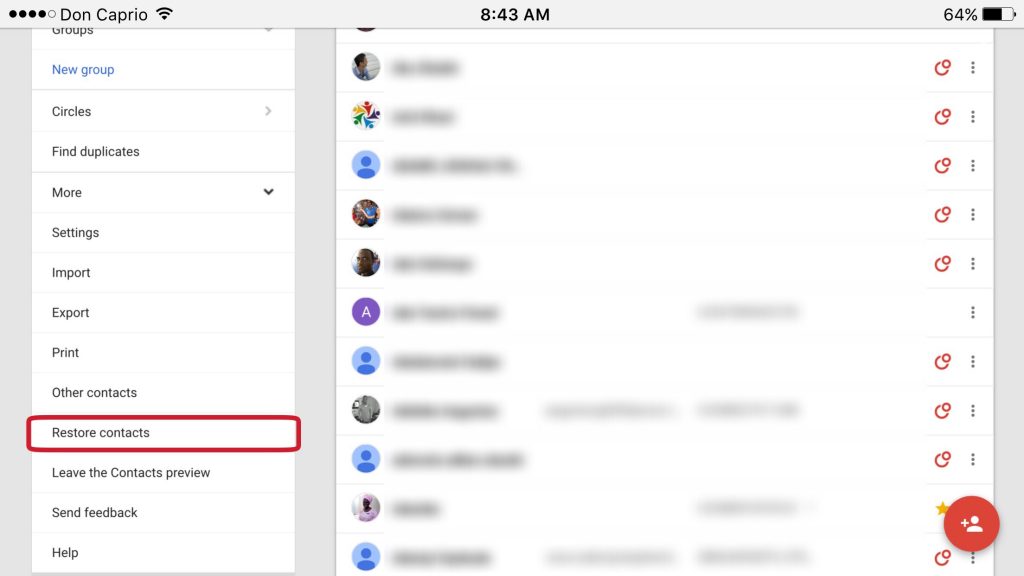
2. On the left sidebar, click on More, then Restore Contacts.

3. The popup window gives you different restore options. Choose one that suits your need and click the Restore button.
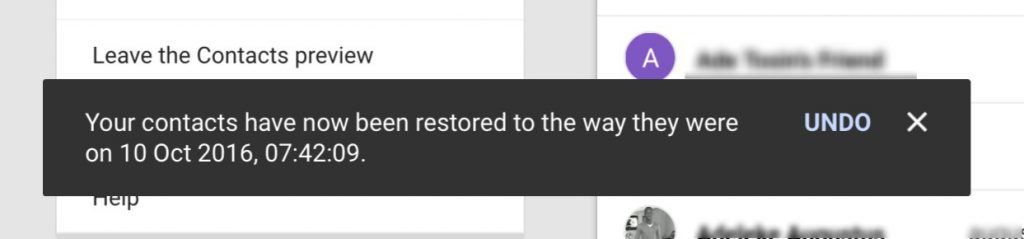
Your contacts schools be restored. Synchronize your device with Google Contacts and they should automatically appear.


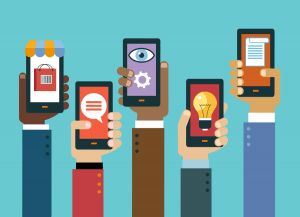

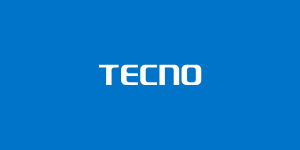

Comments
4 responses to “How to Restore Deleted Google Contacts”