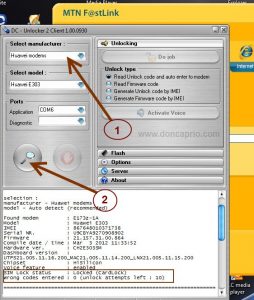We are witnessing the rise of Cloud computing. Thousands of businesses are abandoning their local storages in favor of moving to cloud platforms – it’s cheaper, more accessible, and flexible.
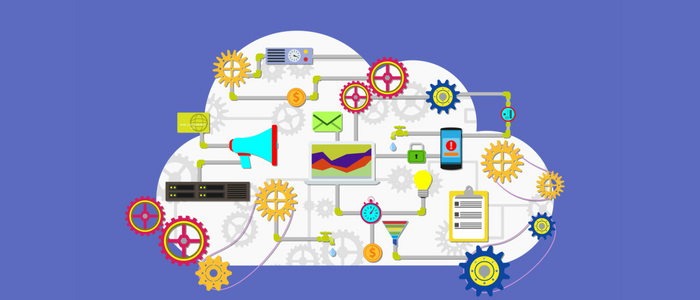
However, with this popularity of the Cloud comes a certain responsibility. All services promise similar benefits and avoid talking about risks. To pick the best service, you need to know exactly where to look.
We created an ultimate checklist with the most important features of the ultimate cloud service, both in terms of functionality and security. You should use them as your criteria when evaluating the choices and narrowing the circle down.
Must-have Functionality Of A Cloud Service
After looking into dozens of Cloud services and their free and paid versions, we made a list of essential features. No special add-ons or rare extensions, only must-have functions that should absolutely exist in any Cloud storage.
Multi-device support. Cloud services must be equally accessible as desktop programs, mobile applications, and web versions. Check whether the tool supports your operating systems and browsers.
Editing customization. You may be surprised but not each Cloud service has a built-in editor. You don’t want to be forced to download a file each time when it’s time for edits. Even worse, you’d have to re-upload the file again. To avoid all that hustle, choose storages with a built-in editor, at least for text documents and spreadsheets.
File exchange. Sharing files with other people should be possible with custom links or via email access. Some services, like Google Drive or Dropbox, allow changing permissions. Some users can only preview the files, some – suggest changes, whereas others can make edits directly in the document.
Start with platforms that have free versions. You can start with the most popular storage – Dropbox. To start using Dropbox, download the installer from a Dropbox Free Download and register an account. With free editions, you will be able to test out the Cloud storage, understand your benefits, and decide whether you need a paid upgrade in the first place.
Real-time synchronization between devices and users. Whenever you edited a file on a mobile phone, you want those changes to be displayed on the desktop software and the web version. This gets even more complicated once there are several users working on the same document simultaneously. It’s best if the tool accounts for these circumstances and allows you to save and keep track of all performed changes, no matter where and by whom.
Returning to a previous version. What if you accidentally deleted the document – and the service has already rewritten the previous version? What do you do? In a good Cloud platform, you should be able to rollback to the previous version of the document. It’s even better if a platform provides you with a full history of document changes. This way, you can pick any version.
Media files preview. Downloading a video or audio each time when you need to preview the content is very uncomfortable. The thing is, media files tend to be big, therefore, they also require a lot of download time. Make sure your Cloud platforms allow built-in previews without local downloads.
Is my Cloud service safe?
Overall, Cloud services are much safer than your local storages could ever be. The thing is, creators of Cloud platforms are bound by multiple legal regulations which forces them to take the matter of security very seriously.
That’s why they have entire departments that develop encryption and respond to hackers’ threats. Most importantly, data stored on Cloud is distributed to international servers. There is no precise point for a hacker to target since one user’s data can be actually saved in different regions of the world.
However, there are two categories of concerns that you’d better be aware of before making a final choice:
- Cloud providers could possibly cooperate with big cooperations and governmental organizations.
- Clients of a cloud service should make sure that their data is not available to the development team in a deciphered form.
Both of these concerns can be resolved in three simple steps.
Step #1 – Find out more about the service’s encryption.
Ideally, a service should use end-to-end encryption. This type of protection means that the original version of the content is unavailable to anyone. Each piece of data is encoded with a unique code. Even software developers should be unaware of the combination used for deciphering.
You may already have heard about such a system in WhatsApp and Telegram. Even if the government would’ve requested the contents of messages or user’s personal data, the company would be unable to satisfy the request. The answer is simple: they also have no access to the data.
If the same system is implemented in a Cloud service, you will be able to know that your data is absolutely safe. So, be sure to visit an official website of the service and find out more about their encryption methods.
Step #2 – All actions should be trackable and visible
Make sure you have access to the entire history of document changes and receive appropriate notifications the moment someone enters the storage. If a user with whom you shared the access makes changes or deletes a file, you should be able to find out. Also, all such processes must be reversible.
Step #3 – Use additional security layers
Even though we underlined the importance of using only an encrypted service, it does not mean your data is completely out of the woods. If a hacker finds our your login credentials and accesses the service form your account, you could be in huge trouble.
If you store sensitive legal or financial information, it’s best to protect it with a strong password combination. Make sure that software allows creating new security layers and has a built-in password manager.
Conclusions
Choosing a Cloud service is generally not an easy task. You can make it simpler by paying closer attention to the tool’s functionality, permissions, add-ons, interface, and adopted security standards. Companies should openly and transparently disclose such insights – if you can’t find an answer, the platform could be shady.
The easiest way to protect your privacy when choosing a Cloud tool is by doing your research. Check customer reviews, go to official pages and independent blogs, check experts’ evaluations. If you are approaching this matter thoroughly, chances are, you will find a perfect cloud service from your first try.