With an iPhone 4s or iPhone 5, you probably won’t find these tips particularly useful since you’ve got a whole lot of RAM to use but when you use an iPhone 3GS or 3G, you’ll find your phone freezing at times. I once used an iPhone 3G and I can tell you that it sucked at times. If you don’t manage your phone the right way, you may find occasions when your iDevice won’t be as smooth as it should be. There are many things responsible for this and there are ways to rectify this and make you device faster.
1. Always close open apps
Since iOS has no exit button you can simply tap to quit applications, you have no choice but to press the home key and minimize them, leaving them to run in the background. Some of these apps may quit when the RAM gets too low but it’s always better to quit them before that happens.
Double-tap the home key to show a list of recently used applications and those currently running, hold one of them till they all start to wiggle and press the red “minus”sign to quit each of them.
2. Free up memory
If your iPhone is already jailbroken with SBSettings installed, you can kill running processes from here and even free up your memory. This makes your phone run quite faster.
Swipe horizontally on your status bar to drop down SB Settings, Click on processes, kill running processes and then tap “FREE UP MEMORY.”
3. Reduce Cydia tweaks
Cydia tweaks make make your phone look cool but then again, each tweak you install eats up your memory, making your iPhone get slower. You should know that you only need to install only useful Cydia tweaks, not everyone you can lay your hands on.
4. Uninstall themes
I used to have Mac OS X theme on my iPhone and also a theme that changed the UI to WP7 but I had to removed them all when I realized my normal free memory was cut by half. Anything different from the default theme will definitely slow down your device and should be avoided.
5. Install a fresh firmware
If all the above fails and your phone still runs slow, the last option is re-installing your firmware and when you do this, do not restore from a backup, set up your phone as new and then sync your applications using iTunes. If you’re afraid of losing your Cydia tweaks, there’s an app that helps you back them up.





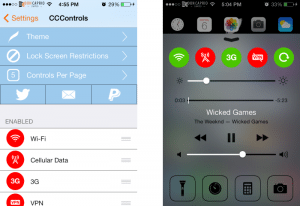


Comments
4 responses to “How to Make Your iPhone Run Faster”