About two decades ago, the use of software within organizations was largely confined to big transactional systems in the data center. Today, it underpins nearly every function in every industry.
This progressive advancement explains why software development has become one of IT teams’ most essential tasks.

But here’s the thing about software:
“Software development” does not end with just the coding or build process. An equally important aspect of it is the distribution and deployment process.
At its core, software distribution and deployment encompass all the processes involved in:
- Sending the new software out to all the end users (distribution).
- Getting it up and running properly in its environment including installation, configuration, running, testing, and making necessary changes (deployment).
The process sounds pretty straightforward in words but it is in fact usually rigorous in practice, especially for teams deploying software manually. From security threats to change management to the handling of large user bases, IT professionals are faced with deployment challenges every day.
In the case of deploying software manually, IT often needs to visit each endpoint and complete laborious, time-consuming installations and maintenance. This is even worse for distributed organizations with remote sites.
Considering these challenges, the big question is this:
How can you easily and quickly distribute your new software or latest update in a secure environment without any hassle?

It turns out the most helpful answer to the question is to use a solution that allows automatic, cloud-based software deployment, along with many other features that contribute tremendously to IT teams.
Using a Cloud-based IT Management Solution
Distributing, installing, configuring, and updating software applications are all tasks that involve a lot of processes and usually take up a huge chunk of time and resources.
In addition, they are mostly repetitive tasks, which means you get to do the same thing over and over again — the very root of boredom in the workplace.
The problem is that most organizations are still holding on to manual deployment. Have a look at these numbers and you’ll understand better:
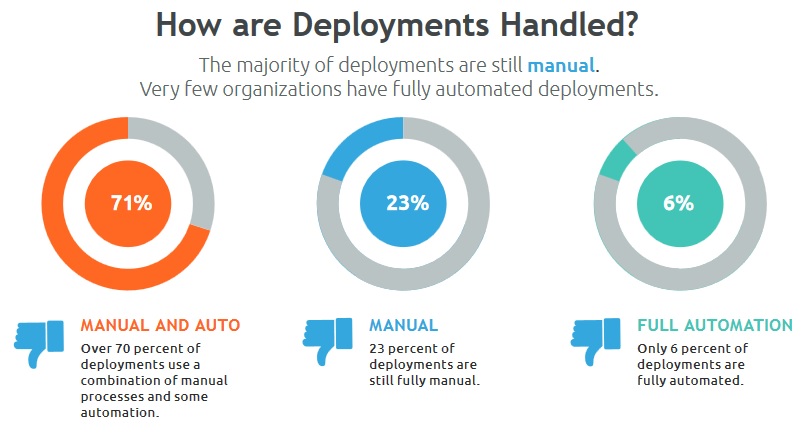
But manual deployment is such a hoary system that puts you in the backseat and creates opportunities for your competitors to outgun you. It is outdated as automation is now the new awesome.
In short, clinging to a manual approach nowadays makes it feel like you’re still operating in the last century, plus there are so many process-specific problems that come with it.
Problems of Manual Deployment
Here are just a few of the problems native to hand-operated deployment:
- It’s time-consuming — it takes longer to deploy by hand. Which means, your team spends more time to get less work done. This further contributes to higher cost of operation, as you’d have to pay more people for longer working hours.
- It’s labor-intensive — not only does it require more hands to operate, it also requires more input from each of your guys.
- It’s prone to human errors — manned by error-prone humans, a manual system is vulnerable to mistakes. Such mistakes can lead to bigger issues, which only ever means wasted time and money for your organization.
- It droops operational efficiency — it makes your IT look incompetent and unproductive, and causes delays in operations.

But just as with most other business areas that have seen the light of advanced technology, provision has been made to take care of the process-impairing chaos associated with manual software deployment. It’s called deployment automation.
The Solution – Automatic Deployment
Let’s take a look at how deploying your software automatically from one cloud-based IT management platform solves the problems mentioned above:
- It’s time and cost-efficient — using a software distribution tool will enable you to deploy your software to your entire IT environment in a matter of minutes, dramatically shortening the work hours of your employees and saving a considerable amount of capital.
- It’s a one-man job — only one set of hands is needed, enabling your IT manager to orchestrate the distribution alone, unchaining him from time-consuming, unneeded cooperation with other employees.
- The chance for errors is diminished — Had Equifax only used such a solution
for example, they wouldn’t have had to face one of the largest data breaches in history thatwas caused due to a human error. Not to give machines too much credit over mankind, but some tasks are best in their hands. Software distribution (and IT management in general) is one of those tasks. - Your IT department channels a professional and secure impression to the entire company.
Distributing your software automatically can be easily achieved with the help of most IT management platforms, enabling you to manage your entire IT environment and ruling over any IT task, while software distribution being one of them. Cloud Management Suite (CMS) is such a tool that can help you with your software deployment mission, and many others for that matter.
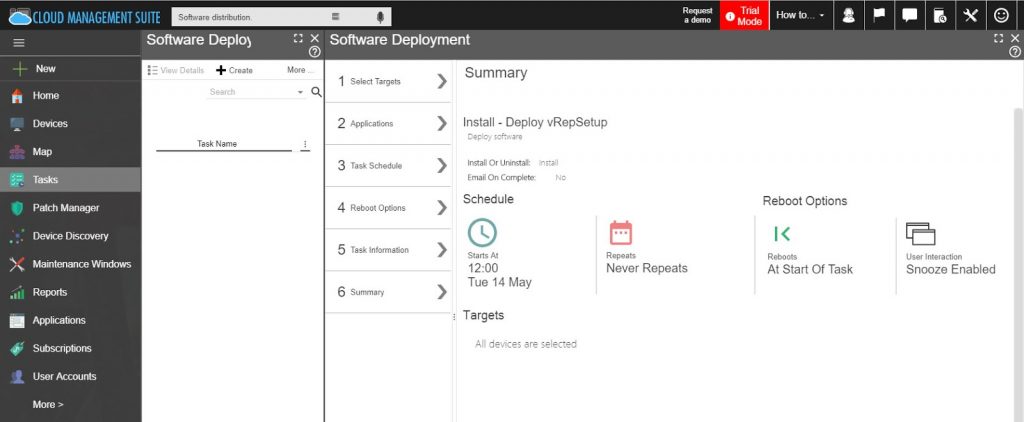
It’s important to note that apart from adopting an automated, remote-supported solution for software distribution, you’d also want to ensure that you use an automatic patch management system in order to make sure that this newly deployed software always remains up-to-date. Otherwise, you might unknowingly create holes in your security system with new, unpatched software. And after all, we don’t want to cause more harm than good.
IT management software like CMS allow you to follow up your software deployment process with an automatic patch management solution, ensuring that you seal the software distribution task securely without creating further points of vulnerability in your system.
Conclusion
Just as the build of your software is important, so is its deployment.
A bad deployment process can get in the way of all your team’s hard development work. You want to avoid that as much as possible.
By choosing the right tools and automating your deployment, you can be confident that not only will your team perform excellently, but that your software will also perform well.
Your IT team doesn’t have to attend to each computer on different sites to install, configure, or update the software. All of those functions, and more, can be performed easily, quickly, and securely from one place, anytime.
You also don’t need to worry about security anymore as an automatic patch management can help.





