You might have seen email subscriptions on many blogs and wonder how it’s done if you’re a new blogger.
The one I use is delivered by feedburner. Wondering what’s the use? Well, your subscribers get an email each time you make a new post and it’s a great way to keep them coming back again and again. Now let’s get down to business. You should be familiar with feedburner by now if you ahve read my previous posts on how to add recent comments and recent posts via your feeds.
Now let’s get down to business. You should be familiar with feedburner by now if you ahve read my previous posts on how to add recent comments and recent posts via your feeds.
1. Login to feedburner with your google account
2. Click on “my feeds” right at the top of the page and click the feed you’ve burned earlier
3. Next, click on “publicize” tab
4. Now select “E-mail SUbscription from the links on the left
5. Now click the activate button and you’re just a few steps to go
6. Now you should see some links under the “E-mail subcription” link by the sidebar
Select subscription management to get the code to use on your blog.
Sign in to your blogger dashboard > click on layout > add a page element > html/javascript
and paste the code and SAVE THE CHANGES.
7. You might as well check out the other links for customizing the email.







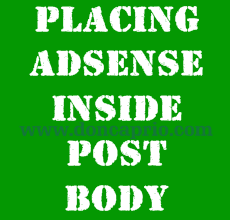

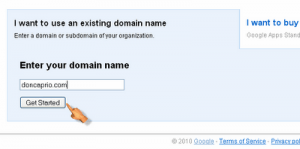
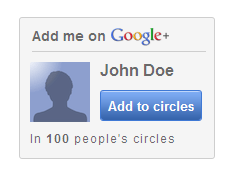
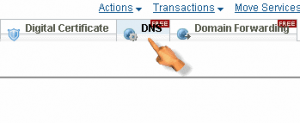
Comments
5 responses to “How To Add Email Subscription To Your Blog”