It not easy staying on facebook chat especially if you have a thousand friends or more with those chat invitations popping up when you have something else to do online. You might even be forced to answer a couple of them against your wish because you don’t wanna be a snub. With almost two thousand friends on my list, I can’t just cope with facebook chat though I wish I could chat with some people there every once in a while but logging on to chat with twenty chat invites can definitely scare anyone off. I always appear offline even when I’m online. I used to wish facebook chat was like yahoo messenger where you can be online but display your status as busy or invisible and still chat with anyone you want to talk to at your own discretion but on facebook, it’s either you’re in or out. Well, there’s a little trick to have some privacy on facebook chat. You can either appear completely offline, appear online to some certain people or appear offline to some friends…perhaps you want to have a chat with someone and you don’t want your girlfriend or parent to know you’re online on facebook chat. 😀
Appearing Completely Offline/Invisible To Everyone
This option won’t show your name on chat though you’re online busy with your regular facebook business. I guess you know this already but in case you don’t, locate the chat settings which should be either above the chatbox or below it (depending on your computer’s screen resolution). For a low resolution screen, the chat settings is right above the chatbox as shown below:

The chat settings is located right below the chatbox for a high resolution screen:
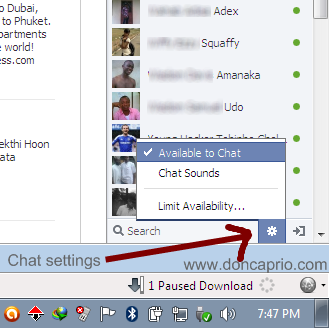
Just click on Available to chat to unmark it. This makes you appear offline and free from those chat popup messages.
Appearing Online To just A Few Number Of Friends
If you’re like me with almost two thousand facebook friends and intend to have just ten to twenty real friends know when you’re online, there’s a way to do it without letting others know. On the homepage, check the right sidebar and locate LISTS. Click on MORE to create a list of people you want to appear online to.

On the next page, hit the Create a List button and give the list your desired name. Clicking on Create List button takes you to the next page where you’re asked to add friends to your list.

You should only add only those you want to appear online to on facebook chat and I guess you should be careful with who you add to the list.
When you’re done creating the list, go back to the Chatbox settings and click on Limit Availability.

Now you can see your options, right? Select ‘Only make me available to’ and mark the group you just created. That’s all.
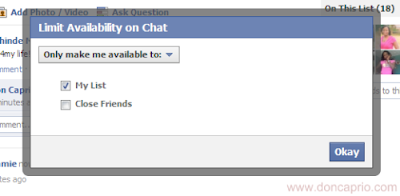 This makes you available only to those number of people on the list you just created but unlike Yahoo messenger and other IM platforms, you won’t be able to see those who are not the list either even when they’re online.
This makes you available only to those number of people on the list you just created but unlike Yahoo messenger and other IM platforms, you won’t be able to see those who are not the list either even when they’re online.
Appearing Offline/Invisible/Unavailable To Some Friends On Facebook Chat
Well, maybe you like chatting and want everyone to know when you’re online but there’s just one particular person you don’t want to talk just just because he/she bugs you rather too much. You don’t want to appear offline to everyone just because you don’t wanna talk to just one person, right?
Just like we did earlier, create a new list and add the name of that person you don’t want to chat with. You can add as much friends as you like, there’s absolutely no limit. Now go back to facebook chat settings and click on ‘Limit Availability’. Select ‘Make me unavailable to‘ and select the list you just created.
 This makes you appear offline to that friend (or those friends) you’ve added to the list. Did you find the post helpful? Please share it if you do!
This makes you appear offline to that friend (or those friends) you’ve added to the list. Did you find the post helpful? Please share it if you do!






Comments
2 responses to “Hide From Certain Friends On Facebook Chat”