Xiaomi Mi A1 is Xiaomi’s first Android One phone and it was released late last year. As with all Android One phones, Xiaomi Mi A1 runs pure Android OS and that’s a good thing. If you’ve been holding back from picking up a phone from Xiaomi because of the complexities of a custom UI, this might be just what you need. It is featured on Android Official website as the latest Android One phone right now.
Specs Overview
- Display: 5.5-inch / 1080p / IPS LCD
- RAM: 4GB
- Internal Storage: 32GB/64GB
- Processor: Qualcomm Snapdragon 625 (2.0GHz octa-core)
- GPU: Adreno 506
- Battery: 3050 mAh
- Rear Camera: 12M (Dual, Telephoto)
- Front camera: 5MP
- Other features: Metal unibody, fingerprint sensor
In the box

Apart from the Mi A1, other items in the box include:
- a SIM ejector tool
- documentation
- a charger
- a USB type-C cable
- and a screen protector film
First Impressions

At just about $200, Xiaomi Mi A1 offers features hard to come by on devices within its price range. This phone looks like it’s intentionally built to look like the iPhone 7 Plus. It’s got a metal unibody, and the unit I have comes in a red finish.
The phone feels light and that’s because it weighs only 165g, it also feels thin. It’s a mid-range phone that feels pretty much like a high-end device.
It’s got a single 5MP camera at the front, and below the screen are the usual 3 backlit capacitive navigation keys.


At the top, there’s an Infra-red blaster and the noise-canceling microphone. At the bottom is the USB type-C port with the speaker and audio port on each side of it.
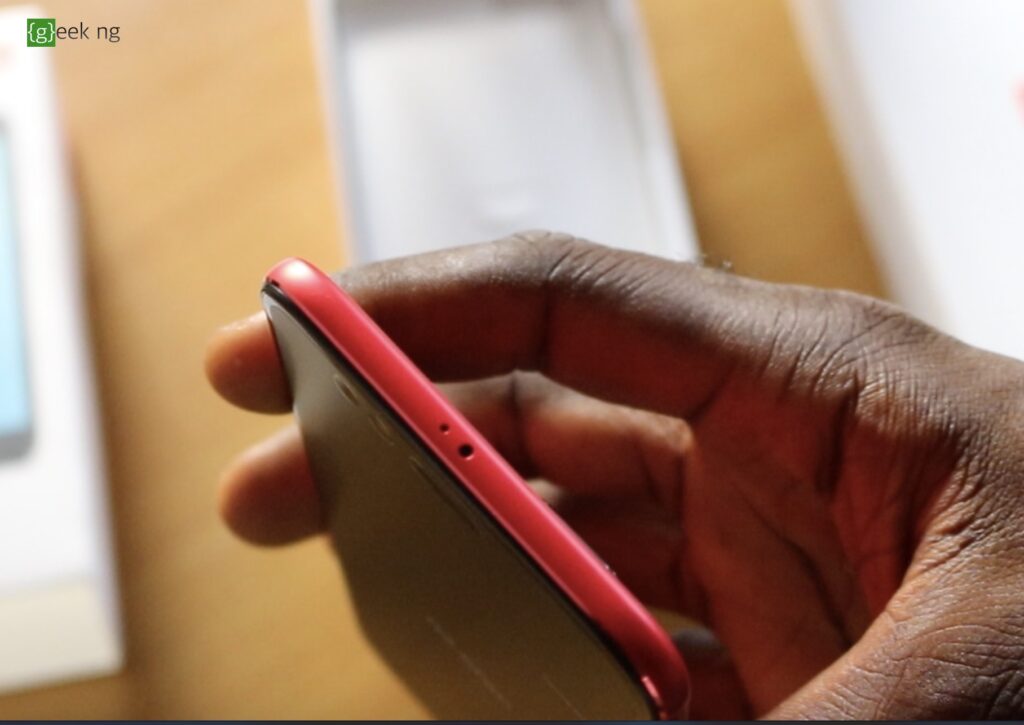

The right side has the volume rocker and power button while the right side has the SIM tray. Because of the hybrid slot, you have to go with two nano-SIM cards or a nano-SIM and a microSD card.


Booting up the phone reveals an unretouched version of Android OS. An instant software update with December security patch was already waiting to be downloaded. Afer a reboot, another 1.1GB Android Oreo update was waiting to be installed.

I’ve already installed the Android Oreo update. I’ve been toying around with the camera’s portrait mode and the images look impressive. I’m going to be using this phone intensively until next week when the full review would be published.
Pricing
You can buy the 32GB version for $209 and the 64GB version for $229 on Gearbest right now.
Buy on Gearbest
If you’ve never bought from Gearbest before, we’ve got you covered as well. Here is a detailed guide that explains how to purchase items from Gearbest here in Nigeria using your regular ATM card.











