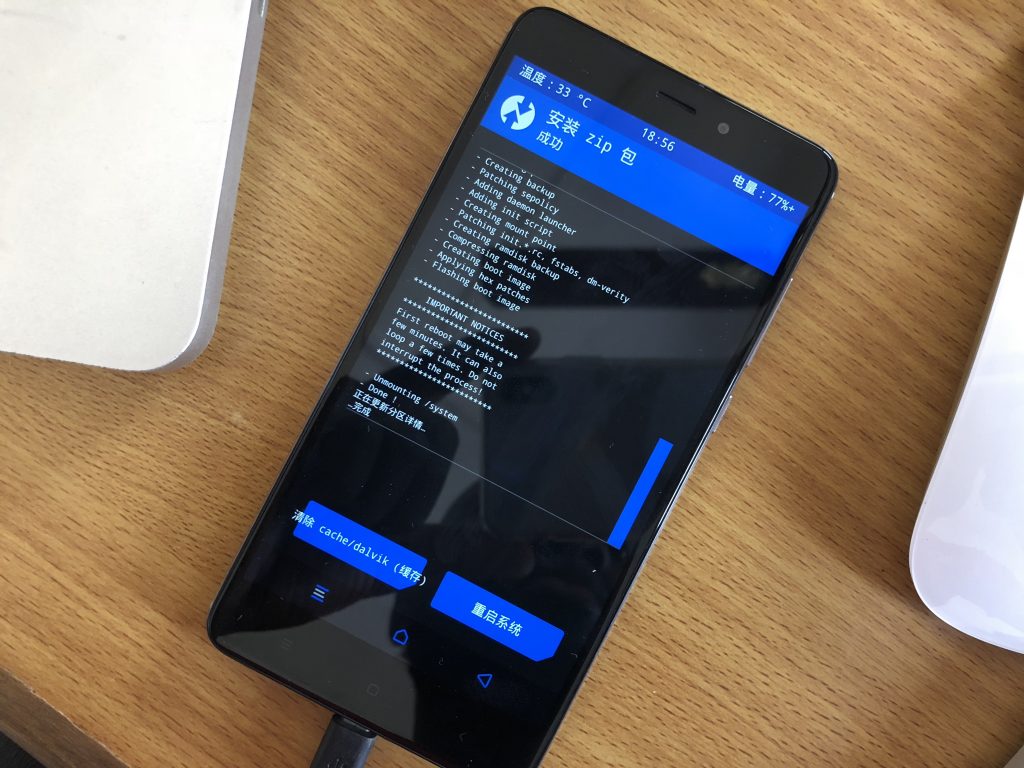With Android Kerner Flasher, flashing your Android phone’s kernerl is quite easy. You don’t need to be a techie to get this done and the attached tool is quite easy to use. Before proceeding, you need to get your .img flash file ready. If you are already running a custom ROM on your Android device, you may be considering flashing a custom kernel. In case you don’t know what this means, a kernel is the central component of an operating system. On your Android phone, the kernel manages the software in relation to hardware. What a kernel does for your phone is manage the software and hardware. Depending on your kernel, you phone may see series of change such as faster performance and longer battery life among others.
 Android Kernel Flasher by danist727@xda makes flashing your kernel extremely easy and safe. I have to warn you that there’s a chance you may brick your phone and I am not responsible for this. You should make a backup of your current ROM with its kernel in case something goes wrong. I tried this on my Xperia Mini Pro and it worked perfectly. Follow the steps below:
Android Kernel Flasher by danist727@xda makes flashing your kernel extremely easy and safe. I have to warn you that there’s a chance you may brick your phone and I am not responsible for this. You should make a backup of your current ROM with its kernel in case something goes wrong. I tried this on my Xperia Mini Pro and it worked perfectly. Follow the steps below:
1. Enter Fastboot Mode
– Power off the Sony Ericsson Xperia
– Press & hold the Volume Up button while connecting the Sony Ericsson Xperia to PC.
– On the computer, open command prompt [cmd] and run the following command:
fastboot -i 0x0fce getvar version
NOTE: This step is to ensure the Sony Ericsson Xperia is connected properly and the drivers are setup properly. If you get an error, then something is not setup properly.
2. Steps Required to Flash Kernel
– Download the attachment below; Android Kernel Flasher.zip.
– Extract to a folder.
– Place the boot.img of the kernel to be used in the extracted folder
– Double-click Android Kernel Flasher.bat
– The rest of the instruction is in the included zip folder
Enjoy your Kernel flashing in Seconds!!!!