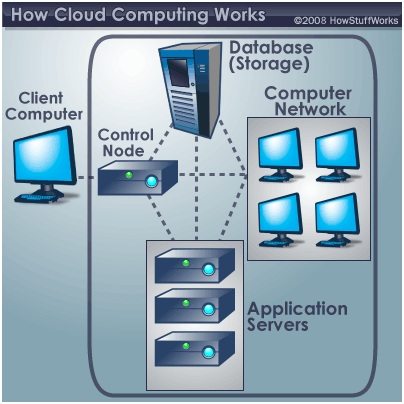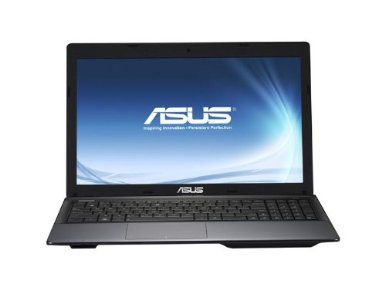Computer users want their machines to work at peak performance at all times because they use them for so many different tasks, such as browsing the internet, sending and receiving email, watching videos, playing games, and staying connected with friends and family through social media. Computers can start to run slower over time, however, if there isn’t some routine maintenance performed on a regular basis. One of the most important maintenance tasks a computer user can perform on their computer is defragmentation of the hard drive.
The Way a Computer Stores Files
A little background on how a computer saves files will help understand why defragmenting is important. When a computer is brand new, any files the user saves are stored in one single space on the hard drive. When files are deleted, however, those files leave behind pockets of available space that will be filled by other files later on. A computer stores information in any hard drive space it finds available, and these pockets of available space are scattered across multiple places on the hard drive.
What is Fragmentation?
Fragmentation happens when there isn’t enough room on the hard drive for a file to be saved. The computer will fragment the file into smaller pieces to save the file. These fragments are saved in the pockets of available space left behind when files are deleted from the hard drive. These fragments grow further and further apart on the hard drive as time progresses. This causes a computer to begin to run slowly as the computer has to find fragments of files in multiple places on the hard drive. If nothing is done about the fragmentation of files on a hard drive, the computer’s life will be shortened as the drive’s speed decreases more and more over time.
How Does Defragmentation Help?
Defragmenting takes all the fragmented pieces of files and brings them back together again, storing them in one location on the hard drive. It rearranges and organizes the hard drive so that files can be found more easily. This increases the speed of the computer and extends its life for much longer. It’s a good idea to defragment a computer at least once a month.
The process of defragmenting a computer can be manually performed by a computer user by following the steps below.
Defragmenting in Windows XP and Vista
- Click on My Computer in the Start Menu
- Right-click on the hard drive
- Click on Properties
- Open the Tools menu
- Select Defragment Now
- Click Defragment in the Disk Defragmenter menu
Defragmenting in Windows 7 and 8
- Click Start
- Choose All Programs
- Click Accessories
- Click System Tools
- Click Defragmenter
An easier solution is to use system utility software. System utility software makes the process much easier on the computer user because it performs a computer’s needed maintenance for them. Go here for more information about defragmentation and system utility software.