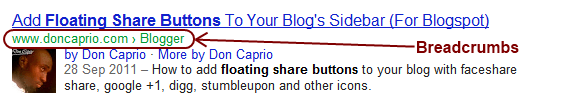If you intend to be listed in google search results, then I guess you must tell google about every single page on your site. Submitting your sitemap to google goes a long way in SEO (search engine optimization).Google Webmaster Tools shows you
-search results in which your site appear
-how your site ranks in all search queries
-click through rate (what percentage of people actually visited via that search result)
-all sites linking to your blog
-keywords that drive visitors to your site
-certain errors you might not be aware of.
After signing in to Google Webmaster Tools with your google account, you must add your blog and verify ownership. Follow these steps:
1. Add your site
2. You’re asked to verify domain ownership on the next page. Select “ADD META TAG TO MY SITE’S HOMEPAGE” then copy the code given.
3. Login to your blogger Dashboard, click on Design, then Edit HTML
4. Search for this code:
<head>5. Now, just after this code, paste the code you copied earlier and save your template.
6. Go back to your Google Webmaster Tools and click on verify.
7. The next step now is submitting your sitemap. Select Site Configuration from the links on the left sidebar and click submit sitemap.
8. Now paste this in the space provided after your blog’s address
That’s all. Google now has your sitemap for easy crawling.