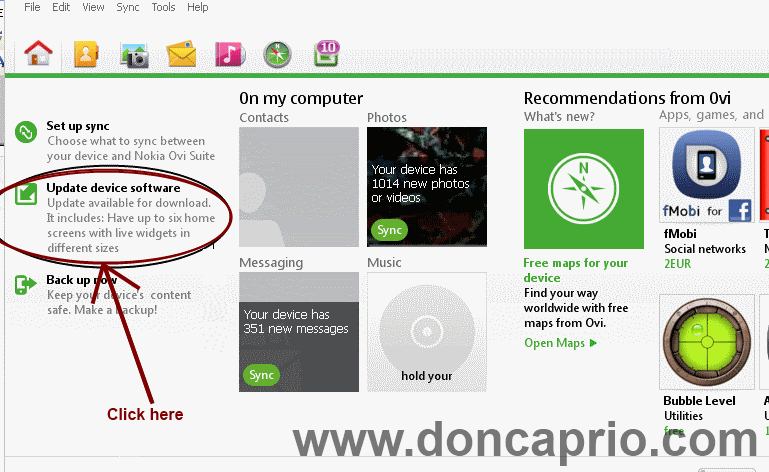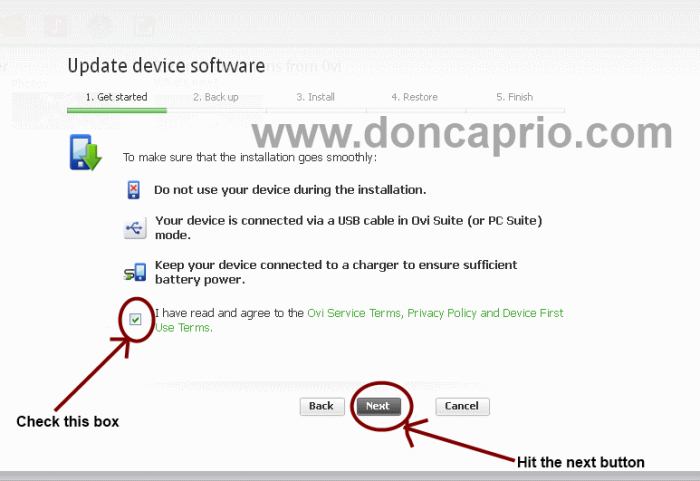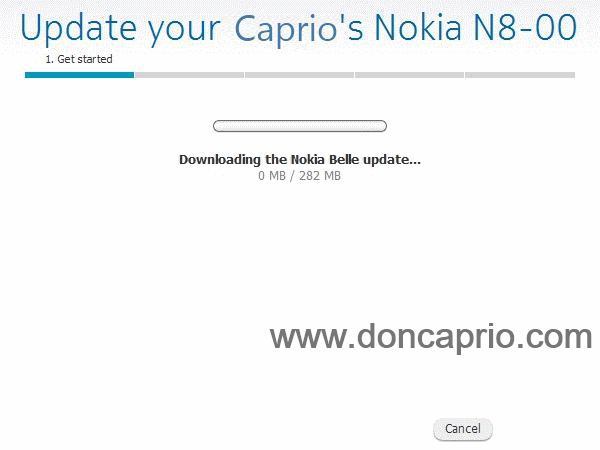Symbian Belle is now available to almost all Symbian ^3 and Symbian Anna phones like Nokia N8, E7, X7, C6-01 and others. There are two ways to get this done: the official way which isn’t risky and the unofficial way which allows you to modify your firmware before updating.With the unofficial method, you’ll need to flash your phone with a Symbian Belle firmware. I explained all about flashing your Nokia on this post and even more on the post I wrote earlier on upgrading Symbian ^3 to Symbian Anna
I’m gonna try to explain both methods in this post but I’ll always recommend the official method of upgrading. It’s less risky and there’s only a slim chance you’ll brick your phone.
Upgrading from Symbian Anna to Symbian Belle Using Ovi Suite
Like I mentioned, this is the most convenient way to upgrade your phone and it’s quite safe, provided everything went right. Before proceeding, you should be sure you have a stable internet connection that won’t be interrupted no matter what as this may brick your phone. A 3G or wi-fi connection is recommended.
1. Download the latest version of Nokia Ovi Suite
2. Install the software, connect your phone and fire up Ovi Suite.
3. Search for your phone update:
 4. As soon as an update is found, click on Update Device Software
4. As soon as an update is found, click on Update Device Software
5. Check the box as shown below and click on Next.
6. The update should start and backup should start automatically.
Back up and everything should be done automatically and this should take about one hour.
Using Phoenix to Upgrade to Symbian Belle Offline
Like I mentioned earlier, this method isn’t the best and I do not recommend it for certain reasons:
1. It’s not the latest Symbian Beller OS version
2. Flashing your phone can be risky
However, to get a better understanding of using this method, you should read my post on how to flash nokia phones using USB cable. Going through my guide on upgrading Symbian ^3 to Anna will also be of great help since all the screenshots you need are all there.
Download Symbian Belle firmware from the links below:
1- http://www.mediafire.com/?81gr9ip861t16c5 – core
2- http://www.mediafire.com/?33hkmskba9jkh7q – rofs3 And Uda
3- http://www.mediafire.com/?ldw0e7wlxmdel63 – rofs2
If any of the files require a password, use orvvan + mohamad 79
You can as well download the file as a single one from this link – http://www.mediafire.com/?zr6csfhpcrbu7su
If you want to perform a permanent hacking by flashing, you can use this rofs2 with installserver.exe added – http://www.mediafire.com/?hn3dx9aeyb2n389.
I’ll advise you use the first method which is quite safe and if you need to hack your symbian belle phone without flashing, you can go through this post.