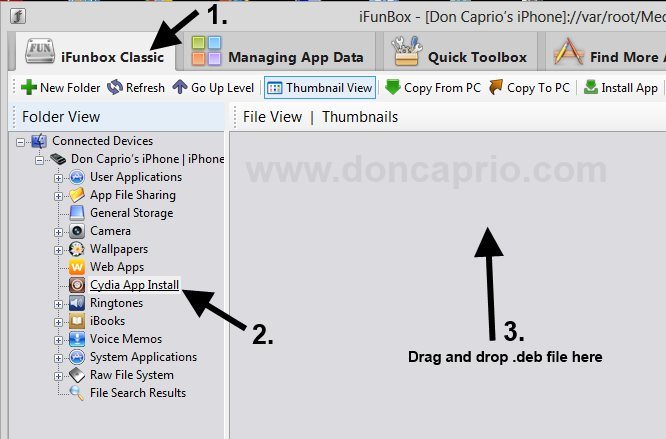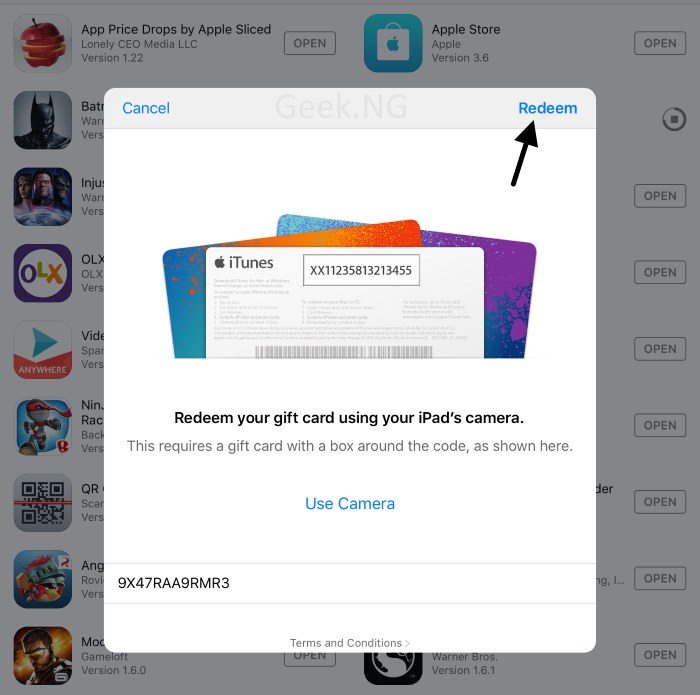After several attempts to get to use my iPhone again after updating to iOS 6.1.2, I was finally able to activate the phone. Of course, if you rely on hacktivation to use your iPhone 3GS or iPhone 4, Evasi0n won’t be of help since it doesn’t jailbreak locked and unactivated phones. The only way is to create a custom firmware through Sn0wbreeze which jailbreaks and hacktivates the phone though it’s still going to be locked and won’t be useable on any network till you unlock. There’s a detailed guide on using Snowbreeze which you should read. Please know that this is only tested on iPhone 3GS (iOS 6.1.2, baseband 06.15.00, old bootrom) and iPhone 4 (iOS 6.0.1, baseband 01.59.00). Apart from these two devices I tested it on, it’s supposed to work on these as well according to the developer:
iPhone 3GS
- 04.26.08
- 05.11.07
- 05.12.01
- 05.13.04
- 06.15.00
iPhone 4
- 01.59.00
If your baseband isn’t listed above, this may not work for you. Also, if you’re using iPhone 3GS, install iPad baseband through Redsn0w may work for you but you have to be cautious about this if your device was manufactured after the 34th week of 2011. Your radio will be bricked with no hope of recovery except you do some hardware repair on the phone. To know if it’s safe to upgrade your device to iPad baseband through Redsn0w, check this article.
How to unlock iPhone 3GS / iPhone 4 Without WiFi
After jailbreaking your phone, of course, you need WiFi to access Cydia ans install Ultrasn0w but in case there’s no WiFi network around, there’s a simple way to unlock that phone.
– Download Ultrasnow 1.2.8 .deb file
– Install and run iFunbox
– Click on iFunbox Classic
– Select Cydia App Install
– Unzip the zip file contaning Ultrasn0w .deb file, drag and drop it in iFunbox
– Restart your phone twice and insert a SIM card.
– Your phone should be unlocked.
This is not working! What do I do?
Like I pointed out, this definitely won’t work for everyone. For example, a friend is still having a hard time trying to make this work on his iPhone 3GS (iPad baseband and new bootroom). If you’re having problems with it, I can only suggest two things:
1. Try installing Ultrasn0w Fixer from Cydia. You can do this by adding this source: http://repo.iparelhos.com
2. If you checked if it’s safe to upgrade to iPad Baseband, go ahead and do that with redsn0w. Be careful with this or your phone may become bricked. I won’t be held responsible for that.
How to upgrade to iPad Baseband
I used Redsn0w Redsn0w 0.9.15b3 for this since it’s the latest version as of now. Download from the official website and follow this guide. You should also download iOS 6.0 (not 6.1.2) for iPhone 3GS to get this to work.
- redsn0w 0.9.15b3 (OS X — use Ctrl-Click->Open if on Mountain Lion for now)
- redsn0w 0.9.15b3 (Windows — run in Adminstrator Mode)
- iPhone2,1_6.0_10A403_Restore.ipsw iOS 6.0 (3GS)
– Go to Extras > Select IPSW and locate iOS 6.0 firmware
– Click Back > Jailbreak
– Uncheck Install Cydia and be sure you only mark Install iPad Baseband
– Hit the Next button, get your phone into DFU mode using the on-screen instruction
When your phone restarts, you should now check the baseband to see if it’s changed. If it’s still doesn’t work and your phone is still locked, I’m afraid you may have to go for factory unlock.