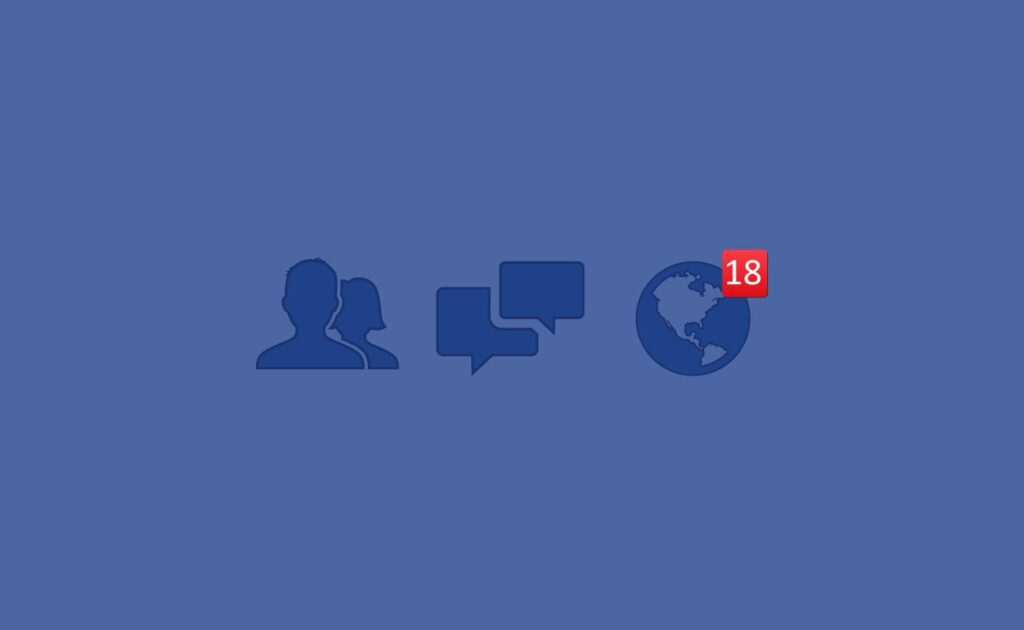Just like someone said, Facebook is gradually becoming the new Youtube. People keep sharing videos every now and then and as a matter of fact, I watch more videos on Facebook these days than I do on Youtube. Facebook is even pushing the videos more to users news feed. We recently shared how to disable video autoplay on this post and you may want to check it out.
From funny videos to educative ones you find every now and then on your news feed, saving them to watch later or share with someone not on Facebook would’ve probably crossed your mind.
Ever thought of downloading Facebook videos right there on your Android phone with ease? There are two easy methods to get it done.
- Using Facebook official app with ES File Explorer
- Using a 3rd party Facebook video downloader app
Both methods are easy and whichever you use is a matter of choice.
Using Facebook official app with ES File Explorer
Before proceeding to use this method you must have these apps:
- ES File Explorer: If you don’t have it, download it here from Play Store and install.
- Facebook Messenger (Old version): The latest version of Facebook mobile app doesn’t allow this and till date, I’m still using Facebook v27.0.0.25.15. You can download it here.
To check your Facebook app version, go to Menu > About.
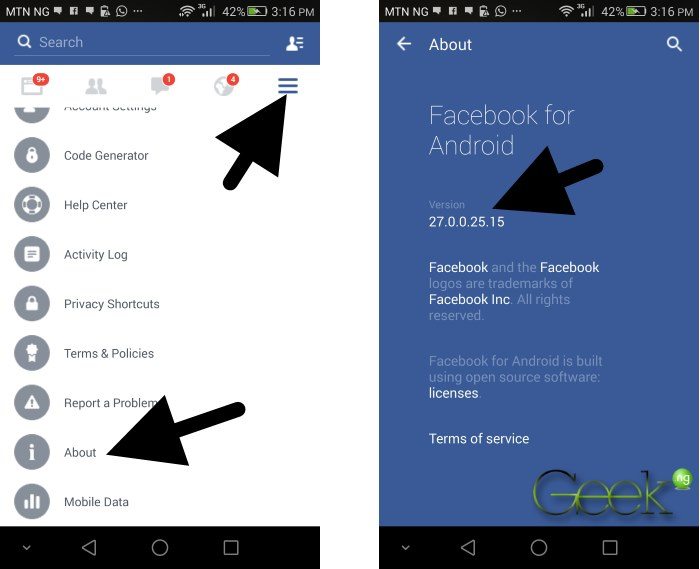
If you have this version or lower, don’t bother. Again, the latest version of Facebook app won’t work.
I’ve been using it since because it allows me to use read Facebook messages without installing the Messenger app. You can read all about that here.
1. Launch Facebook and look for the video you want to download. Click on the menu icon at the top-right corner of the video post and select Save video.
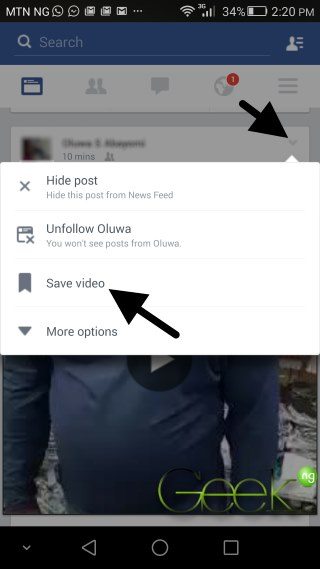
2. Go to the menu tab and select Saved
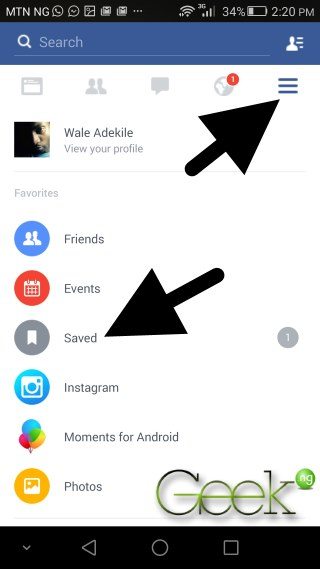
3. You should see your recently saved video on top of the list.
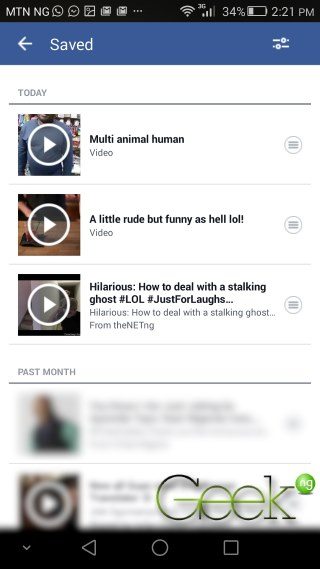
4. Selecting the video should show a menu where you can select the app to open the video with. Select ES Downloader.
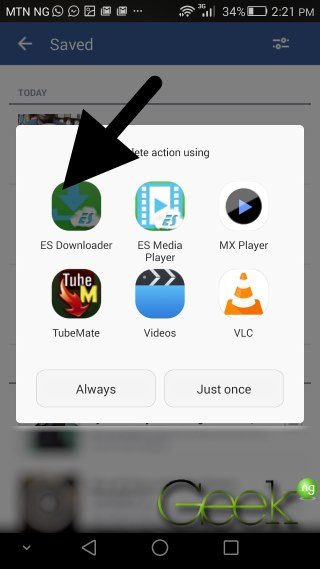
5. The download should start and you should see the progress right there on your screen.:

If for some reasons, this isn’t working for you or you choose not to downgrade your Facebook for Android app version, try the second method below.
Using a 3rd party Facebook video downloader app
If you prefer installing a 3rd app to access your Facebook account and download videos on your news feed, I found one that works great. MyVideoDownloader for Facebook is an Android app designed specifically to download Facebook videos. If you don’t want to use the first option where you need to install an older version of Facebook app and ES Explorer, this method works for any Facebook version.
1.If you’re surfing through Facebook and stumble on a video you want to download, simply like or save the video.
2. Open MyVideoDownloader for Facebook, tap the menu icon and select My Videos. You can then browse through your liked videos or saved videos.

3. Tap the download button and you should have the video on your SD card.
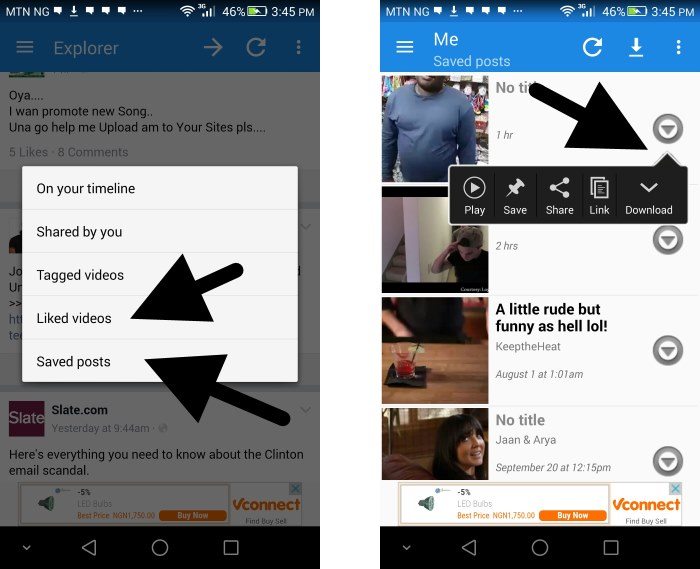
From there, you can use on other social networks or even share on WhataApp. Got some other app that makes this easier?