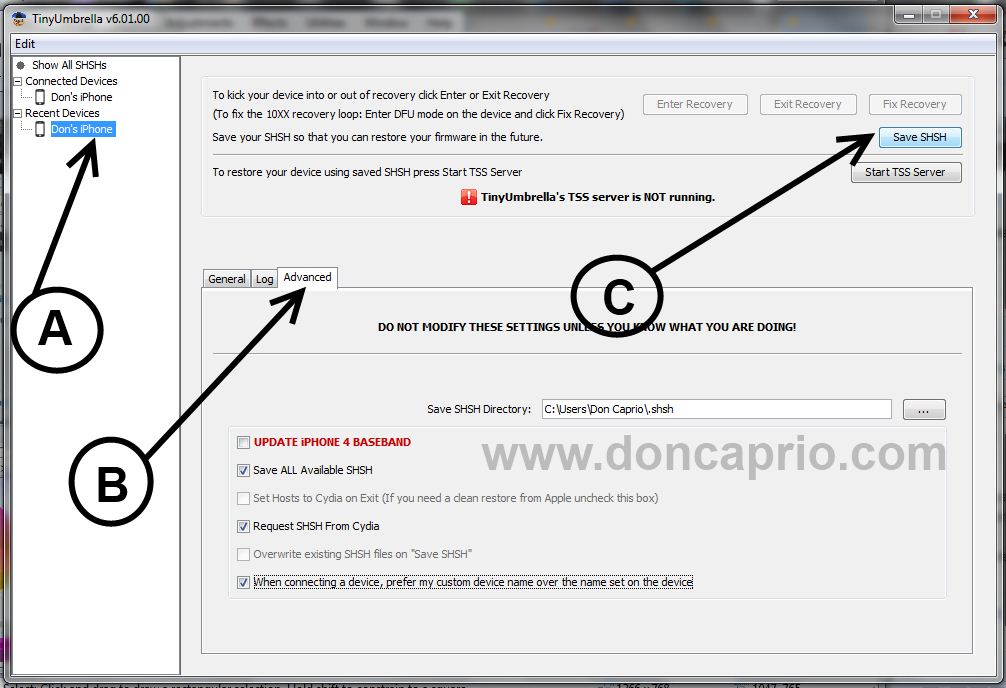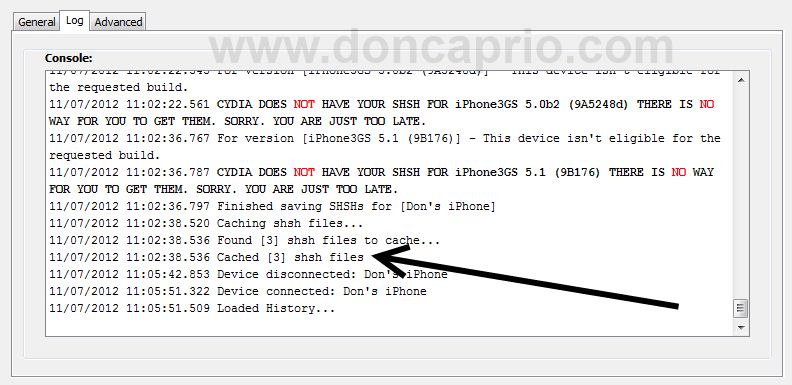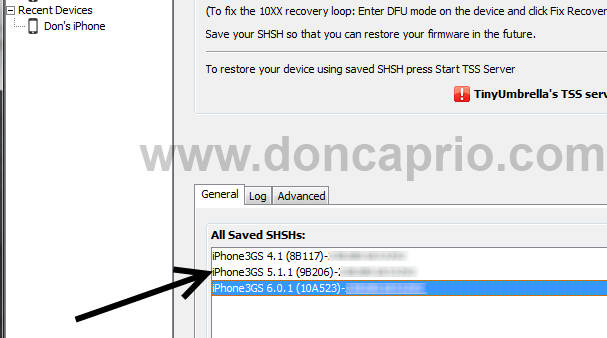With the new iOS 6.0.1, it’s only right to save your SHSH blobs locally before upgrading to the latest firmware. Saving your SSH blob locally on your computer enables you to downgrade your iPhone / iPad / iPod Touch easily even when Apple stops signing that OS for your device. Cydia automatically caches your SHSH blob and once you launch Cydia, it should be right on the homepage but I’m the careful type who would rather have it on my hard drive. Who knows, Apple’s next OS may be buggy as hell or rather not that easy to jailbreak and one might wish to revert back to the previous version which they may no longer be allowing at that time.
As shown above, Cydia shows available SHSH blobs for my device and I can downgrade to iOS 4.1 or 5.1.1 if I so wish.
What is an SHSH Blob?
Simply put, an SHSH is a secure signature hash which is basically a unique key that identifies your device if it’s eligible for a certain OS upgrade or downgrade. An SHSH Blob which means Signature HaSH is actually a 128-byte RSA signature used to verify the validity of firmware on newer Apple iOS devices starting with iPhone 3GS.
Must Read: Precautions to Take before Unlocking iPhone 3GS
Before I upgraded my iDevice to iOS 6.0.1 from 5.1.1, I made sure I save SHSH blob for 5.1.1 in case I would later need to downgrade. Although Redsn0w now gives the option to downgrade your OS (something iTunes wouldn’t let you do), it’s still important to save it locally before it’s too late and Apple doesn’t sign the firmware for your device anymore.
How to Save SHSH Blobs using TinyUmbrella
TinyUmbrella lets you save your SHSH blobs easily and the good thing about it is that is so easy to use. The only issue with it is that the program is written in Java and takes like eternity to fully load but it does what needs to be done and that’s saving your SHSH blobs.
2. Run the software
3. Select your device on the right and make sure TSS is not running
Must Read:How to Backup Cydia Tweaks Before Upgrading your Firmware
5. On hitting the Save SHSH button, TinyUmbrella starts using Cydia to proxy SHSH requests and if successful, available your SHSH blobs should be saved in C:Users<username>.shsh if you’re on Windows.
6. While the process is going on, you can check the log to see what’s happening 😉
As shown below, all three SHSH blobs listed in Cydia (check the first image) are now locally saved:
7. When the whole thing is completed, you can select the General tab to see your saved SHSH blobs or check the folder on your hard drive.