We unboxed Tecno Boom J7 last week and the device was a one big surprise. Being the very first music phone from Tecno, we saw quite a lot of things we’ve never seen before on previous Tecno devices. From an awesome audio ouput to a totally re-engineered user interface, it’s very obvious a lot of work was put into creating this lovely device.
If you recall, the last flagship product from Tecno Mobile was Tecno Phantom Z & the mini version and while people were waiting for something a lot more bigger in terms technical specifications, we got the Tecno Boom J7 which, in fact, doesn’t measure up to the previous flagship product in terms of specs but seems to redefine Tecno’s software design and yes, this is a dedicated music phone.
First Impressions & Physical Build
The first thing you notice about the device is the red ring at the bottom of the screen that serves as the home key. This red ring also appears at the back as the speaker and it’s seen around the camera.

Tecno Boom J7 has a 5″ screen with the soft keys below the screen as a centered red ring and two red dots on each sides. Tecno decided to remove its branding from the front of the device and have it placed only at the back of the device and this gives the front a clean look.

The device has a rectangular body with almost sharp edges. The back is curved with the 8MP primary camera sitting at the top center, the LED flash just below it.

Tecno Boom J7 has a 2MP secondary at the front at the top-left. The power button is located on the right side of the device and the volume controls are placed on the left.
Just below the phone shifted to the left is the micro USB port and the earphone jack is placed at the top.
Display
The 5″ IPS capacitive touchscreen has a display resolution of 720 x 1280 and the colors are quite vibrant. It has a pixel density of 294ppi. Colors appear like they should with high clarity.
Operating System & User Interface
Tecno Boom J7 runs Android 4.4 Kitkat with a customized user interface. The default launcher is so packed with features you shouldn’t need a third party launcher. The App Drawer also has some new features like giving you the option to arange your apps the way you want and allowing you to send apps easily to friends.

The Notification Center has a beautifully transluscent background and a new feature is the Control Center similar to the one found on iOS launched by holding the home key. The control center displays useful switches and music controls.

Tecno Boom J7 gives you much better control over your notifications. Apps that send notifications unnecesasarily can be turned off directly from the settings.
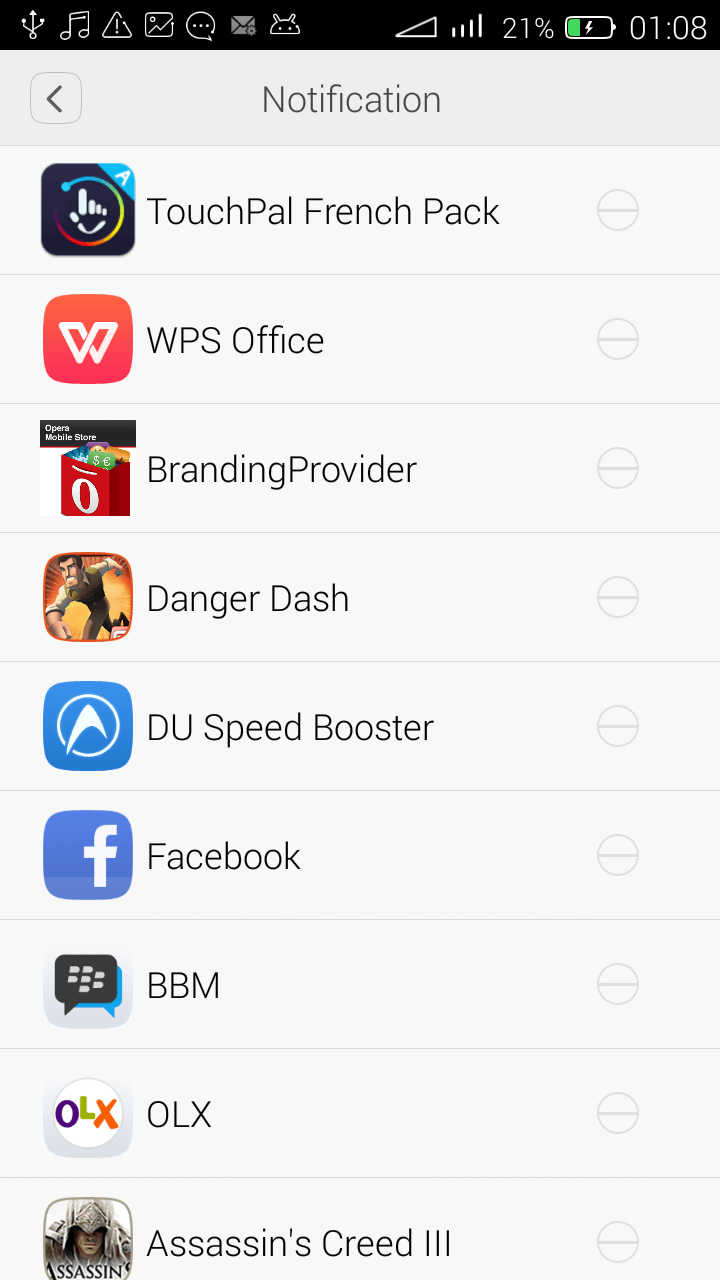
Honestly, this has some well thought out features and customizations you’ve just gotta appreciate and this is one of the most exciting things about this device.
A widget is also included with the device that lets you easily manage running apps by displaying how many apps presently running and freeing RAM by “killing” them all.

The UI bridges the the sleekness of iOS’ GUI with Android’s versatility. Take for instance, snapshot of running apps are displayed as cards arranged horizontally as seen on seen on iOS. The settings page too has a white themed look.













