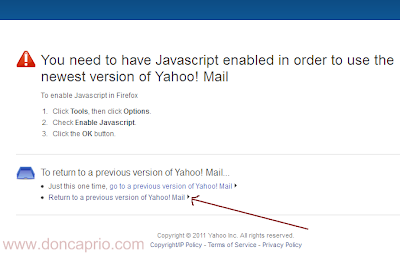Yahoo! was the very first email I opened and there are still a couple of things I like about it even though I’m stuck with gmail these days. Yahoo! Mail Classic looked simple and easy to use back then even when you’re on a slow connection unlike the new yahoo mail that requires javascript to function properly. You might not notice the bug if you’re on a fairly fast internet connection but it definitely sucks when you’re connecting your computer to the internet using your mobile phone as modem. Maybe you just miss what yahoo mail used to look like and wish to return to that old, simple look that’s so easy to use.

Well, when yahoo mail started with this new version (that I don’t like that much), there was an option to switch back to yahoo mail classic but it’s like this option has been removed. It’s more like they’re trying to force everyone to get used to it but there’s a little trick to switch back to Yahoo! Mail Classic though, you only need to disable javascript on your browser. You don’t know how?
How To turn off JavaScript on SAFARI
– Go to SETTINGS
– Select PREFERENCES
– Click SECURITY
– Uncheck ENABLE JAVA and ENABLE JAVASCRIPT
How To Turn Off Javascript For Internet Explorer:
– Go to TOOLS
-Click INTERNET OPTIONS
– Select SECURITY
– In security, click “CUSTOM LEVEL”
– scroll down and disable ACTIVE SCRIPTING in the scripting section.
Turn Off Javascript In Firefox
– Open TOOLS
– Click OPTIONS
– Select CONTENT
-Unmark ENABLE JAVASCRIPT
You’re done disabling javascript on your browser, huh? Now let’s switch back to that cool looking old Yahoo! Mail Classic. If you already have a yahoo mail page open, hit the refresh button or just launch mail.yahoo.com on your browser.
The image above shows exactly what you’re gonna see on your browser. Select the second option that says Return to a previous version of Yahoo! Mail. Voila! You’re done. You’re now back to that good old yahoo mail but there’s one more thing you need to do. TURN JAVASCRIPT BACK ON by following the same process you used to turn it off or some functions won’t work and your browser might start showing some funny behaviour.
Update: Yahoo Mail has changed but a comment from Minni, one of our users has been indeed helpful in updating this post.
(1) All your windows should be logged out of Yahoomail
(2) The EASIEST way is to get a Firefox Add-On which installs a Javascript Disabler/ReEnabler at upper right of your toolbar. Click the button to disable Javascript temporarily
(3) Log back in to YahooMail
(4) Click the CONTINUE button
(5) Click the link that says “Continue without upgrading Javascript”
(6) Log back out of YahooMail
(7) Re-Enable Javascript via the FF Instant-Addie on toolbar
(8) Log back in to YahooMail