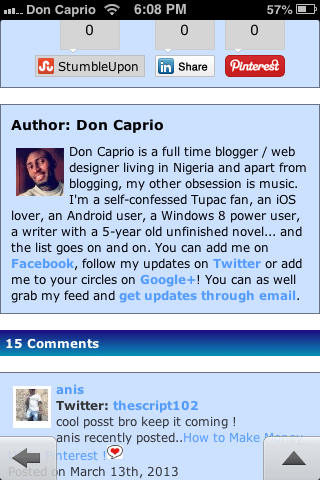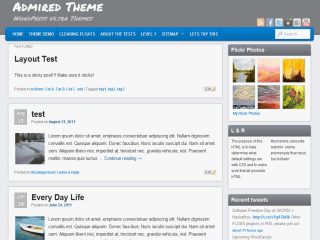MobilePress got a major update some months ago after two years of being stagnant. This plugin happens to be one of the best and easiest ways to mobilize your WordPress blog and I used it for quite a while. The customized theme I created for it like a year ago no longer works for the latest release. MobilePress 1.2.1 came with a lot of changes. From a much better theme management, a great looking post page with comments to some other changes like the inclusion of post thumbnails, it’s only a relief that the author didn’t abandon the project completely.
Anyway, despite the changes, there were a couple of things that should be added to the theme which I tried to include in this latest release of Skyline Mobilepress theme. Features include:
- Related posts: The new theme comes with a related post widget. Even if your site’s full version doesn’t have one, this will still show up.
- Categories: There’s a dropdown menu at the top listing all your categories
- Comment avatar: I guess you’re gonna like this feature. Comment authors’ avatars are shown in comments.
- Excerpt on homepage: I think I limit this to 25 characaters but you can increase or decrease it right from the index and archive template.
- Logo: The default theme has no logo but you can insert a logo easily in this theme.
- Breadcrumbs: You must install RDFA Breadrumb navigation to make this appear.
- Share buttons: Oh yeah! I just included some sleek looking share buttons.
- Comment form: You visitors don’t need to load an extra page just to post a comment, it’s right there on the post page.
- Improved styling: The default theme looks rather boring but I tried to make the theme brighter with CSS.
- Author bio: Using some WordPress tags, author bio is shown below each post even if you have no such plugin installed.
It’s a whole lot of features packed into this MobilePress theme.
How to install Skyline Mobilepress theme
Before this theme can be of any use to you, you must install MobilePress first!
– Download Skyline MobilePress theme
– Login to cPanel and go to file manager
– Upload the theme to …/public_html/user/wp-content/
– Extract and there you have it
– Now go to WordPress dashboard > MobilePress > Themes
– Activate Skyline and check your blog
How to change the logo and favicon
– Go to cPanel file manager
– Go to …/public_html/user/wp-content/mobilepress/themes/skyline/img
– Upload a logo.png file with size 266 x 68 or a bit less, but not more.
– You may also upload a favicon.gif image here to replace the default M favicon
How to change the header links
– Go to …/public_html/user/wp-content/mobilepress/themes/skyline/header.php
– Edit the file and find these: http://your-contact-page & http://your-fan-page
– Replace with your contact page and fan page URLs respectively
Thumbnails not showing?
– Go to WordPress dashboard > MobilePress > Settings
– Check Show Post Thumbnails and Show Post Tags and save
How to integrate mobile ads
I wrote a post on how to add Google Adsense to MobilePress and you can check that out here.
Having issues with the theme? You can just let me know. By the way, it took almost a whole night trying to put the theme together with all the features, keeping the footer credit will be very much appreciated. Thanks!