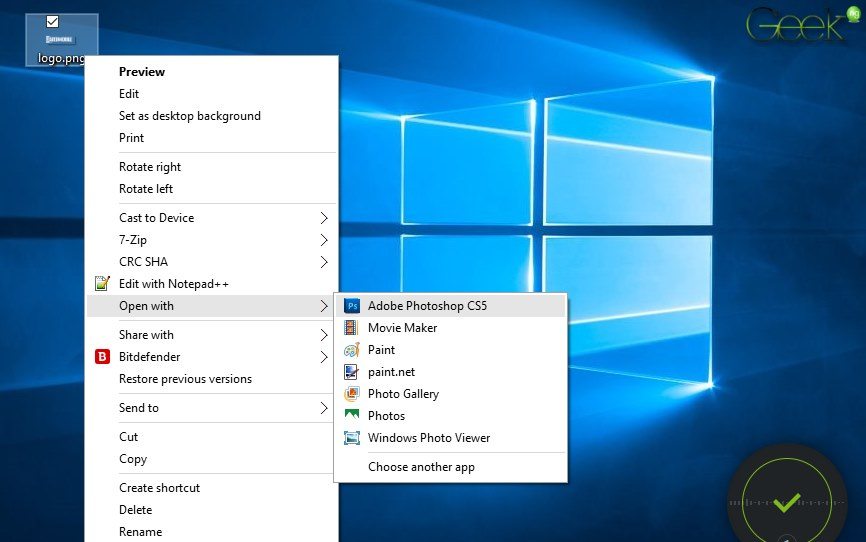I was working on my notebook the other day when i made a really silly mistake: I overwrote a file with another having the same name. I was worried, angry and felt really stupid because once you overwrite a file, you can never find it in the recycle bin. I didn’t know what to do and I ran a google search. Some said my case was hopeless, some said I needed to purchase some expensive data recovery software but I finally got a solution that looked rather too easy at first. I ignored it thinking it wouldn’t work but it did! I recovered the file I accidentally replaced.

Unknown to many, Windows 7 and Windows Vista both have a common in-built feature called Volume Shadow Copy which creates something like a snapshot of documents saved on your computer. This makes it possible to recover files replaced by another file with the same file name by mistake.
How To Recover Overwritten Files In Windows Vista & Windows 7
* Open Windows Explorer
* Go to where the overwritten file is located
* Right click on the file you intend to recover
* Select Properties
* Click on the Previous Versions tab
* Select the version you would like to restore.
* Click Restore.
If you select Copy, it will prompt you for a location to restore the file to. This will allow you to retain the original in case you restore an incorrect version.
Will This Work On Windows XP?
I’m not sure this will work on Windows XP as I didn’t see any Previous Versions tab when I right clicked on properties. There are suggestions that only certain data recovery softwares can recover overwritten files on Windows XP but the one I tried didn’t work at all.