Losing important files or documents on your iPhone is bound to happen and this can be devastating. Although the iPhone has a “recycle bin” for deleted photos where you can recover them before 30 days, important data like contacts and messages may be forever lost when deleted by mistake.

iCloud may be a good place to look at when files are accidentally deleted, but some of us don’t use this feature. This problem is exactly what iMobie tries to solve with a software program called PhoneRescue.
Introducing PhoneRescue
PhoneRescue is a data recovery software available for Windows and macOS. This useful program lets you easily recover lost files on your iPhone, iPad or iPod Touch. It doesn’t recover just photos like some data recovery software programs, PhoneRescue is capable of restoring up to 22 different file types.
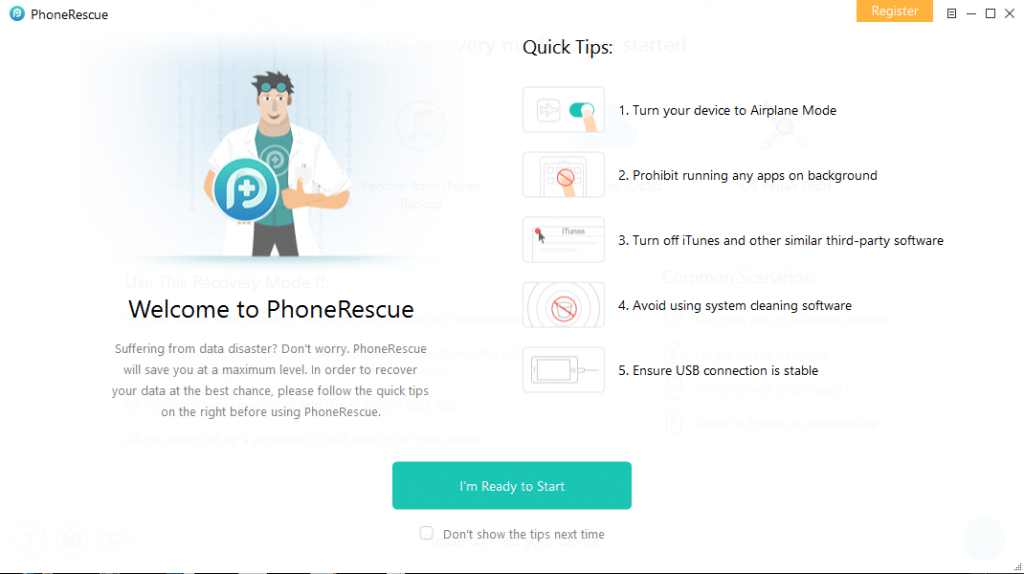
The program can restore lost photos, call history, messages, reminders, message attachments, notes and more.
The biggest feature of PhoneRescue
Apart from helping you restore data from native iOS apps like messages, contacts and photos, PhoneRescue can also look into third party applications and help you restore deleted files. It automatically populates all third party applications on your device with recovered documents and data to be restored.
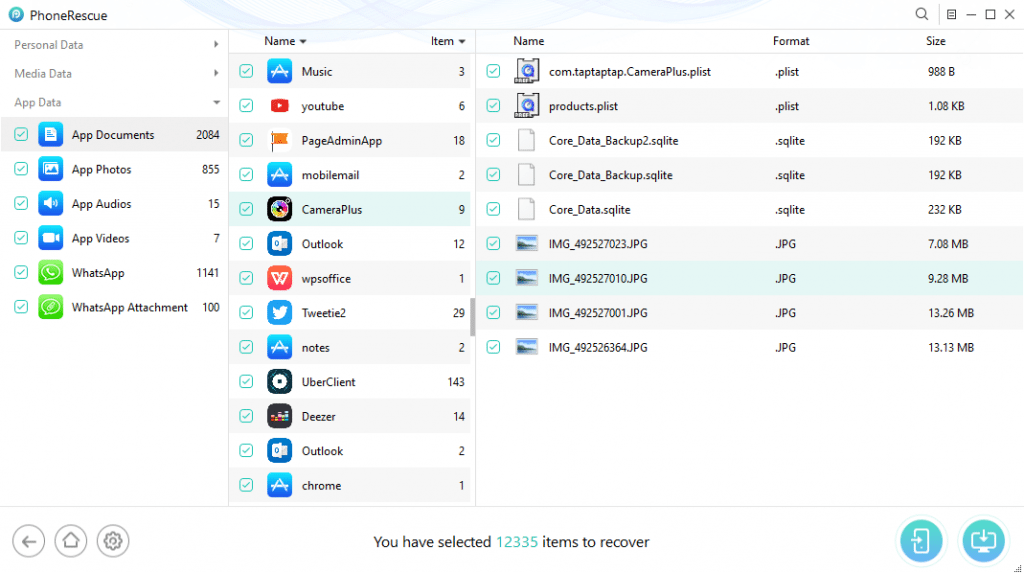
Not only this, you can as well restore lost WhatsApp chat messages and attachments.
Other key features
Apart from restoring deleted stuffs from your device, here are other things you can do with PhoneRescue:
Recovering data from iTunes backup: This is useful if your device is lost or damaged, and you need to recover data from your last sync session to your PC.
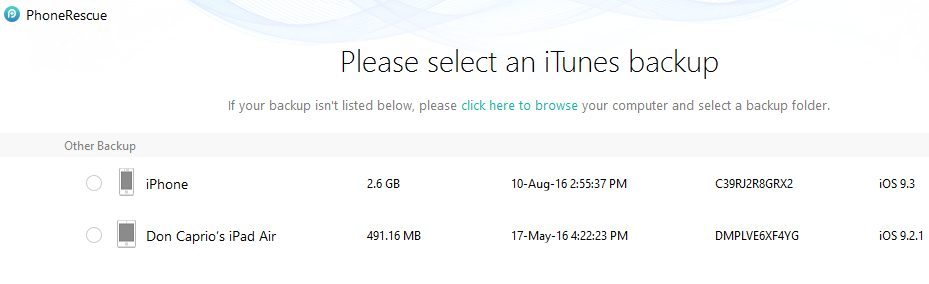
In case your device won’t connect to iTunes too, you just need to select this mode and the software looks into your backup to restore the files to your computer.
Recover files from iCloud backup: In case you don’t have a local backup but have your files backed up to iCloud, PhoneRescue lets you recover these files.
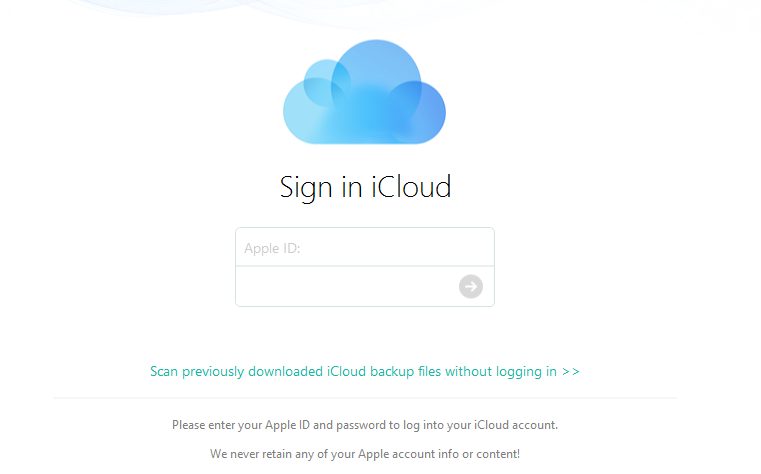
Whether your device is lost or stolen, you can still get back your documents and data by logging in to iCloud through the software. However, this mode only works if the lost device was running iOS 8.4 or earlier.
Repair common errors with iOS startup: If your phone won’t startup or it remains stuck at the Apple logo, PhoneRescue has an option that lets you fix this.
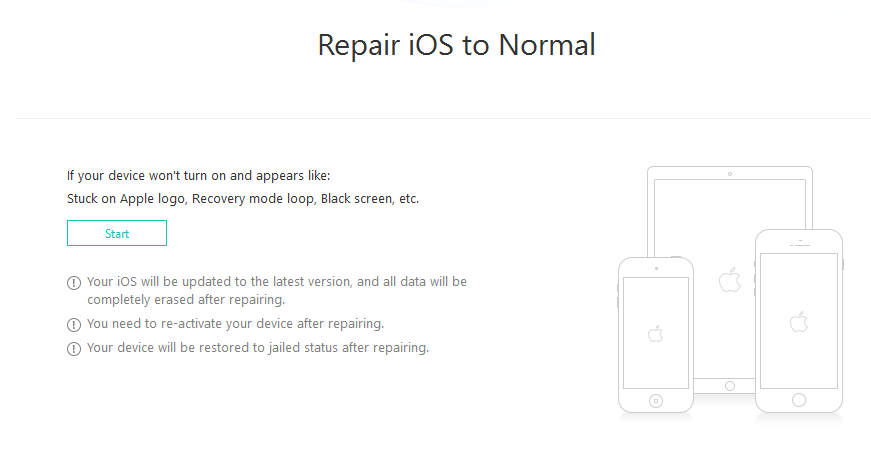
The program can also get your device out of recovery mode if it’s stuck.
Pricing
Before buying, iMobie lets you try out the software. However, the full version costs $59.99 for the personal license that works on just one PC. For a family license, you only need to pay $20 more. You can get started by downloading the free version here.











