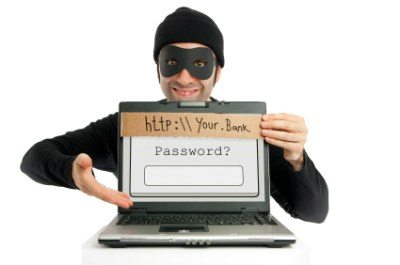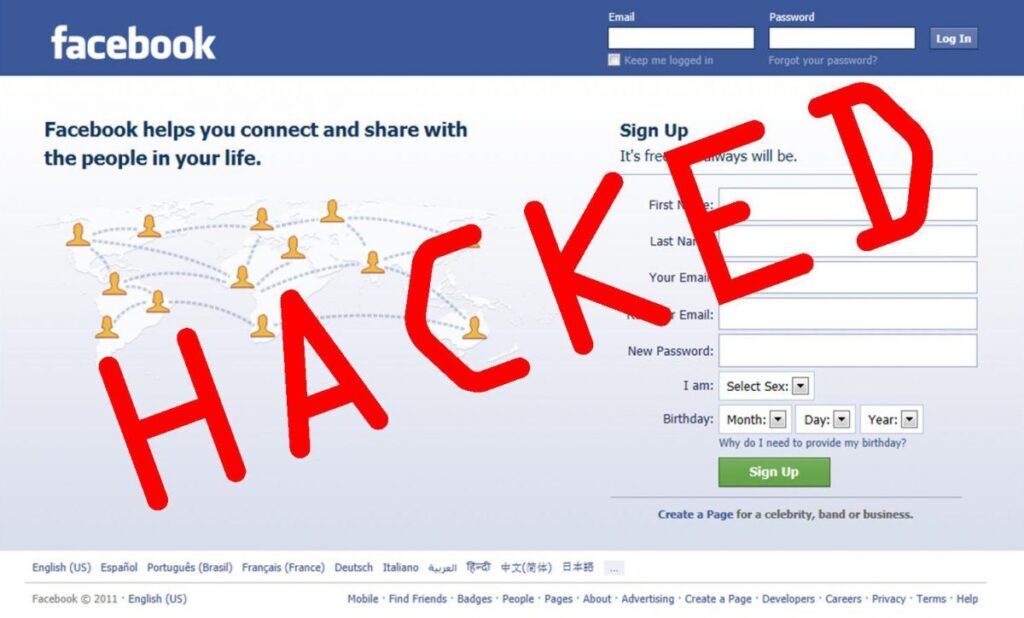You check your mails to see a seemingly important message from your bank asking you to update your details on their website. There’s a link in the email and thinking it’s a genuine message, you follow the link to update your details. Unknown to you, this email is fake and the website isn’t the real one, you’re actually sending your credit card information and online banking details to someone else.
What is Phishing
Phishing is what’s described above and anyone can be a victim. It happens when a hacker gains confidential information from a victim by sending a fake email and directing you to fake website that looks almost real. The easiest way to get hacked online is through phishing and a lot of people do fall victim without even knowing.
How Do you Protect Yourself?
There are certain ways to protect yourself from phishing and eventually giving a stranger sensitive information that can make you go bankrupt or even jailed if misused. You don’t only stand to give your financial details to someone else, you may be giving away personal information that can easily be used for identity fraud.
1. Be sure the email is real
When you receive a message asking you to follow a link, first check the sender’s email address. Is the email address genuine? Is it your bank or financial institution’s official email address? This may not be the ultimate protection tip because it’s easy to spoof emails these days but still, you should check.
2. Examine the link carefully
For those who understand HTML, it’s possible to use a real link as the anchor text and then putting a fake link underneath. Mouse over the link and check your bottom part of your browser window to see if it links to the real site or just a fake one. As a matter of fact, I would advice you shouldn’t visit the link at all. Simply open a new tab and go to the official website and log in to your account.

You should be notified if there’s a need to update your details as the email claimed.
3. Use a good internet security software
Certain antivirus programs comes with internet security and in most cases, these software easily recognize fake websites that may want to steal your information.
Hackers and scammers are getting smarter everyday and with the use of mobile phones on the rise, there are lots of scam text messages flying around. Some even tell you you’ve won a gift in a lottery you never played. Crazy, right?