Ever since I moved to this part of the city, the only way to get a fairly good 4G LTE signal on Spectranet is to put my mobile WiFi router outside the house. It’s actually hanging dangerously near the fuse board in the balcony.
With the router outside, some parts of the house have a very poor WiFi signal. There are even dead zones here and there and I’ve been struggling with this for a while. I had issues using Chromecast in the bedroom because it’s the room farthest from the mobile router. I decided to look around for a WiFi extender and came across the EX2700 from NETGEAR.

I’ve been using this little gadget for about two months and it has finally solved my WiFi issues. As a matter of fact, there are absolutely no more WiFi dead zones within the house and I now get way better speed in areas where the signal was terrible.
Key Specifications
- Speed: Up to 300Mbps
- Standard: 802.11 b/g/n
- Band: 2.4Ghz
- WPS: Yes
- Security: WPA/WPA2-PSK/WEP
- Port: WiFi to Ethernet
- Input: 100-240v
Build
NETGEAR EX2700 is a compact gadget you only need to plug into your wall socket to use. It comes with two antennas on each side for better performance. On the left side are two buttons: the power button and the WPS button.

The bottom holds the RJ-45 Ethernet port. This lets you use your WiFi router with devices with no WiFi capability through a LAN cable.

Apart from the power LED, there are other three LEDs. The WPS LED lights green when WPS is ready. As for the Router LED, this signifies a working connecting between the extender and you existing router. The device LED lets you know when a device is connected to the extender.
Setup and operation
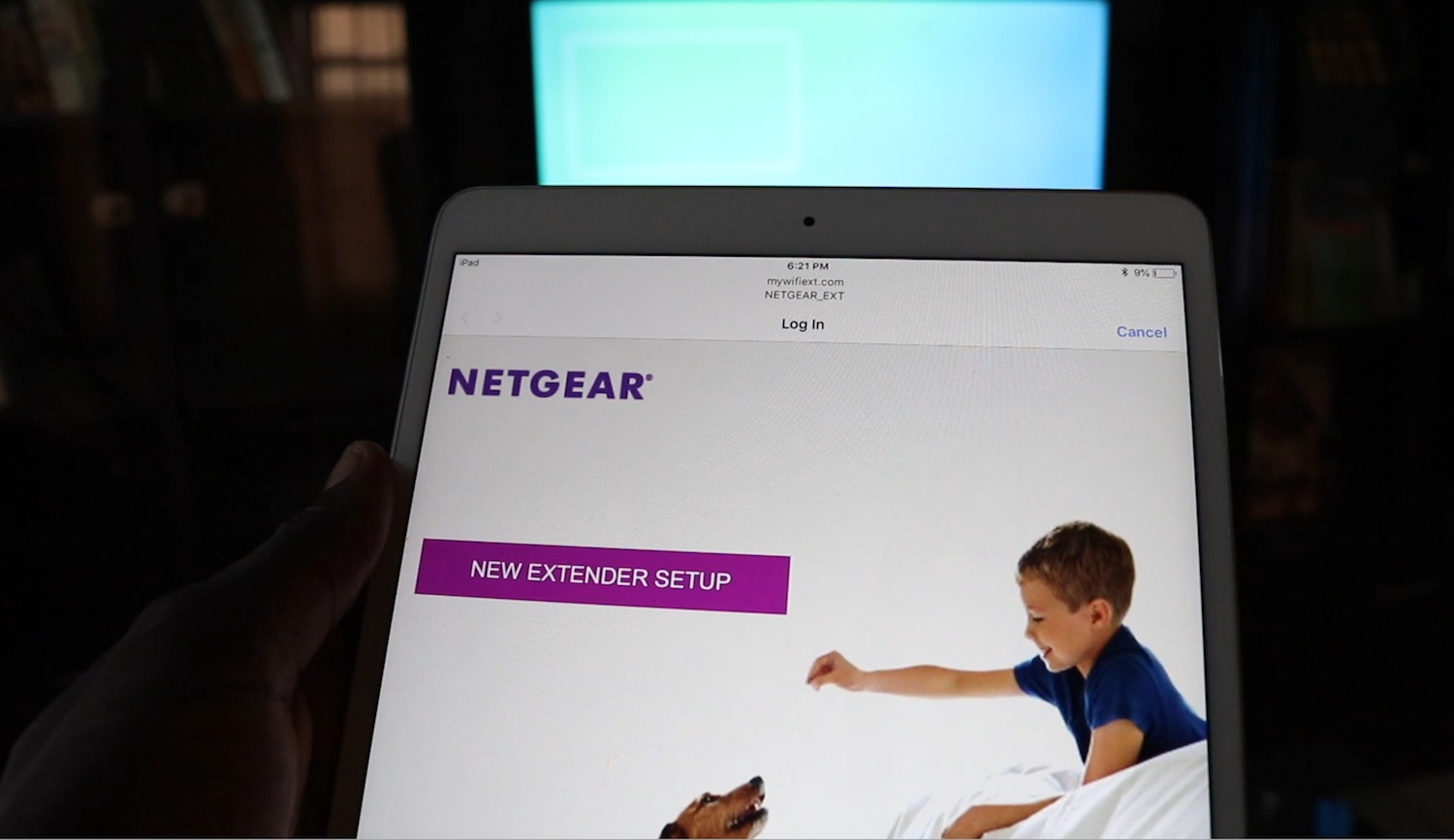
For my personal needs, this WiFi extender is perfect and setting it up was really easy. It should take about 3 minutes or
Connect to the WiFI network with SSID NETGEAR_EXT. You don’t need to enter a password. The first time you connect, it should automatically bring up the registration page.
If it doesn’t, just type mywifiext.net in your browser and fill in the registration details. You should note that the password chosen at registration is NOT the WiFi password, it only lets you access the extender settings dashboard.
After a successful registration, you would be required to connect to your existing WiFi network. Select it from the list, hit the Next button and enter the existing WiFi password. Hit the Next button to continue. At this point, you’re required to enter a name for the extended WiFi network. I think the default is fine, it only adds _EXT to the original WiFi network SSID. You can also choose to have the password to be the same as your existing WiFi network or set something different.
In my own case, the password is just the same as my existing WiFi network. Hit the Next button and you’re good to go. The settings are applied and you can now connect to the new extended network.
Verdict
NETGEAR N300 WiFi Range Extender EX2700 has been working perfectly for me for almost two months now and I haven’t had a single issue with it. There are no more WiFi dead zones around the house and I’m now getting better speed in areas where the existing network signal was really poor.
I also think the WiFi extender is still pretty much supported by NETGEAR because I received a software update some days ago.
The only thing missing is the lack of support for 5.0GHz network band. However, if it this is important to you, you can go for the more expensive EX3700.
It’s also worth mentioning that this WIFi extender does not increase the number of devices your router is able to handle. If your router supports just 10 devices, it’s still going to be 10 devices even if some devices are connected to the extender.
Is it worth buying? I definitely recommend it.











