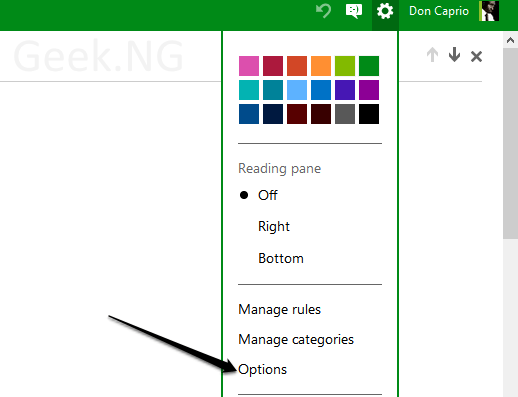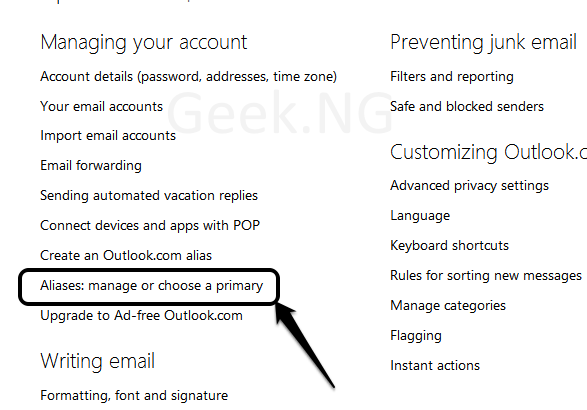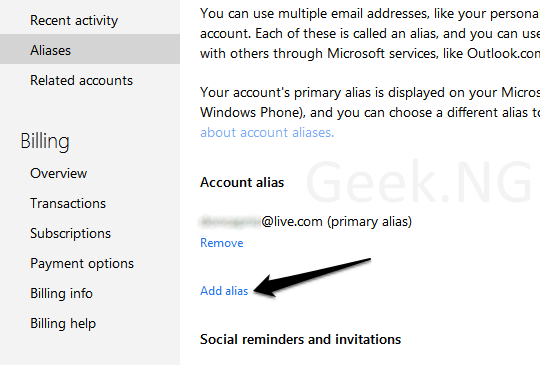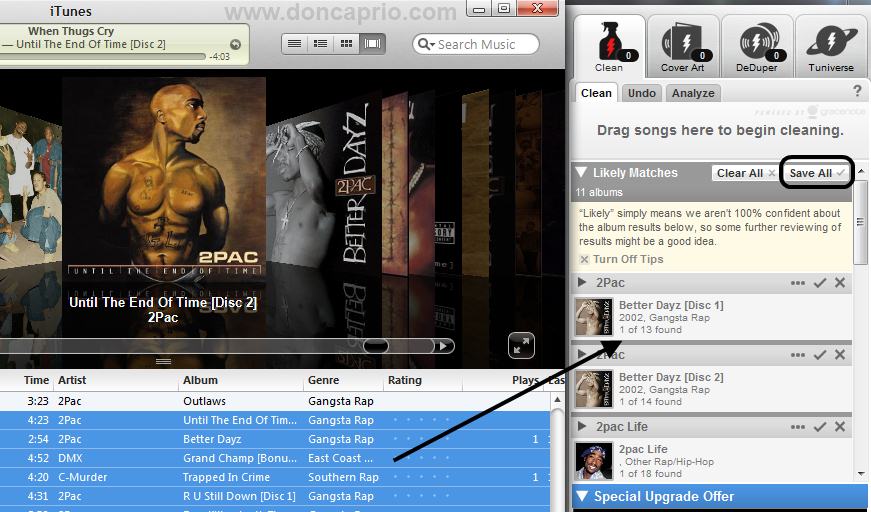We sign up on websites every now and then and most of the time, websites require you to provide a valid email address in order to register. It’s easy to just use a fake or non-existent email but when it’s necessary to confirm your email before your account is validated, you may have issues and will have to go over the registration all over again.
What about a case where you wish to have two or more accounts on a single site and still register with a single email account? Normally, you would need to open another email account to register but if you know your way around it, you can easily access a website and maintain multiple accounts from an email account instead of two.
ou’re allowed to create a maximum of five aliases and this means you can manage five email address from a single outlook account.
Using Gmail Aliases
Unknown to many, each GMail user can use aliases when signing up with websites. Assuming your real email is peterjones@gmail.com and you’ve already signed up with that, you can sign up on the same website using peterjones+whatever@gmail.com, peterjones+anything@gmail.com, peterjones+dummyaccount@gmail.com and so on.
With this you can have multiple signups on the same website still using one Gmail account. All you need to do is add + and a string of text to your username.
The confirmation email gets delivered to your Gmail account and with this, you do not need to open a different email addresses when you need multiple signups on a website.
By the way, I tried this with a Google Apps account email and it worked great. The only drawback here is that you can only receive messages with your created aliases, you won’t be able to send mails using that fake email (unlike Outlook aliases which will be explained later).
Also Read: Signing In To Two Gmail Accounts At The Same Time
Using Your Alternate Gmail Address
For every Gmail user, there’s an alternative email with which you can access your Gmail account. Assuming your Gmail account is peterjones@gmail.com, you still have an alternate email address that looks like this: peterjones@gogglemail.com.
With this too, it’s easy to have multiple signups on a website.
Using Windows Live Mail (Outlook) Aliases
If you’ve been using Outlook for a long time and you’ve had the time to explore the settings, you probably know this already but if you’re the type that only login to check your emails and log out, you’ll find this extremely useful when signing up multiple times on the same website.
Also read: Logging in to Two Different (Facebook, Twitter) Accounts on the Same Browser
Microsoft has a feature within Outlook that lets you create multiple email addresses (called aliases). Having multiple aliases means being able to access the same email account using different email address. Assuming you create up to 5 aliases, you can sign up on the same site with these 5 aliases and still be able to access your email notifications from these site from your single Outlook account
How to create aliases (multiple email addresses) from your Outlook account
-Login to your Outlook account and click on the gear icon at the top-right corner and go to Options.
– On the next page, click on Aliases: manage or choose a primary
-You may be asked to verify your account. On the next page, click on Add Alias
– Enter your desired new alias (alternate email address) on the next page.
– As soon as it gets created, you can use this email to register on other sites.
The great thing about Outlook aliases is that you can choose any of them as primary email and send messages under that alias unlike Gmail aliases.