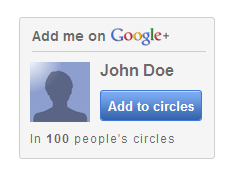Google introduced mobile templates to blogger a few months ago but it only supported few templates back then and only high-end smartphones could be detected automatically. It was however announced on bloggerbuzz yesterday that the mobile template will now be available to everyone and all 27 Template Designer templates are now fully supported.
Many bloggers have waited so long for this feature as seen on wordpress blogs and now it’s finally here. When enabled, your blog is automatically formatted to a much lighter version which can be easily rendered on mobile. Almost all widgets are stripped off and scrolling is only vertical. This mobile template cannot yet be customized but we hope the customization feature is added real soon.
In mobile view, only one adsense for mobile unit is shown at the top of the page and one is also shown below label pages if you have enabled adsense between posts already. The only setback is that the adsense for mobile shown is only compatible with smartphones. It doesn’t show on Opera Mini, Nokia native browsers and other phones.
According to bloggerbuzz, only those using high end smartphones will be automatically redirected to the mobile version. To enable mobile template:
-Log in to http://draft.blogger.com
-Go to Settings > Email & Mobile
-Select “Yes. On mobile devices, show the mobile version of my template.”
-Save your settings.
That’s all you need to do. And for your visitors using third party mobile browsers like opera mini and those not using smartphones, you can still place a link somewhere around the header for the mobile version. For exmample, the mobile version of this blog is https://www.doncaprio.com/?m=1
It’s indeed a commendable feature anticipated for so long but there’s still a lot of improvement to be made on this mobile template as I’m not yet satisfied with it. I don’t think it should be optimized for smartphones only! 🙁 I don’t use one. lol