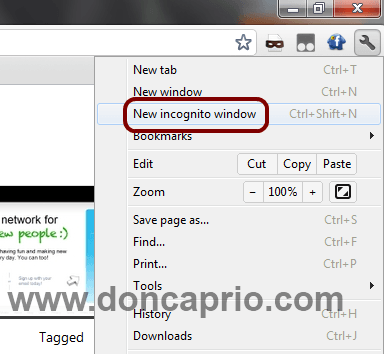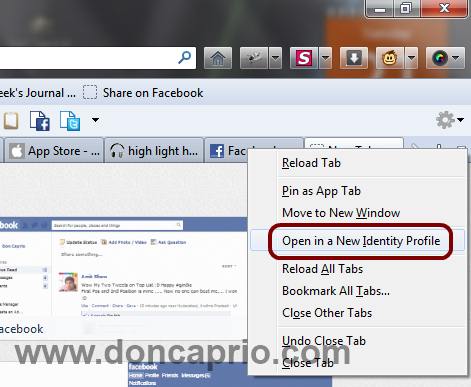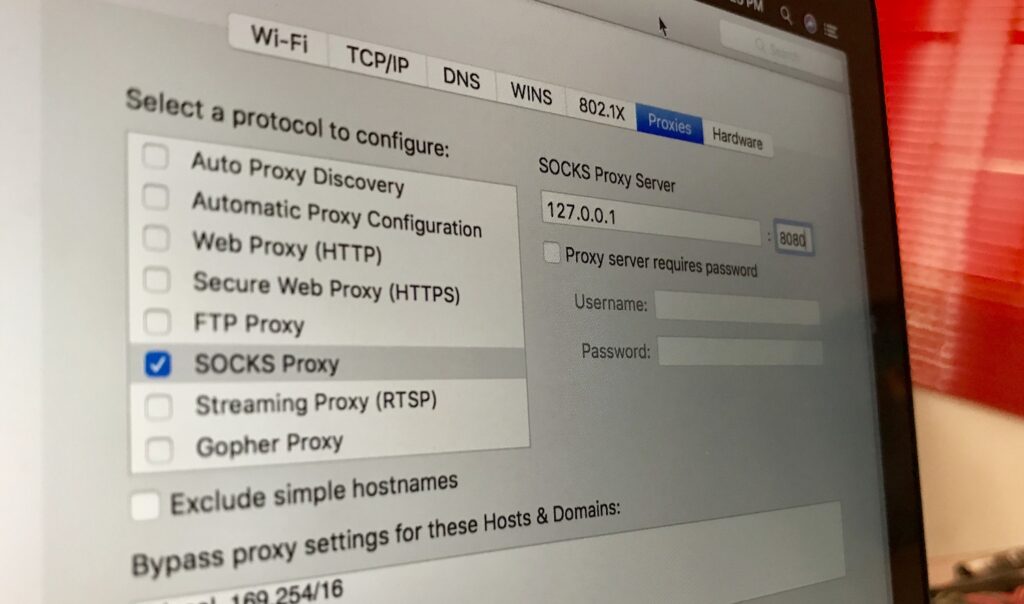For reasons best known to you, there may be need to log in to different accounts on the same browser. If you have two different Facebook / Twitter / Gmail accounts, you have to log out of one before logging in to the other account. Sometimes, a friend might even want to check his / her account using your computer and in this case, you need to log out. There are three ways to log in to multiple accounts belonging to the same site on the same browser (or the same computer) without necessarily logging out of the other one.
1. Using different browsers
This is perhaps the easiest way to log in to multiple accounts on the same computer (not browser this time). With different browsers installled, you can easily have more than on Facebook, Gmail or any other account logged in simultaneously on your computer. If, for example, you already have a Facebook account logged on Mozilla Firefox, starting Google Chrome starts a new session and you can key in your second account.
There are alternative browsers you can install to get this done.
2. Incognito feature in Google Chrome
Google Chrome has a feature which looks similar to the Private Browsing feature in Mozilla Firefox. Lots of people using Google Chrome don’t even know this feature can be used to log in to different accounts belonging to the same site. To use, click on the spanner toolbar, then select New incognito window.
A quicker way is to press Ctrl + Shift + N, a new window opens which allows you to log in to another account.
3. Using Multifox addon on Firefox
This addon adds a feature to Firefox which closely looks like the one on Google Chrome described above. Installing this plugin lets you open multiple accounts on your browser simultaneously.
– Install Multifox and restart your browser
– Open a new tab and right click on it, then select Open in a New Identity Profile
This opens another window which as absolutely nothing to do with the previous window. It starts a new session and you can log in to two or more accounts at the same time using this method without logging out of the previous one.
Note that the trick above doesn’t only work for Facebook and Twitter only, it works for Gmail, Youtube, Yahoo or any other account.