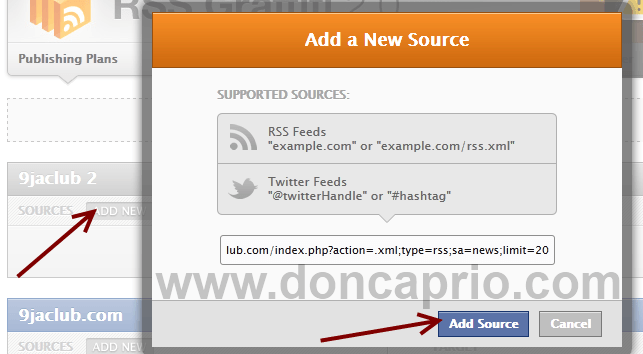For some days now, I’ve been having some issues with my bbPres forum. Every time a user tries to reply a thread, the site throws an Internal Server Error (Error 500). Disabling all plugins and reactivating them one after the other is always a tough job to do especially when you have almost 40 active plugins running.
The server error log didn’t even provide any useful information that could be used for troubleshooting. Without any solid pointer, I could only guess what the cause might be.
The simple fix that worked
All these while, my server had been running on PHP 5.4. I intentionally didn’t upgrade to PHP 7.0 when it became available years because it was new and some of my installed plugins then didn’t work. As a matter of fact, my WordPress sites were showing WSOD (White Screen of Death) when I first activated PHP 7 years back. I had to revert the change; I’ve been on PHP5.4 ever since.
After spending days trying to fix this issue, I decided to try PHP 7 again perhaps that would fix the Error 500 I’ve been experiencing with bbPress. To my surprise, this totally fixed it!
And the server health feels improved
After upgrading the PHP version, the load averages on my VPS now look very normal. It was always above 2.00, and sometimes above 5.00, before this change was made. Now, it is under 1.00 as it should be:
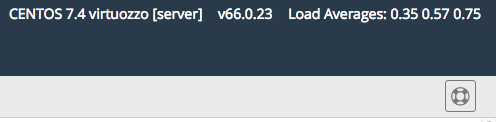
Well, a great server health sure gladdens the heart. 🙂
Please note: This isn’t the ultimate fix to all internal server errors on WordPress or bbPress. This is just one of the many fixes out there. You could be having a plugin conflict or something, but if you’re sure that isn’t the case and your error log isn’t helpful, your PHP version could be the problem.
Check MangoMatter for more tips related to WordPress
To change your PHP version from cPanel
- Login to cPanel and go to MultiPHP Manager under Software.
- Select your domain and hit the drop-down menu to select your desired PHP version.
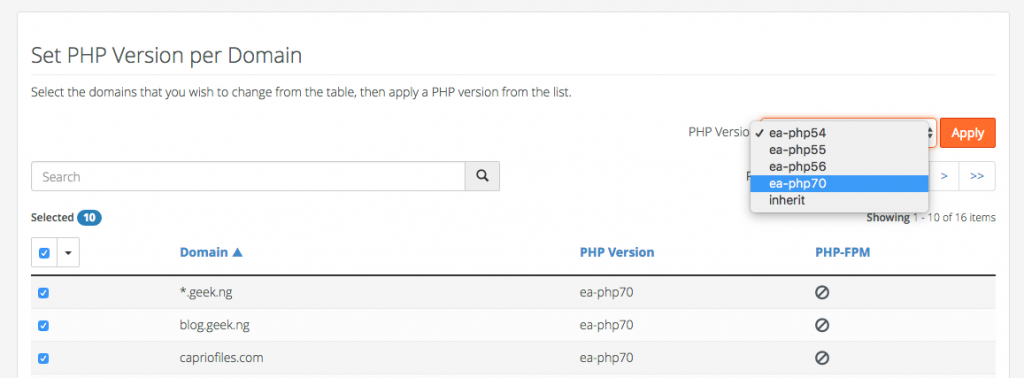
- Hit the Apply button when you’re done and that’s it.
It’s the simple fix that worked for me in this case.