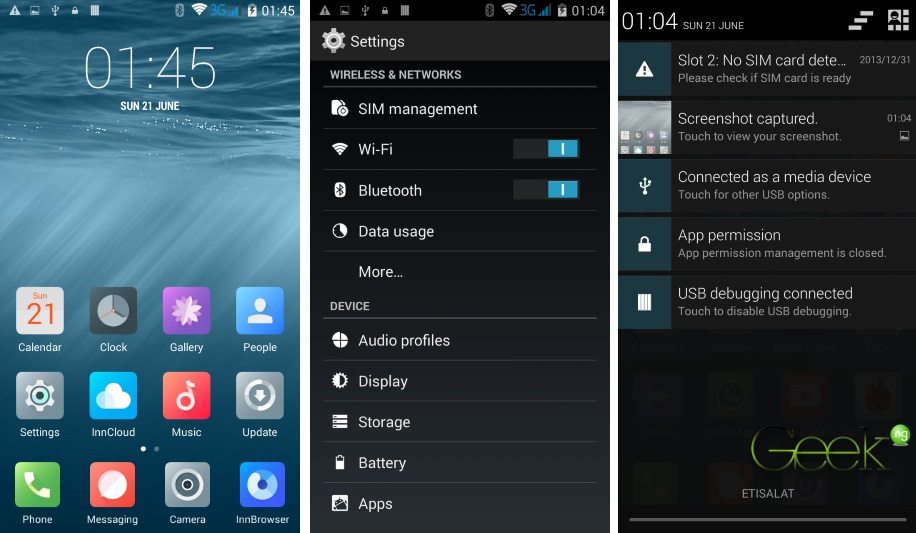We unboxed the Innjoo Note Pro last week and you might want to check the first impressions and photos on the post here. Innjoo Note Pro is an upgrade to Innjoo Note that came out last year and there are two major differences between these two devices: an upgraded random access memory for better speed & more efficient multitasking and an upgraded front camera for better selfies.

Innjoo Note Pro is a device with pretty good specifications selling at a very reasonable price. Innjoo Note Pro, as the name suggests, is a 5.5″ note.
Physical Appearance
Innjoo Note pro has a design very similar to its predecessor, the first Innjoo Note. As with most Innjoo devices, there’s no branding at the front. There are three touch keys with backlit in red as shown below:

The 8MP front camera is placed a few millimeters away from the centered earpiece and the light sensor stays on the right. There’s more bezel at the bottom compared to the top of the device.
The silver colored volume keys are on the right side and the power button is just below it.
At the top, shifted to the left is the earphone jack while the microUSB port is at the bottom.

The back of the device is a bit curved on each sides and this helps the grip. The 13MP camera is top-centered at the back with the LED flash just below it.
It should be noted that the backcover is removeable and you can remove your battery as well. There are two regular SIM slots and a microSD slot.

Display
Innjoo Note Pro has a 5.5″ IPS capacitive touchscreen with resolution of 1280x720p. The screen has a display density of 294ppi. Although you can’t compare the quality of display high-end devices, it’s still worth mentioning that it’s bright enough not and bad at all.

I like especially that there are no on-screen keys to share the screen area.
Software, User Interface & OS
Innjoo Note Pro runs Android 4.4.2 Kitkat skinned with InnUI, Innjoo’s proprietary software. The homescreen user interface does away with the traditional app drawer as seen on Huawei’s EMUI but most parts of the phone retain Android OS default look.
Performance
The device has an quad-core 1.3GHz MediaTek processor. I would’ve personally preferred a much faster processor but given the price the device goes for, it isn’t a bad deal at all considering that it has a 2GB RAM which helps th device to multitask better.
The Antutu Benchmark score was lower than expected though:

Wondering if it’ll run your favorite games? I tried running Mortal Kombat X on the device and surprisingly,it was smooth. Didn’t get the popular white screen error with the game.

The gaming experience is quite good.
Battery
With a 3000mAh battery, you can be rest assured the device will last the whole day. I did use the device for 3 days without charging though I didn’t use WiFi or mobile data throughout this time and I hardly touched the phone except for phone calls and messages.
Connected to the internet through mobile data, I didn’t charge till later the next day but as always, we may not get the same results since I do a lot of optimization to maximize battery capacity on my devices.
Generally, the battery is good.
Camera
Innjoo Note Pro has a 13MP rear camera with auto focus. it’s got LED flash for taking picture in poorly lighting conditions. Also, it’s got an intelligent beauty mode to enhance your photos, continuous capture & HDR mode.

The upgraded 8MP front camera too produces clearer selfies than the one on Innjoo Note.
Network & Connectivity
the device supports most GSM network bands and you shouldn’t have problems using it with your mobile operator. It’s 3G enabled. For file transfer and connectivity, it’s bluetooth enabled and there’s a micro USB port but there’s no NFC support.
Storage
The device comes with a 16GB internal storage with about 12.7GB available to the user. You can use external storage up to 64GB via the SD card slot.
Verdict
Given the price, Innoo Note Pro has some pretty good specifications. The 2GB RAM can make a lot of difference compared to Innjoo Note.
Price
It’s quite affordable and falls below N25,000. It’s available on Jumia. Buy Now