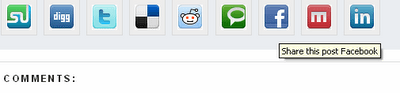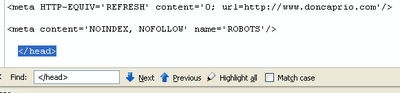Sometimes it’s necessary to export an old blog to a new one without the need to copy and paste the blog posts one after the other. You might want to move your blogger hosted blog to a new google account and you can’t possibly start copying the posts one after the other especially if you’ve written lots of stuffs. You might even decide to back up our blog posts. Whatever the case may be, importing and exporting your blog posts on blogger is very easy.
Exporting, Downloading or Backing Up Your Blog Posts
1. Login to your blogger account
2. Click on Settings > Export Blog
3. Now click the Download Blog button and the download begins.

The time taken to export the blog depend on the number of posts you’ve written. You have to be patient till the XML file is completely downloaded.
Importing The old Blog Into A New One
1. Go to Settings > Import Blog
2. Click on browse and select the xml file you exported earlier.
3. Input the captcha and upload. You can also choose to automatically publish the imported posts immediately.
 That’s all you need to do and all your posts from your old blog will be moved into the new blog.
That’s all you need to do and all your posts from your old blog will be moved into the new blog.
Note: If you won’t be needing the old blog anymore, I think you should either delete that blog or put a meta tag that’ll make google bot remove it from it’s index. Having the same content on the two different sites is not a good practice. It might hurt your search engine ranking in a bad way.
To remove the old blog from google index
1. Login to your blogger account and click on Design > Edit HTML
2. Now Press CTRL + F and serch for </head>
3. Paste the following code just above this
<meta content='NOINDEX, NOFOLLOW' name='ROBOTS'/>