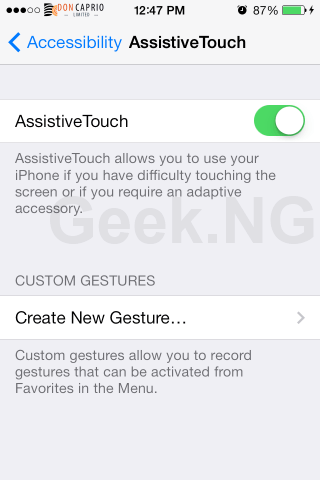When two of the most useful buttons on the iPhone suddenly gets damaged, your device may feel like a useless piece of crap It’s annoying when you put so much force just to make the home key work and even worse, simple things like taking screenshots become impossible. I once had this same issue with my old iPhone 3GS before I got rid of the device. The power button wasn’t working, I couldn’t lock the phone and just put it in my pocket; I had to wait before it auto-locked. I found an easy fix then that saved me a lot trouble.
Also read: Fix: iTunes cannot Read the Contents of the iPhone, iPad or iPod Touch
I was talking with a friend this morning who was literally pissed off with his device. The home key was as stiff as if it was glued or something. He even said something about buying another phone because all the things he ought with the phone were impossible.I told him about this simple fix and he advised I should turn it to a blog post because most people don’t even know about it.
I used to assume most people would figure it out but the truth is that a lot of us don’t have the time to sit down and explore our device. However, if you’re facing this kind of issue, there’s a easy software workaround to get you going till you fix the button (hardware) failure. It’s even in-built with your device, there’s no app to install and jailbreak isn’t needed.
Using your iPhone without the home or power key
With Assistive touch activated, you can perform certain operations right there on the screen you normally would need the power or home key to execute.
– Got to Settings > General > Accessibility.
– Scroll down to Physical and Motor section.
– Turn on Assistive Touch and you’re good to go.
An emulated home key appears on your screen which allows you to perform operations like multitasking, taking screenshots, using Siri and more.
Easy, huh? Well, it’s not as convenient as having the real buttons functioning properly but it’s definitely going to save you a lot of stress.