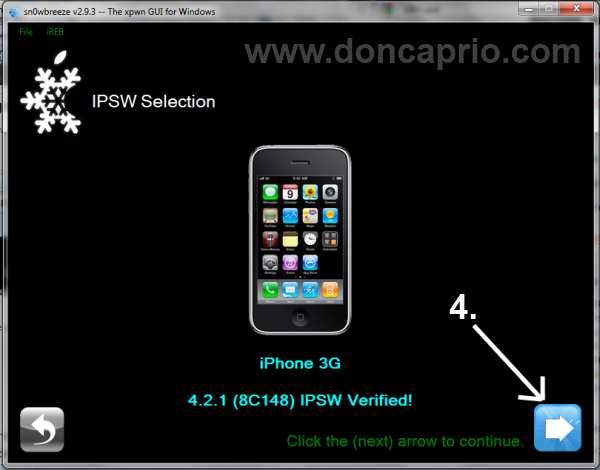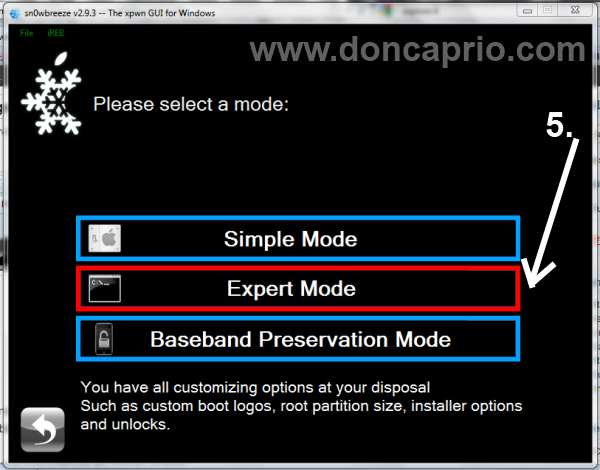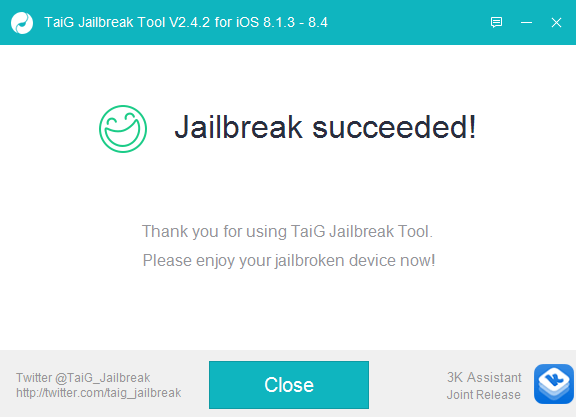If you’ve previously jailbroken your iPhone, iPad Touch or iPad with iOS 4.2.1 and above and also upgraded your phone baseband to iPad baseband (6.15) you won’t be able to revert back to stock firmware. The only reason you need to upgrade to iPad baseband is because iPhone baseband can’t be carrier unlocked. iPad baseband will allow you to unlock your iPhone but you’ll also be voiding Apple warranty and won’t be able to restore back to stock firmwares directly from Apple.
You can only restore your phone with custom firmware modified with Pwnage Tool but this software is only available for Mac. Sn0wbreeze for Windows does exactly what Pwnage Tool does and creates a custom IPSW file to restore your iOS.
How to Use sn0wbreeze for Windows
If you need to load iOS 4.2.1, 4.3 or 5.0.1 on a jailbroken iPhone with iPad baseband, download sn0wbreeze and follow these steps:
1. Run sn0wbreeze-v2.9.3.exe, click OK on the welcome message
 2. Click the blue arrow on the bottom right of the window
2. Click the blue arrow on the bottom right of the window
3. You should now select your downloaded ipsw firmware. If you’re yet to do this,you can check this page for all iOS firwares. Be sure to select the one that’s meant for your device.
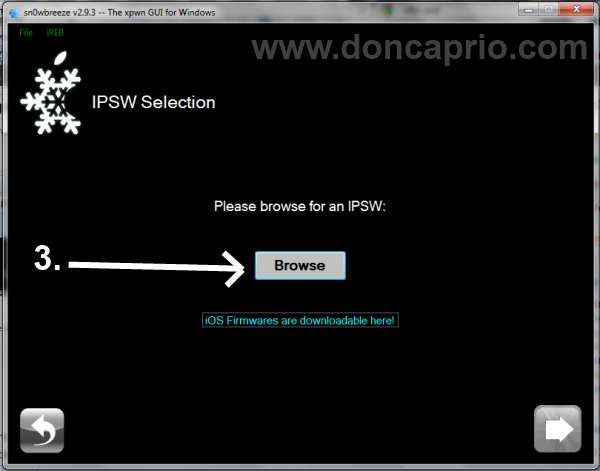 4. Sn0wbreeze should now recognize your firmware and you’re to click the next button at the bottom right.
4. Sn0wbreeze should now recognize your firmware and you’re to click the next button at the bottom right.
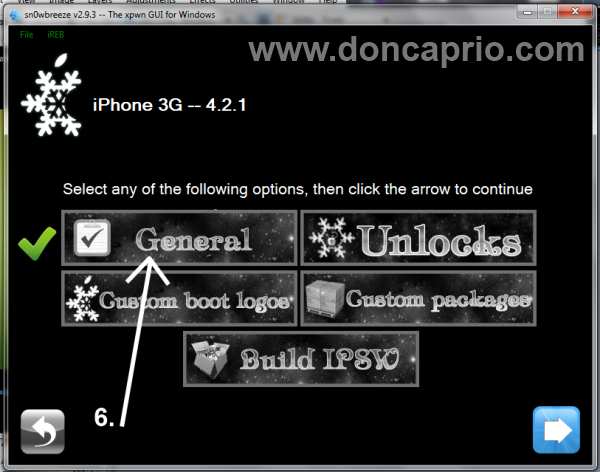 7. Double clicking on General should bring out these options and you cn select them as shown below, depending on your preference.
7. Double clicking on General should bring out these options and you cn select them as shown below, depending on your preference.
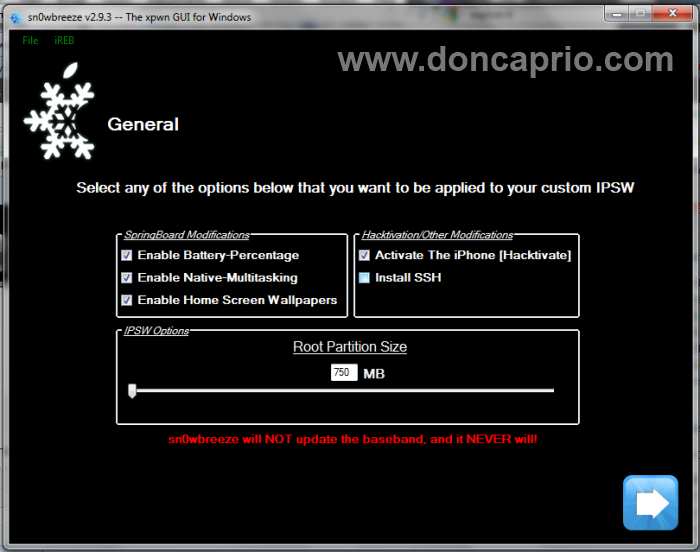 8. Click the Next button. You only need to select iPad baseband if you want to carrier unlock your device later. If not, do not select as you will void Apple’s warranty and will always need to restore your phone using a custom firmware.
8. Click the Next button. You only need to select iPad baseband if you want to carrier unlock your device later. If not, do not select as you will void Apple’s warranty and will always need to restore your phone using a custom firmware.
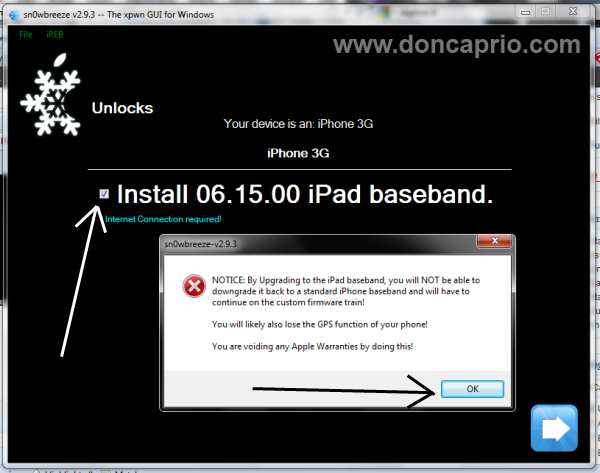 9. Click the Next button and configure other options where applicable.
9. Click the Next button and configure other options where applicable.
10. When you’re done and back to the main options screen, double click on Build IPSW and wait while your custom iOS firmware is being created.
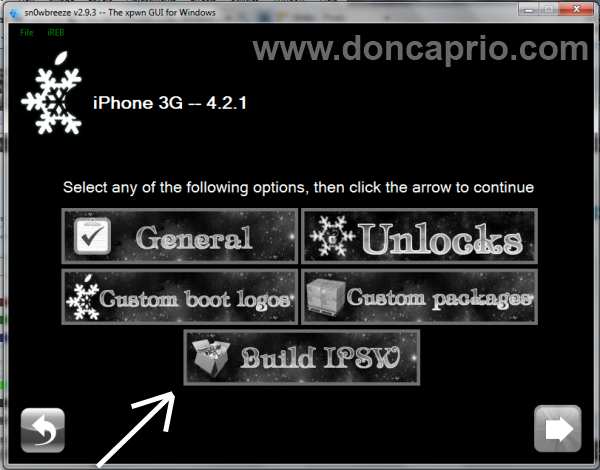 After about five minutes or thereabout, you should now have your custom firmware right on the desktop.
After about five minutes or thereabout, you should now have your custom firmware right on the desktop.
How to Restore your iPhone / iPod / iPad Using the Custom Firmware
– Switch off your iPhone
– Hold down the home key and connect your phone to the computer. It should now be in recovery mode
– Go to iTunes, you should be notified that your phone firmwares needs to restored for it to work.
– Hit OK. Press SHIFT on your keyboard and click Restore.
– You should now select your custom ipsw file and finish the rest of the process.