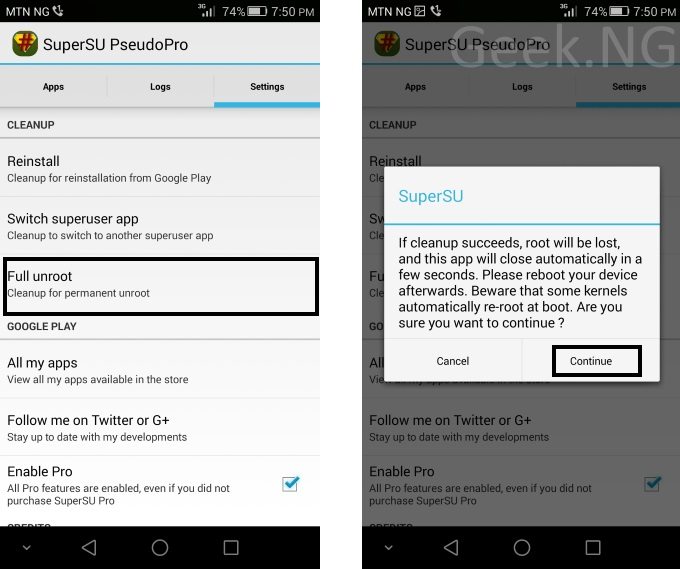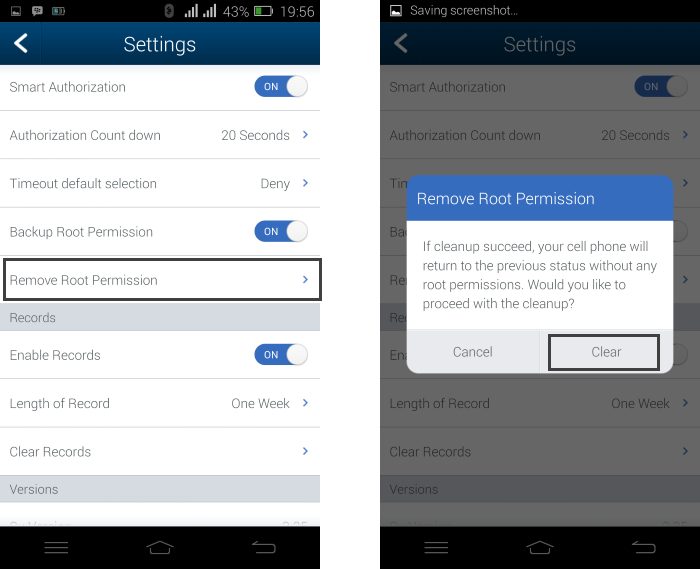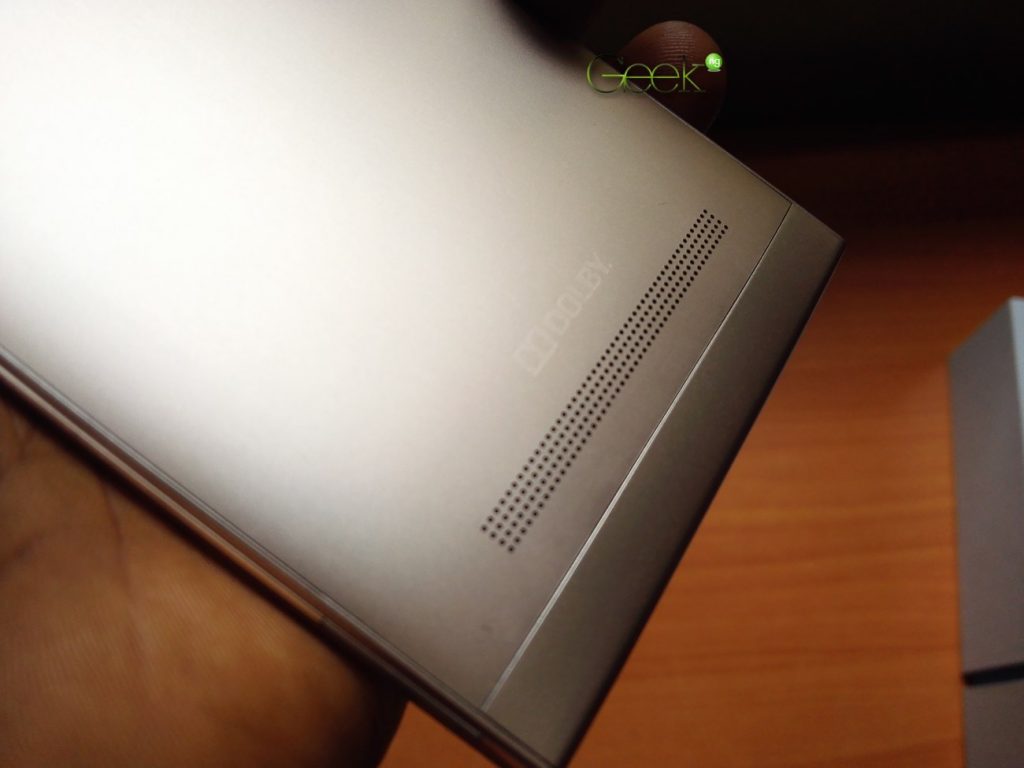We all have different reasons why we root our devices but there are times when it’s important to unroot. If you have never had any reason to unroot your phone, it’s possible you might not even know there’s a way to do it without necessarily flashing a stock ROM. However there are mainly two reasons why people unroot their Android device:
- To avoid a software brick while performing an OTA update
- To get back warranty
In lots of cases, performing an over-the-air update on a rooted device may brick the device and it is always advised to unroot your phone before performing an OTA update.
Personally, I don’t always unroot before performing an update. However, I do ensure I’m not running a custom recovery as that can cause issues as well during an OTA update. Besides, I know my way around my device even if I eventually brick it.
You should also note that even if you unroot your device, you may still have issues if you’re using CWM recovery or any other custom recovery.
To unroot your device, you can use either of this methods:
- Unrooting via SuperSU, SuperUser, KingUser etc
- Using Universal unroot
- Flashing a stock ROM
Method 1: Unrooting with SuperSU, Super User, KingUser and others
Depending on how you root your device, you should have either of these root apps installed on your phone. You should first check your app drawer to see which one you have.
For SuperSU: Go to Settings, scroll down to Cleanup and select Full Unroot.
Click Continue and wait till it’s done. you can reboot your phone and it’s all done.
For KingUser: Go to settings by clicking the gear icon, tap Remove Root Permission and hit the Clear button.
Reboot your phone when it’s all done and you’re good to go.
For other super user applications, you can always check the settings to see if there’s an easy way to unroot the phone.
Method 2: Using Universal Unroot
If for any reason, the method above fails, there’s an app on Play Store that may get this done. It’s a paid software though and it costs $0.99. Download Unviversal Unroot and give it a shot.
Method 3: Flashing a Stock ROM
This should be your very last option because it’s not advisable to do this unless you know exactly what you’re doing and how to get it done. There’s no general way to flash stock ROMs on Android phones, you flash different phones with different tools. For example, to flash a stock ROM on a Samsung phone, you’ll need Odin software to get it done; for a Huawei phone, you’ll need HiSuite and for MTK devices, SP Flash Tool should get it done.