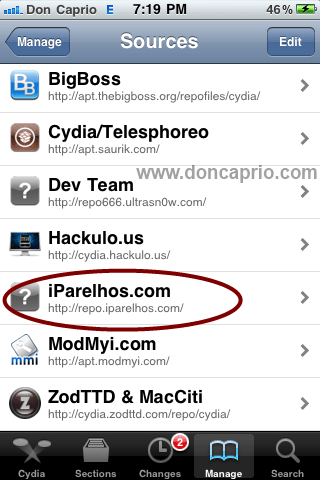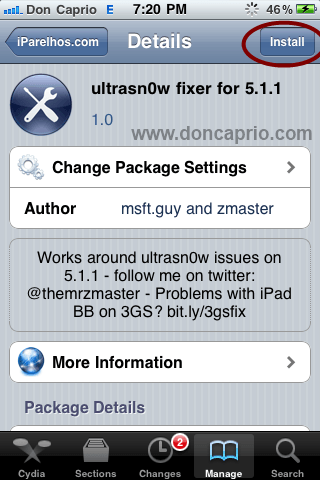Apple keeps releasing newer versions of iOS, fixing bugs, addressing security issues and adding more features. With each new release of iOS comes certain updates which might be considered unfavorable but thanks to the jailbreak community, there’s always a way to patch things up and get even with Apple. Just a few days ago, I wrote a post on jailbreaking iOS 5.1.1 using Greenpois0n Absinthe but those who rely on Ultrasn0w to unlock their phones might have been facing some problems.
Now that has been fixed. Ultrasn0w Fixer lets the official Ultrasn0w 1.2.5 work with iOS 5.1.1 to unlock your iPhone so you can use it with all network carriers. It’s reported to work with following basebands:
- 01.59.00
- 04.26.08
- 05.11.07
- 05.13.01
- 05.12.01
- 06.15.00
However, I don’t know how far this is true because I only tried it on an iPhone 4 with 06.15.00 baseband.
Unlocking your iPhone to work with all network carriers
I believe your iPhone is jailbroken because this won’t work if you haven’t done that. If you haven’t, you have to. Also note that you should install Ultrasn0w Fixer first before installing the official version of Ultrasn0w else, this tutorial may not work.
1. Launch Cydia and go to Manage > Sources > Edit > Add
2. Type http://repo.iparelhos.com as shown below and tap Add Source
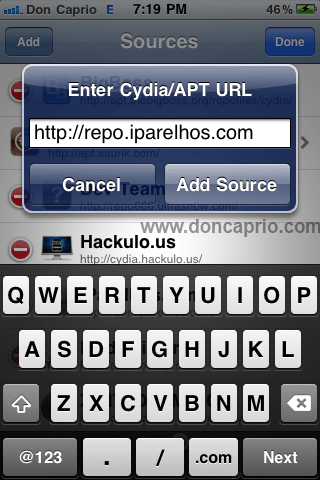 3. After the repository has been added, tap Return to Cydia
3. After the repository has been added, tap Return to Cydia
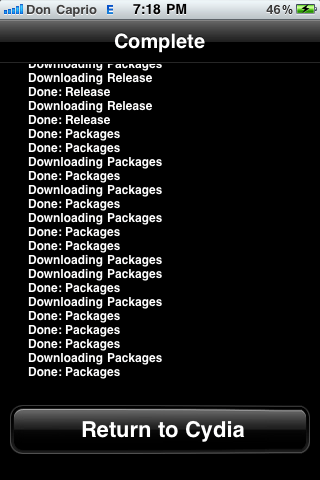 4. Tap on Iparelhos.com and install the Ultrasn0w Fixer compatible with your iOS
4. Tap on Iparelhos.com and install the Ultrasn0w Fixer compatible with your iOS
5. After installation, tap Search and run a search for Ultrasn0w and install
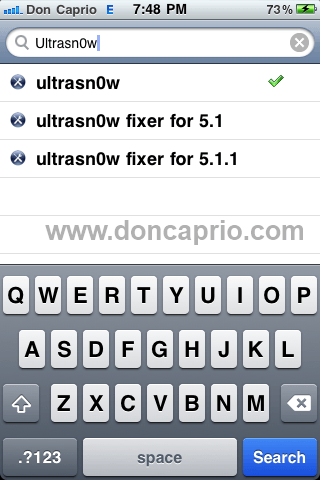 Now restart your phone and insert an unsupported SIM card. If everything goes right, the SIM should work. There are reports that this tweak work with most basebands but I actually tried it with an iPhone 4 with baseband 06.15.00 like I mentioned earlier.
Now restart your phone and insert an unsupported SIM card. If everything goes right, the SIM should work. There are reports that this tweak work with most basebands but I actually tried it with an iPhone 4 with baseband 06.15.00 like I mentioned earlier.
If you have an iPhone 3G you want to unlock or you’re still running iOS 4.x on your iPhone 3GS or iPhone 4, you can read this easier procedure – How to Unlock iPhone 3G / 3GS and iPhone 4 without Wi-Fi Using Ultrasnow.