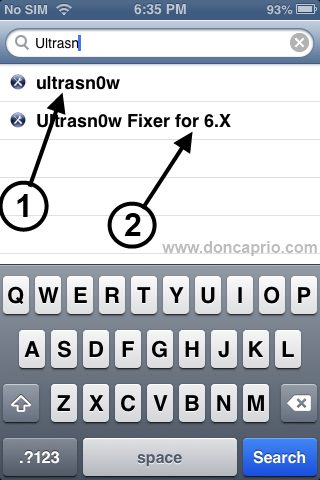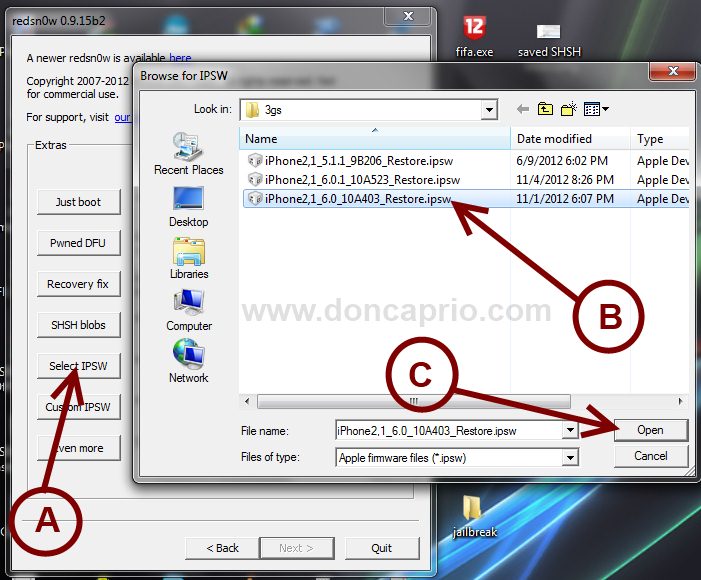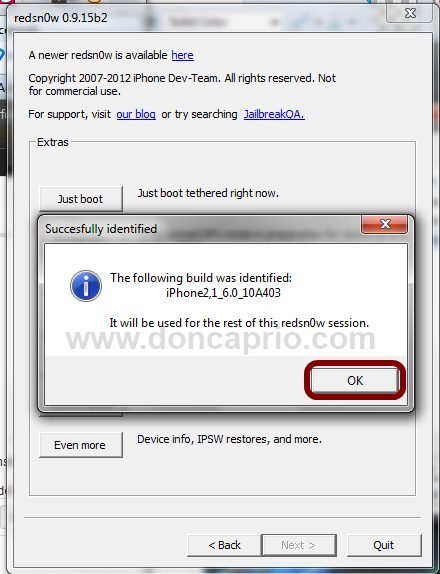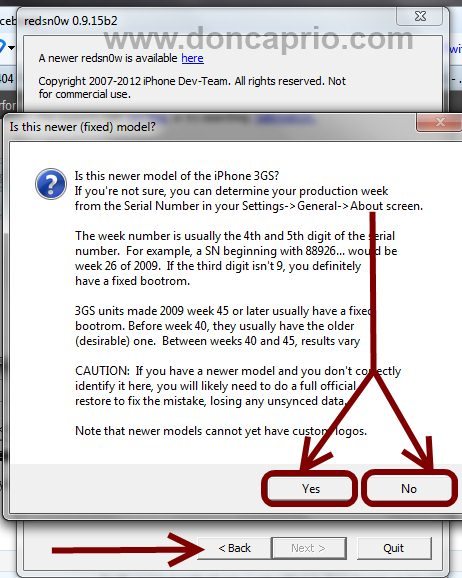If you haven’t jailbroken your iPhone because you’re not sure if iOS 6.0.1 could be unlocked, you probably should do it right now since Ultrasn0w Fixer unlocks most A4 devices. I’ve already jailbroken my iPhone and unlocked it and everything works fine. Right now, Ultrasn0w 1.2.7 won’t unlock iOS 6.0.1 directly but with the aid of Ultrasn0w fixer, you can be sure your phone would be unlocked. This unlock works on the following basebands on iPhone 3GS and iPhone 4:
- 04.26.08
- 05.11.07
- 05.12.01
- 05.13.04
- 01.59.00
- 06.15.00
If your baseband happens to be one of these, then you’re lucky and you can definitely go ahead with this. I did this successfully on an iPhone 3GS and a couple of iPhone 4’s.
Must Read: TinyUmbrella Updated: How to Save SHSH Blobs
Steps to unlock your iPhone 3Gs / iPhone 4
– Install iOS 6.0.1 and jailbreak
– Launch Cydia and tap Search
– Search for Ultrasn0w and install
– Now search for Ultrasn0w Fixer for 6.x and install as well
– Insert an unsupported SIM card and restart your device.
Be sure you install Ultrasn0w before Ultrasn0w Fixer or this won’t work. It should search for network and register if everything goes right.
Note: If you’ve already upgraded to iPad baseband (06.15.00) before now one of your previous jailbreaks, this may not work for you. It’s supposed to work on baseband 06.15.00 but for some reasons, it didn’t work on my iPhone till I downgraded from baseband.
Must Read: Change your iPhone UI to Android, Windows Phone 7 or Mac OS X Lion
How to downgrade from iPad baseband
1. Right-click on Redsn0w and run as administrator
2. Select Extras
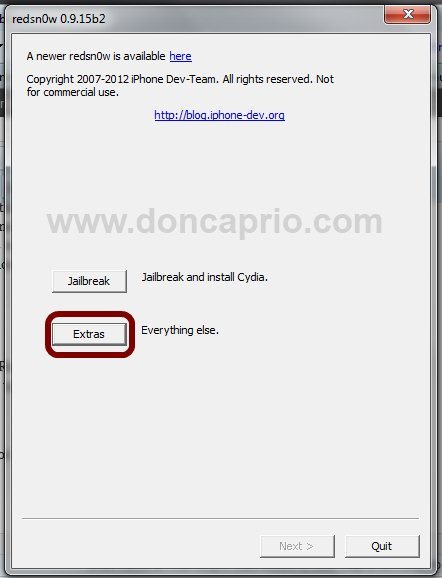
3. Click on Select IPSW and locate the iOS 6 you downloaded earlier. (NOT iOS 6.0.1 this time)
4. Redsn0w should identify the firmware with a message. Click OK.
5. A warning message should pop up if you’re trying to jailbreak an iPhone 3GS. You either select Yes or No depending on your bootrom type. You identified that earlier, didn’t you?
6. Now click the Back button
7. Connect your phone to the computer then switch if off completely. Now click on Jailbreak
8. Redsn0w now prepares jailbreak data for a couple of seconds
9. The next stage, be sure you only select Downgrade from iPad baseband and then hit the Next button
10. Just give it some time and you should only do this with a good internet connection.
The process should be completed in about 10 to 20 minutes. After your phone has rebooted, you should now have network signal on your device.