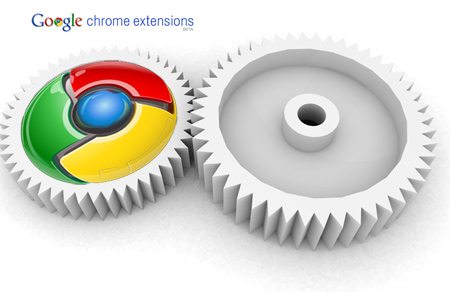Search engine traffic will always remain your largest source of traffic and as a new blogger you would want google, yahoo, bing and a host of other search engines to display your contents and posts on search results.
In due time, the posts will be indexed and your blog posts will be displayed on SERP eventually but this takes rather too much time, so why not just submit your site/blog to them manually and have your content displayed on their search results? This saves time and makes search engines recognize your site quickly. I’ll try to show how you can manually submit your site to multiple search engines with just one click, cool right?You’re probably wondering how is this possible, well it’s an easy task to do.
 Just head over to www.freewebsubmission.com, scroll down and type your site name, url and contact email then click submit. You have the option of choosing which ever search engines you wish to submit to.
Just head over to www.freewebsubmission.com, scroll down and type your site name, url and contact email then click submit. You have the option of choosing which ever search engines you wish to submit to.
As proof of ownership, some search engines require you to confirm your email address before completing submission. Be sure to check your inbox for this. With this you can earn a considerable amount of traffic. Some of these search engines are not so popular but a good number of people still use them.
Lots of bloggers make the mistake of thinking Google, Bing and Yahoo are the most important search engines but there are several others and using freewebsubmission.com is a good way to utilize them. Submission is free and you won’t be charged a dime. Goodluck and Happy blogging