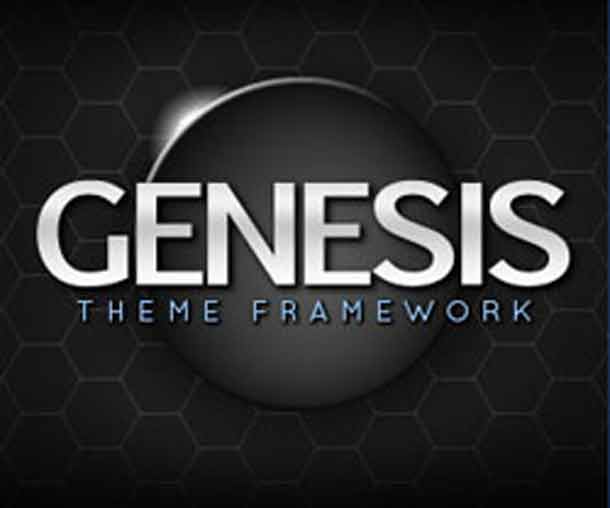Everyday, hundreds of authority blogs are hacked even with the right security precautions taken. You have to ensure that your blog doesn’t get compromised and to do so, Google can go a long way to help you with this. Hacking is not a difficult task if your username and password are easy to guess and if they are not that strong.
How does a blog usually get hacked?
The most common method used by hackers is the Brute-Force attack. In this technique, hackers attempt log in with randomly generated passwords. In this method they set the bot automatically to try until the limit breaks and the blog is blocked. If they succeed in logging in, the database can be hacked from there or the blog gets defaced.
There are many other ways but this is the most common way and if you don’t take your blog security seriously, then you may have to pay for the loss. The biggest mistake many bloggers make is that they don’t change their username which is “admin” by default.
How does Google help?
This question may occur to you when you read the title of this post. Google is a trusted company and want the internet a spam free place. So, Google launched a verification process for blogs (Blogger) and the process is already in Google accounts named 2 step verification. The good news is that it’s possible to set up that verification on WordPress blogs and you can secure your blog with the help of Google. After the process, your WordPress blog has two layer protection and I can bet that it’s extremely hard to get your blog hacked this way.
Only you can access your account as you have the secret PIN which Google allows only 3 times failure per IP address and after then it asks for the mobile number which you associated with your Google security settings.
Must Read: 9 + 1 Easy Ways To Speed Up your WordPress Blog
Steps to Make Your Blog Secure
If you want your blog more secure then you need to authorize it with your Google account. You need some things before you can proceed and those things are as follows:
- A smartphone (Android, iPhone or BlackBerry)
- WordPress Blog
- Google Authenticator Plugin
- Google Authenticator Official App

First you have to install the Google Authenticator plugin on your blog and then install the other app on your smartphone depending on the OS you have. Now, the first thing is to verify your blog for Google authorization and for this, you have to enable the plugin. After that you have to capture the QR code that displays on your blog with your smartphone’s Google Authenticator app. After this you have enable 2 step verification for your blog and for the first time you need to enter the secret key that you make, Google will save this permanently as you don’t need to do it again.
Must Read: 10 Tips to Reduce Excess CPU Usage on WordPress
Extra Tips to Secure Your Blog More
Although you have enabled Google Authenticator to secure your blog but it is always good if you increase the security of your WordPress blog by following some simple tips.
- Don’t keep the default username “admin.” It’s better to change it to a custom username.
- Make your password longer and hard to guess, use hyphens, numerical and special characters.
- Change the database prefix to custom as it is “wp_” by default.
If you follow these tips, I am sure your blog will be a tough nut to crack. Ignoring security measures like this can have a disastrous aftermath. Is there any other trick you use to secure your blog besides this?