Rooting Infinix Hot 2 was much easier than I thought. Before going through the long procedure of trying to use software programs on PC to root any Android device, I always try out one click apps available on mobile first. As with most MTK phones, you can easily root them with Kingroot.
Disclaimer: You’re doing it at your own risk and I won’t be held responsible in case you eventually brick your device or lose your warranty.
If you’re just getting started with rooting, please read this article to understand why people do it. Also, you should know that after rooting your phone, it’s advisable to unroot before performing an OTA update or restoring factoring settings. We have a comprehensive guide on that here.

I tried KingRoot 4.0 and it worked. It’s a an old version I simply transferred from another device and was surprised when it rooted the device. Here are the steps.
1. Download KingRoot-4.1.0.249.zip
2. Go to Settings > Security and enable Unknown Sources.
2. Install the APK file and start the installed Kingroot app.
3. You need a working Internet connection on your phone to make this work. Click on Start Root.
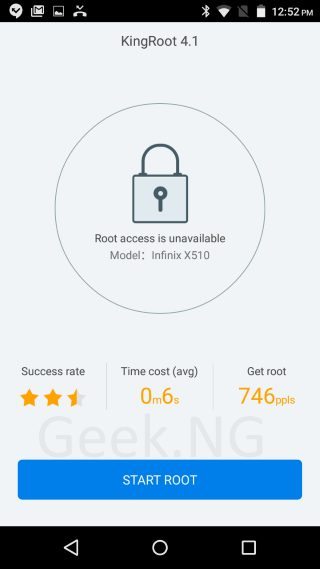
4. You should see the progress but you may have to wait for some minutes.
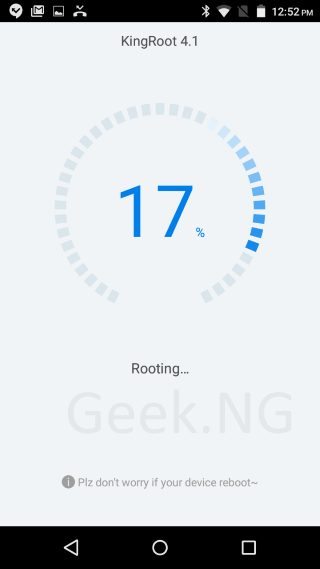
5. In case this shows up, you may choose to decline.
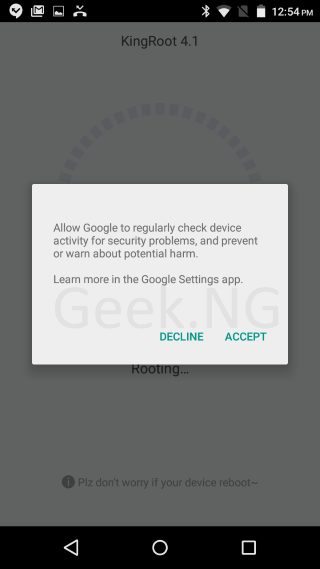
6. In a short while, the process should complete and you should see this:
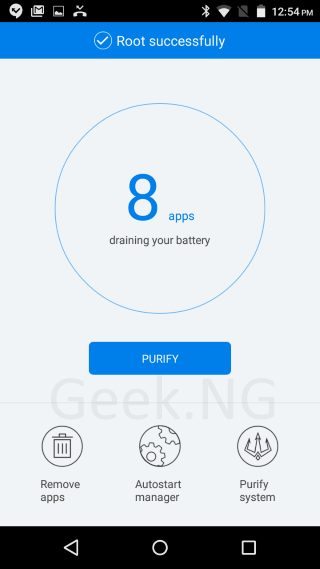
You can now close Kingroot. Rebooting your phone is a good idea. Rooting Infinix Hot 2 is as easy as that. I’m sure the latest version of Kingroot should work as well.











