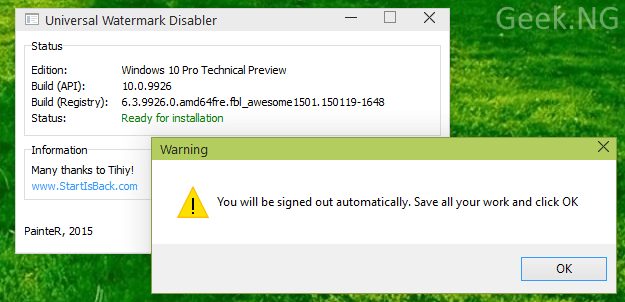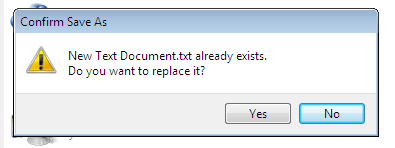Ever since I started using the Technical Preview of Windows 10, I knew going back to Windows 8 wasn’t an option. Although I didn’t really like the icons and a few other things at first, the new features and UI changes to modern apps were very convincing.
The full return of the start button was a great relief. Though it was back on Windows 8.1, you still have to go to the start screen each time you click it. Windows 8 and 8.1 was better optimized of tablets but with Windows 10, Microsoft did make some right moves and this OS feels like the best thing Microsoft has done in years.
However, one little thing that bothered me wass the build number at the bottom-right corner of the screen.
Though it takes only a little space, I felt as though it was obstructing my wallpaper and all I could thing of was removing that build number. Most people wouldn’t mind, but I did… and eventually removed it.
Steps to Remove Build Number from Windows 10 Technical Preview
First make sure you save all your work before proceeding with this.
1. Download this file (Universal Watermark Disabler) and unzip the executable file inside.
2. Run the program, confirm the user account control prompt and hit the install button.
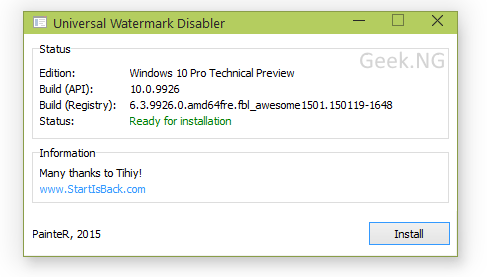 3. A prompt will appear looking like this:
3. A prompt will appear looking like this:
4. Click OK and you’ll be logged out.
5. Log back in and the build number should be gone.