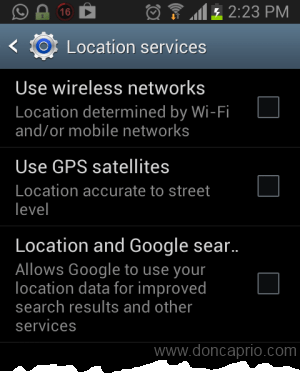On a post I wrote earlier about removing location from Facebook status updates, a number people inquired on how to do this on Facebook for Android app since the guide given in that article doesn’t apply to the mobile app. This can be done easily by turning off GPS service on the phone completely but not everyone wants to do this. This stops other applications requiring GPS to function from working properly. Weather, Maps and other applications are few out of the many apps requiring GPS to work. Personally, I really don’t like it too when my real location is included with my status update on Facebook but Facebook makes sure there’s no way you can turn this off within the application except for messaging.
However, there are three ways to remove this location thingy from those status updates and photos you posted through Facebook from your Android device:
1. Turning off GPS completely
I said earlier this is not the most ideal way to get this done but if you don’t mind, you can turn GPS off altogether. To do this, go to Settings > Location Services > Uncheck everything you have there.
An easier way to do this is by dragging down your notification center and using the toggles there to turn off GPS.
2. Using a modified Facebook for Android app
If you don’t want to turn off your GPS off completely, I found a modded Facebook for Android at XDA developers forum you may be interested in. Location service is already removed from this app and it shouldn’t grab your location like the official app. I should tell you that it’s safe to use if you’re the type that’s extra careful about installing 3rd party apps. I used this without any problem and it works great.
You can download here.
3. Using LBE Security Master to block FB app location request
LBE Security Master is a security application for your android application that controls what service applications are allowed to use. You can use this app to block certain apps from accessing some features on your phone but more importantly, you can use it to block your official Facebook application from requesting your location.
One installed, you will be notified of any application trying to access your location and you can permanently block such apps from getting your location. As you can see above, it’s what I did for my Facebook app. Download LBE Security Master (en) here.