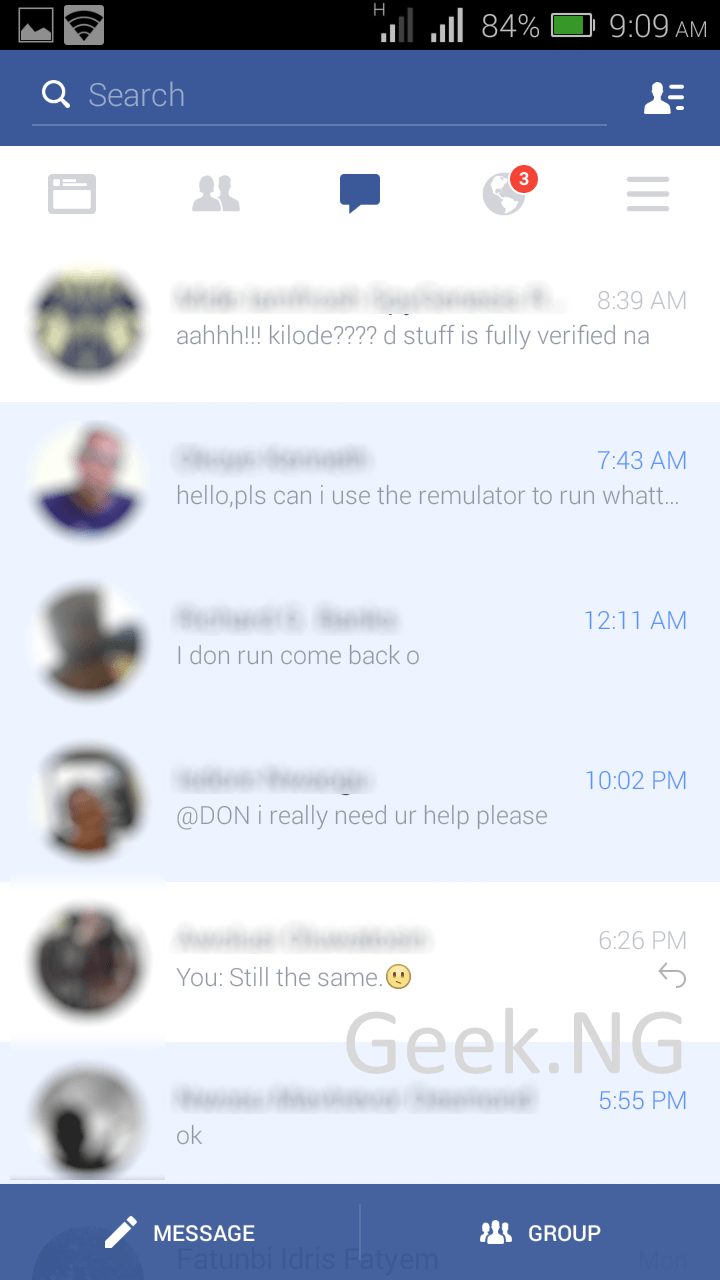When Facebook forced everyone to start using Messenger on their mobile devices, a lot of users complained but ended up using it anyway. People tried bypassing it using different methods but subsequent updates to the Facebook app patched up the loopholes.
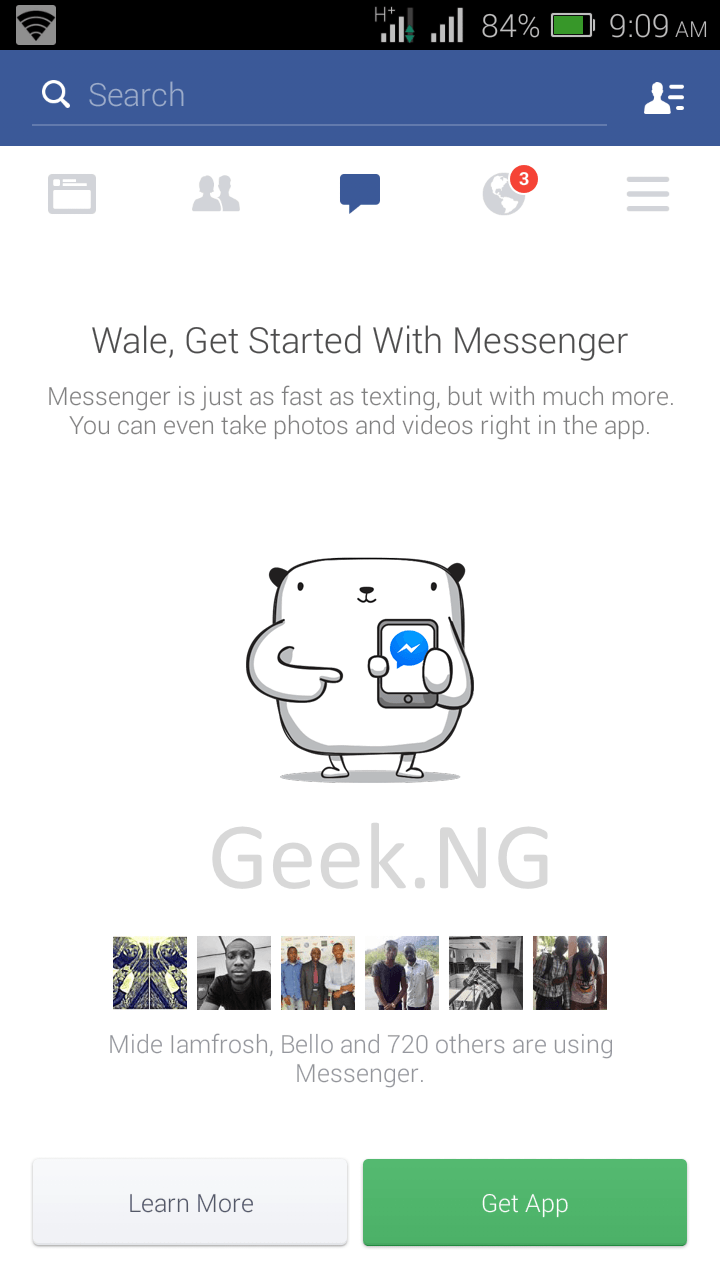 Also read: How to Read Facebook Messages on iPhone without Messenger App
Also read: How to Read Facebook Messages on iPhone without Messenger App
A lot of us ended up installing the Messenger app while others chose to access Facebook messeges through the web browser.
Why I Chose not to Use Facebook Messenger
Facebook app itself is more or less a bloatware, it takes up lots of space and uses a considerable amount of RAM to run. Installing another Messenger application along with it wasn’t something I was willing to do. That means adding another app to autorun at startup, another background service always running… I wasn’t something I was willing to do. Besides, this Messenger app is reported to contribute to excessive battery drain.
However, there’s a little way around it.
How to Access Facebook Messages Without Messenger
1. Install Facebook 27.0.0.25.15 or lower. You can find that here. You should note that this method doesn’t work with the latest Facebook version.
2. There’s a Facebook Chat Re-enabler weighing only 26.9kb created by someone at XDA-Developers. You can download it here.
As you can see, it’s a very lightweight app that doesn’t take much such and only re-enables messaging from within the default Facebook application.
3. After installation, quite Facebook and restart the application. You should now be able to access your messages.