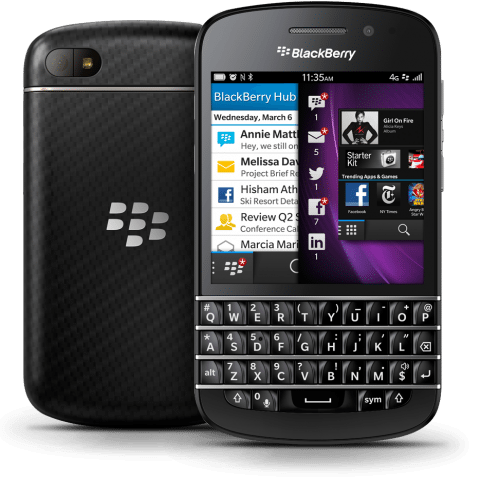Blackberry phones are beautiful phones and have made a mark and a lasting impression in the mobile device technology world since their inception. They have kept the pace and remained innovative and gave their best to satisfy their teaming users.
Recenty Thorsten Heins, the CEO of Blackberry said,”In five years I don’t think there’ll be a reason to have a tablet anymore. Maybe a big screen in your workplace,but not a tablet as such. Tablet themselves are not a good business”. He further said,”In five years, I see Blackberry to be the absolute leader in mobile computing. That’s what we’re aiming for”. Well I don’t know how that will do that in five years but for now, lets wait and see. And also lets see how we can maintain our phones from the little general challenges that comes with almost all Blackberry mobile devices.
Must Read: Pros And Cons Of The BlackBerry Z10
Generally the little technical problems faced with this phone can be simply solved by pulling out the battery and allowing for 30 to 60 seconds. Lets quickly go into the nitty-gritties of maintaining our BB:
- Remove your battery every 2-3 days and allow it for like 3 minutes.
This will allow the phone to reboot and refresh itself to function better and keep it free from little little problems that may arise later. Usually the cause of most of the problems with Blackberry devices are unresolved multiple small issues.
- Log should be cleared after a few days.
This should be done regularly like every 2 days or twice a week but it depends on how frequently or how much demand you place on your mobile phone. This tip, like the first one, helps to clear up the temporary files on your phone and provide enough space for the phone and it apps to function freely.
Must Read: Top 5 Alternative Chat Apps to Blackberry Messenger
- Memory should be cleared regularly
Follow this steps to do it: Select Options > select Security Options >nselect Advance Security Option > select the Memory Cleaning Feature > select Enable to activate the mode. Your memory(RAM) is optimized by simply doing just this.
- After every 2-3 days,you should do the Host Routing Table
You can get this done by simply following this steps: select Options > Advance Options > select Host Routing Table and then press the BB logo icon and select the Register NOW button. It’s that simple.
- Diagnostic test is another very important thing you ought to do from time to time
Preferably it should be done once a week. Doing this weekly will help you discover any brewing fault and you can deal with it early from its root before it develops into a major problem. Sometimes doing this will help you discover an app that is malfunctioning or any other thing like your email connection etc. Follow carefully this steps to do it: select Options > Mobile Network > press the BB logo icon > Select Diagnostic Test > press the BB logo icon > select Run and wait for the process to complete.
Dear BB user, following these few tips will help you enjoy and maximize the capacity and the capability of your Blackberry mobile device.