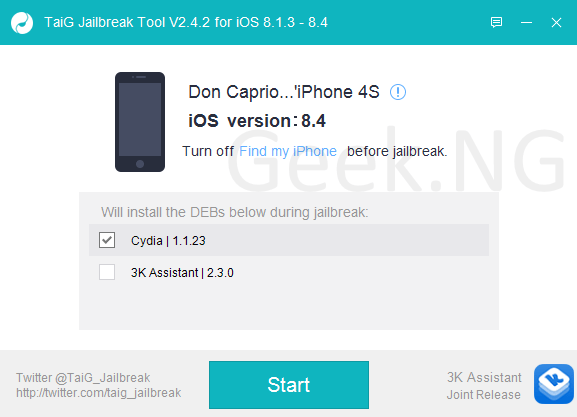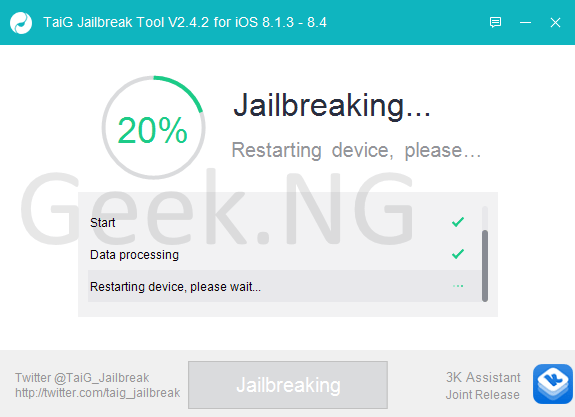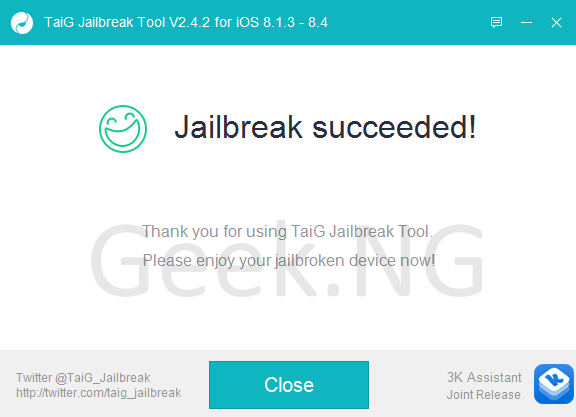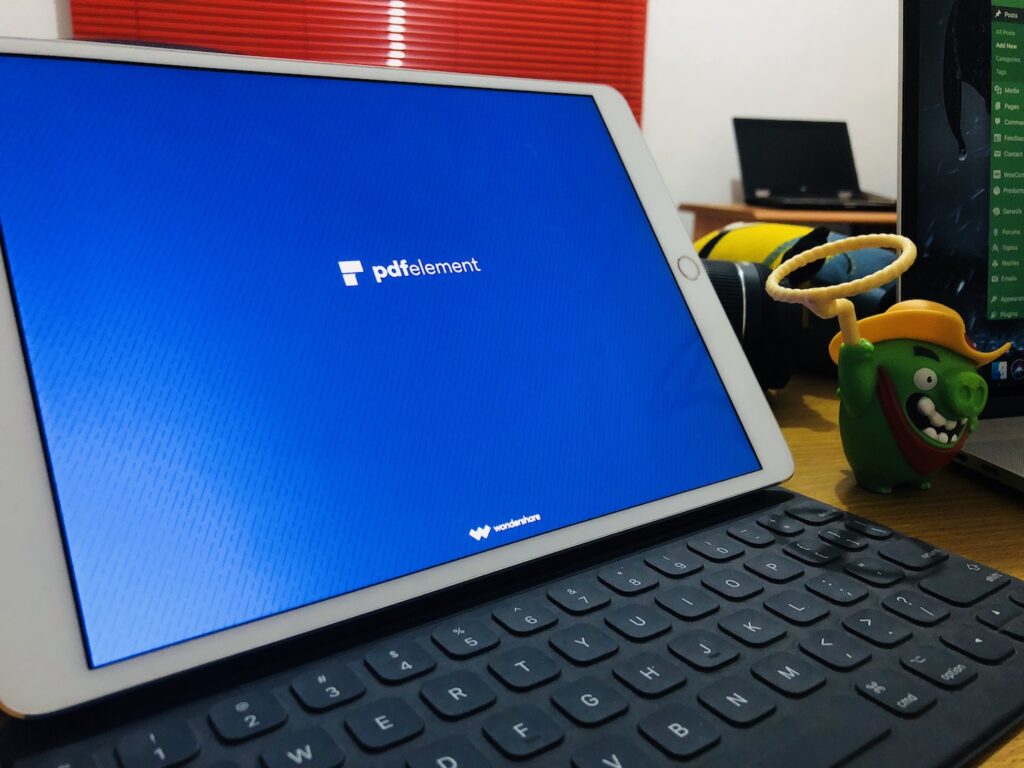This post explains in details how to jailbreak iOS 8.4 on your iPhone, iPad, iPod touch using the TaiG v2.4 tool for Windows which was updated a few ago.
This tool is only available for Windows at the moment and supports the following devices:
- iPhone 6 Plus
- iPhone 6
- iPhone 5s
- iPhone 5c
- iPhone 55
- iPhone 4s
- iPad Air 2/1
- iPad 4/3/2
- iPad mini 3/2/1
- iPod touch 5
Supported iOS firmwares range from iOS 8.1.3 to iOS 8.4.
Here are the detailed steps:
1. Download TaiG tool from here. You should select the latest version.
2. Extract the executable file.
3. If you got you last iOS update through OTA, you should do a full restore through iTunes as explained on this page. Jailbreak doesn’t seem to work well with OTA updates. Things may go wrong. You can skip this step if your last restore was done through iTunes.
4. Disable “Find my Phone” by going to Settings > iCloud > Find My iPhone. Turn off the toggle.
5. Disable “Passcode Lock” & “Touch ID” unlock options by going to Settings > Touch ID & Passcode.
6. Connect your iPhone / iPad / iPod Touch to your PC and run the TaiG tool you extracted in step two.
7. The software should automatically detect your phone at this point. Preferably you may choose to uncheck the 3K Assistant as shown below.
8. Hit the Start button to initiate the process.
9. The jailbreak should take about 5 minutes. Your phone may restart about twice before the jailbreak completes.
Your device is now jailbroken. You can disconnect your launch Cydia to finish it up.