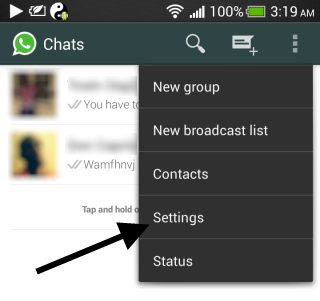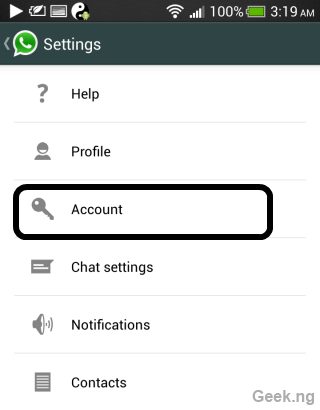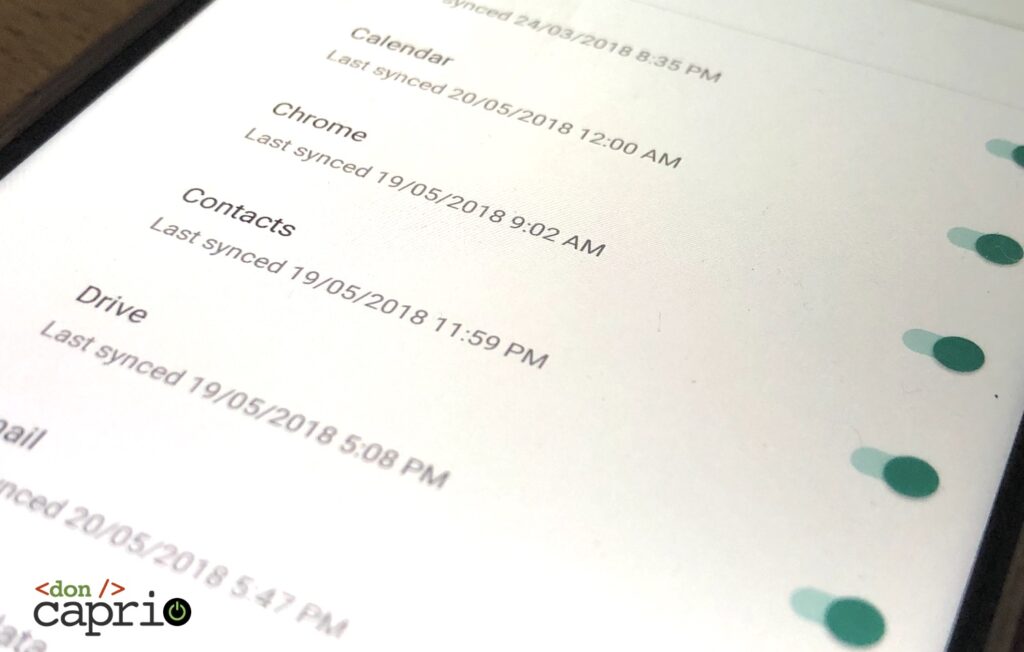This feature has always been available on iOS for as long as I can remember, perhaps 2012 or so, and I’ve had a few people ask me on WhatsApp how come they didn’t know when I last came online. I simply told them it’s in my WhatsApp settings though I knew it was an iOS exclusive feature then. It wasn’t until a few days ago that this awesome feature became available on Android too.
Unfortunately, if you love spying on your friends too to know when they last came online, turning on this feature forfeits that. You also won’t be able to know when last anyone came online.
Sometimes, it can be pretty annoying knowing when people accuse you of coming online and not replying their messages. That’s because they checked the time they sent the message and what’s on your last seen timestamp. Turning off this feature gives you a little more privacy on WhatsApp.
How to Turn off WhatsApp Last Seen Timestamp on iOS
To hide last seen timestamp on WhatsApp for iOS, follow this simple steps:
1. Go to the Settings tab and tap Chat Settings.
2. Go to Advanced.
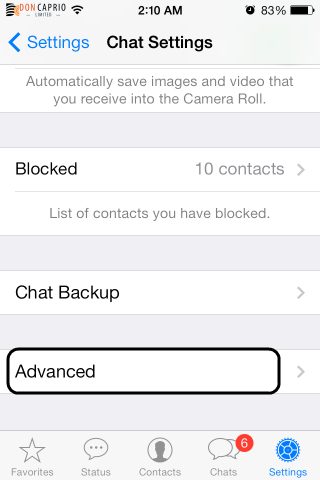 3. You can simply turn off from here.
3. You can simply turn off from here.
How to Turn off WhatsApp Last Seen Timestamp on Android
To do this on Android, you have to download and install the latest version from their official website because this version that allows you to hide your last seen timestamp isn’t available at the Play Store.
1. Download from here and install.
2. Open WhatsApp and go to Settings
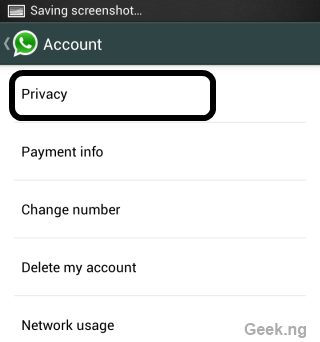 5. From here you can decide to turn of the annoying last seen timstamp.
5. From here you can decide to turn of the annoying last seen timstamp.

A few apps were create for Android to accomplish this bet I guess this latest update killed them all.