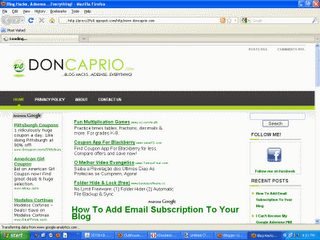With the way CGI proxy servers owners often limit allowed sites, run out of bandwidth or just suddenly stop working, I realized I had to get my personal CGI proxy server up and running. It’s dead easy to get one too and it’s gonna take probably less than an hour.
The first thing you have to do is look for a host that supports CGI/Perl or has a cgi-bin/directory. I used a free host and you can google one out too. The only problem is that most free hosts do not allow cgi scripts. The webhost you need must:
1. support CGI/PERL
2. offer you a free sub-domain (or you’ll have to get a domain name)
3. must have a file upload size limit above 500kb
4. must be reliable.
X10hosting.com is a good example. I have to warn you that certain free hosts do not allow using their server for proxy related stuffs and might give you a ban if its against their terms of service.
If you can afford a paid server, my advice for you is to use one because free hosting in most cases share a common ip. What does this mean? It means your proxy server and someone else’s proxy server might point to the same ip address and this makes it easy for your network operator to block. A proxy server on the same ip address might already be on their blacklist.
After getting the host, download my modified script or the original script from jmarshall.com
I believe now you have already registered wit a free host, right? Now, check the welcome email you got from your webhost including your account details.
You should see your ftp server, username and password.
If not, navigate around your cpanel, it should be hooked up somewhere.
Now you’ve got the details, you need a ftp client software to upload your script…some hosts offer you a web based ftp interface but most do not.
Ftp clients softwares to upload stuffs to your server include SmartFTP, Filezilla etc. But i’m not gonna take your through d trouble of downloadin anything, there’s an easy way out.
The easy way out is using an online ftp client…a site actually from where you can access your site and install your script easily.
If you can upload via the file manger in your cpanel, click on it, otherwise you’ll have to use ftplive.com with your ftp details (we discused that earlier)
Now you’re in your file manager, you should see a cgi-bin/ directory in your domain root.
Select the folder, upload the cgi script you downloaded earlier.
You’re just a step away…
Highlight/mark the nph-caprio.cgi/your uploaded cgi proxy script and change its permission from 0644 to 0755.
That’s all.
Your proxy server should look like http://your domain.com/cgi-bin/nph-caprio.cgi
Another easy way of installing your cgi script is by using an online automatic installer. All you have to do is to enter you FTP details and your proxy server is running in a couple of minutes!