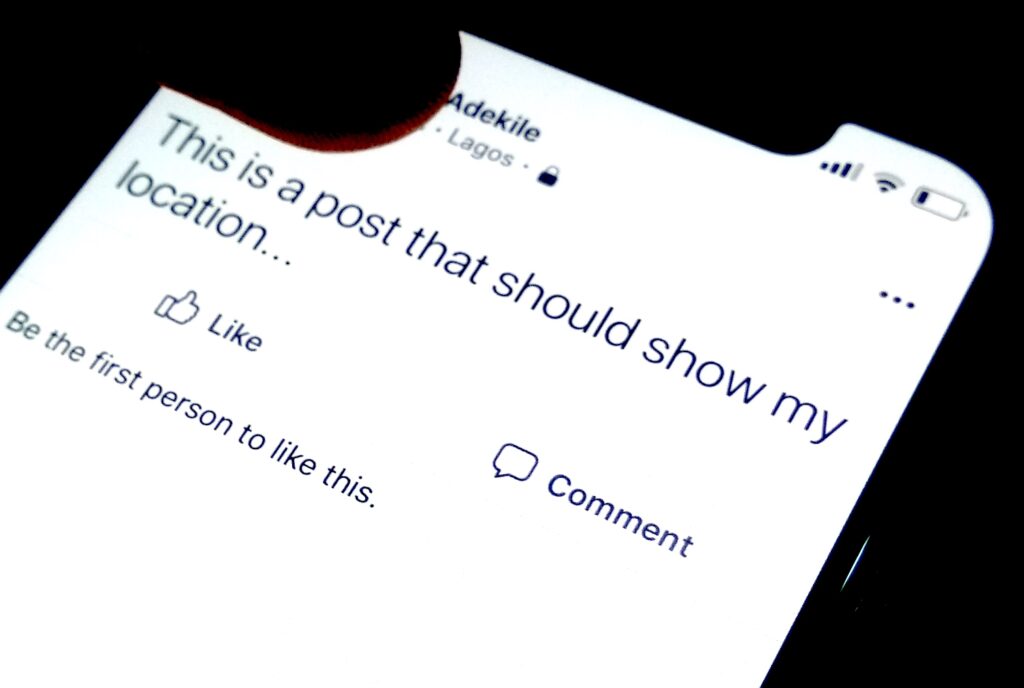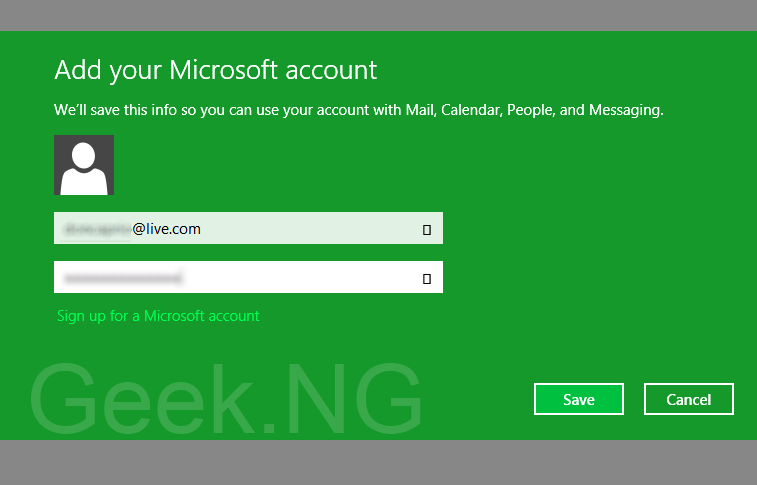Facebook is a becoming a part of day-to-day life for some people, people keep registering every single minute just to socialize and get in touch. There’s more to facebook than just socializing though, you can turn facebook to a major source of traffic for your site. You must have seen facebook ads displayed on the right sidebar each time you log in and probably followed a couple of them before, right? Did you know you can actually have your site advertised on that sidebar? You definitely can and you there’s absolutely nothing complicated about advertising on facebook.
You might be wondering how much it costs to advertise on facebook. Well, it’s cheap, I mean dead cheap and you can advertise for as low as $1 and pay as low as $0.01 for a click. This simply means you can get one hundred visits to your site for just one dollar! You don’t need to have a paypal account to advertise on facebook, you can pay with a credit or debit card. I recommend Guarantee Trust Bank mastercard for online purchases if you’re a Nigerian, it works just fine if you’ve activated it for online transactions (contact the nearest GTB branch for details about this).
Login to your facebook account and scroll down to the bottom of the page, click on the “Advertising” link at the footer. You’ll be asked what you intend to advertise, your target audience and a couple of other things. You should also have an image ready before following the link. I recommend a 120×120 image or less in size but it must be square or else it might look cropped and distorted.
How To Choose Maximimum Pay Per Click
The amount you choose to pay per click determines how often you ads will appear. Facebook suggested I pay abou $0.32 per click but that looked way too much and I chose to pay 0.05 per click instead. This is flexible, you may even choose to pay as low as $0.01 per lick. The choice is yours but it is important to know that there are many people bidding for those advertising spaces and your advert might not appear if you select a bid too low.
After placing the order, your campaign should be reviewed and approved withing twenty four hours. You might even see your own very ads running while surfing around the site if you happen to be one of the target audience you selected while creating the advert.
You can get thousands of people trooping into you blog with this in just a matter of days. I tried and and it definitely works.
Does this post sound helpful? Leave a comment if you have a question and share us if it’s helpful.