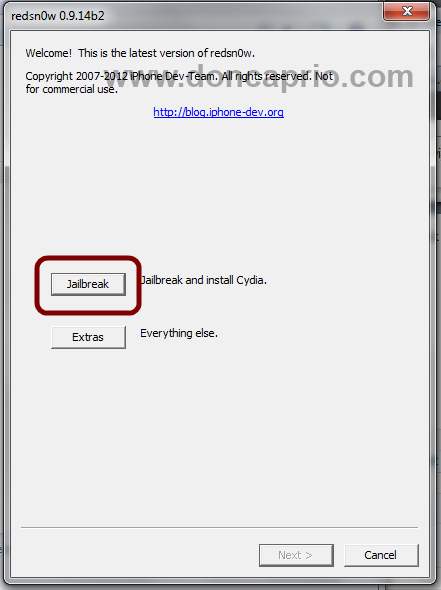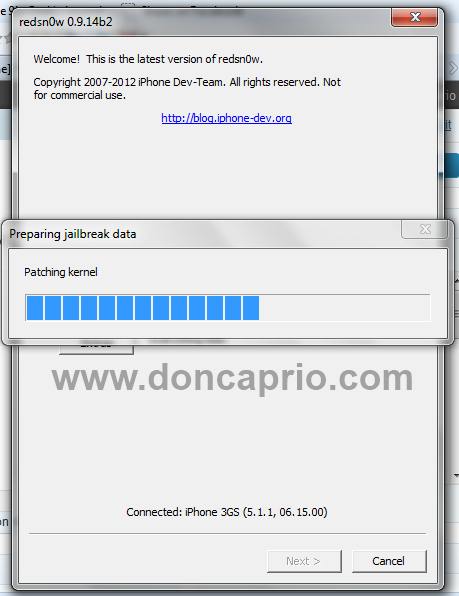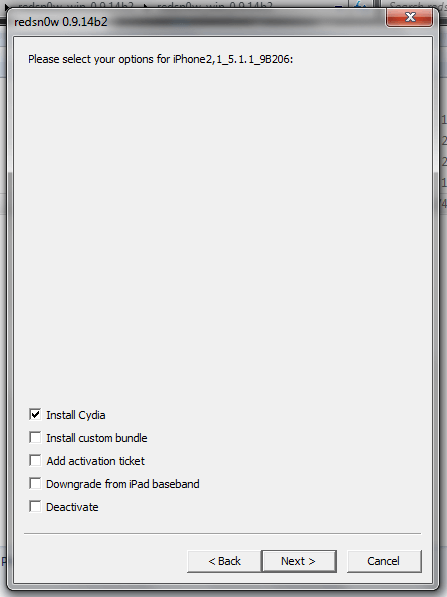Simply put, jailbreaking your iPhone lets you do what Apple wouldn’t. A jailbroken iPhone can be customized to taste and there are loads of softwares available on Cydia for your device and these are apps you will never find in Apps Store. Besides, you have even more control over your file system. For a complete list of benefits you get for jailbreaking your Apple device, I suggest you take a look at this post. I made a post earlier on jailbreaking iPhone 3GS, iPhone 4 and iPhone 4s with GreenP0ison Absinthe but this post deals with jailbreaking iOS 5.1.1 on your iPhone. If you’re using an iPhone 3G, please you may refer to this guide instead. Follow the steps below.
Requirements for the jailbreak
Download
Download
- iOS 5.1.1 for iPhone 3Gs
- iOS 5.1.1 for iPhone 4 (GSM)
- iOS 5.1.1 for iPhone 4 (CDMA)
- iOS 5.1.1 for iPhone 4s
Download any of the above compatible with your iPhone and computer operating system. You must have iOS 5.1.1 installed already on your phone before going through this jailbreaking process. To check, go to Settings > General > About > Version
If you already have this, then you may skip the next step but if you have a lower iOS version, you need to upgrade to 5.1.1 before jailbreaking.
Prerequisite – Upgrading to iOS 5.1.1
Like I mentioned earlier, skip this step if you already have iOS 5.1.1.
1. Launch iTunes and be sure you’re connected to the internet
2. Hold down the home key and connect your phone to the computer. It should now be in recovery mode
3. iTunes should notify you that your phone needs to be restored to work
4. The rest of the process is pretty simple. Just follow the process and wait till it’s completed.
Alternative method
– Connect your iPhone and launch iTunes
– Click your phone name on the left
– Hold the SHIFT key on your keyboard and click Restore on iTunes
– Locate the firmware you downloaded earlier and upgrade to iOS 5.1.1
This may take a while so you have to wait till the process is completed. If you get something like Error 1015, you should check this post but normally, everything should go just fine.
Jailbreaking Your iPhone
– Connect your phone to the computer. Run Redsn0w. If you’re using Windows, you must first right-click and run as administrator. Now click on Jailbreak
– The process initiates and you should see something on your screen similar to this:
– The next step allows you to choose additional option. If you need to unlock your phone later, you may select the option that allows you to upgrade to iPad baseband but this is not necessary. Normally, you should only select Install Cydia unless you know exactly what you’re doing. Choosing the wrong option may leave you with a bricked phone.
Hit the Next button and the jailbreak should start.
If you got it right, the installation should start and you have nothing else to do now but to watch the whole thing happen. You may see your phone displaying all sorts of “nonsense”, don’t fear. 😉
When the whole process is complete and your phone finally starts up, you should notice a new application named Cydia on your springboard. Launch Cydia and let it initiate for the first time and now you have a fully jailbroken iPhone. There are tons of repositories and tweaks available and you may check the list of top 10 Cydia tweaks for jailbroken iPhones I wrote.