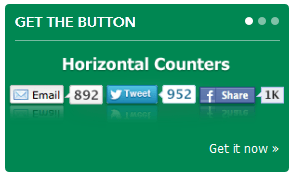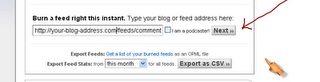If you are one of those with long page titles, you sure won’t like the way your blog shows up on search results with your post title looking so wierd.
By default, blogger’s posts title always places your whole site title before the real post title. If your site title is too long, your real post title containing your keywords might not show up on search results.
Now check this example: here’s a blog with site title as “Tips And Tricks on Building A Better Blog, SEO and Online Money Making” and a blog post titled “How to Make Money Reading Mails“
By Default, the Post title appears like this:
But after going through this tutorial, the title will look like this:
The second title definitely looks better as the subject matter of the blog post is easily seen. This is also good for search engine optimization. This blogger title swap is a must-do hack for your blog.
1. To change the title, Go to “design”
2. Select “Edit HTML”
3. Now search for:
<title><data:blog.title/></title>If you can’t find that, search for this:
<title><data:blog.pageTitle/></title>4. Replace completely with:
<b:if cond='data:blog.pageType == "item"'>
<title><data:blog.pageName/> |<data:blog.title/></title>
<b:else/>
<title><data:blog.pageTitle/></title> </b:if>5. Save your template.
6. View your blog and watch the title swap change your post title format
Now this won’t reflect immediately on search engines as your indexed pages will only be updated when search bots come visiting.