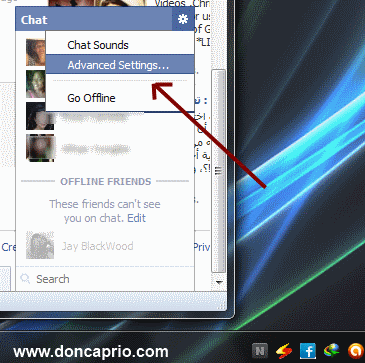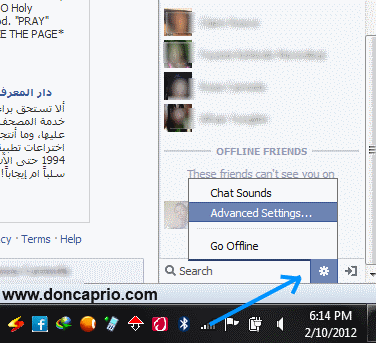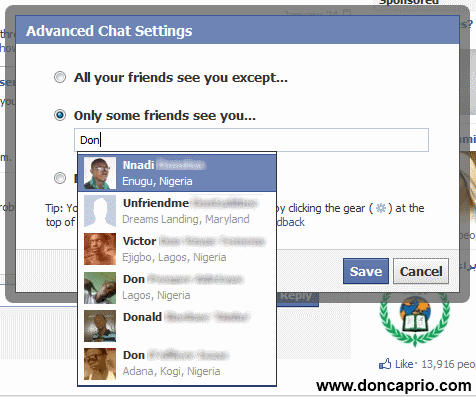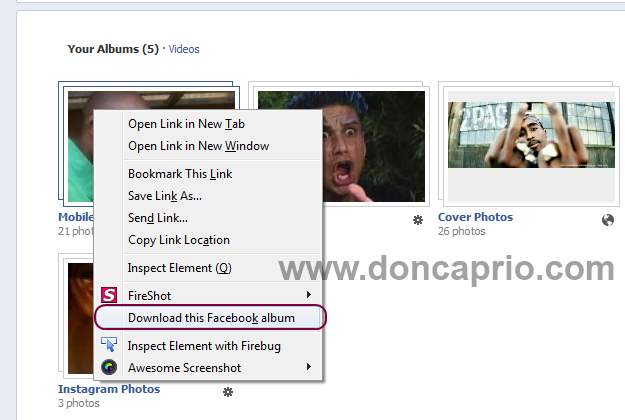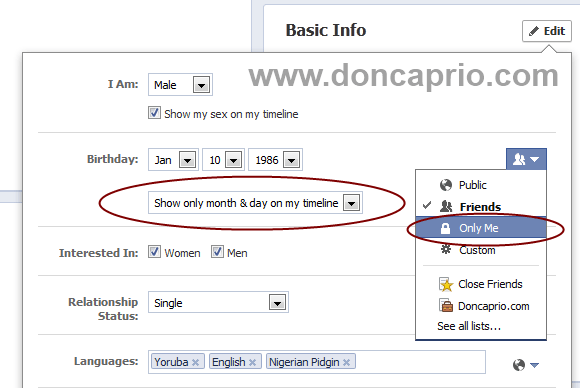Seriously, I used to hate facebook chat because there was little or no privacy options there. I’m the type that sometimes have up to one hundred and fifty friends online and that is definitely not fun. Before now, you can never see me on facebook chat because I just can’t deal with it but things has changed over the last few days. Facebook upgraded its chat and it makes a whole lot of sense now. If you love privacy as much as I do, you’ll be happy with the new feature.
With this new privacy settings, I can select just a number of people to see me whenever I’m online. Presently, I selected just about ten people who are actually close to me out of the thousands of friends I have. 🙂 Everybody doesn’t have to see you when you’re on facebook chat anymore! Makes sense, huh?
How Do I Hide Myself from Certain Friends on Facebook Chat?
It’s real easy to hide your status on facebook chat and making yourself available to only a number of people.
– Locate the chat settings at the bottom right of the screen. The chat settings button location depends on your screen resolution though.
The settings can be located at the top of your chat window as show above or at the very bottom as shown below:
– Select Advanced Settings from the options
– Choose the option that says Only some friends see you… or the first option. I use the second option because I only intend to allow about ten people know when I’m online.
– Just select those you want to appear online to and save your settings.
If you have just a few friends and wish to hide from just one or two people, the first option is ideal for you. You only need to add the friends name to your facebook chat ‘blacklist.’ It’s a great feature and extremely useful especially if you’ve always had privacy issues with facebook chat. You can choose to appear online to just a number of people or choose to appear offline to some selected few.